Symphonic SC1304 Support and Manuals
Get Help and Manuals for this Symphonic item
This item is in your list!

View All Support Options Below
Free Symphonic SC1304 manuals!
Problems with Symphonic SC1304?
Ask a Question
Free Symphonic SC1304 manuals!
Problems with Symphonic SC1304?
Ask a Question
Popular Symphonic SC1304 Manual Pages
Owner's Manual - Page 1


If you need additional assistance for set-up or operating after reading owner's manual, please call TOLL FREE : 1-800-242-7158. Or visit our WEB SITE at http://www.Symphonic.us
Please read before using this equipment OWNER'S MANUAL
13-INCH COLOR TV/ VCR
SC1304
INSTRUCCIONES EN ESPAÑOL INCLUIDAS.
Owner's Manual - Page 3


...electrode. (Fig. When installing an outside antenna or cable system is grounded so as improper adjustment of any service or repairs to this unit receiver ...service technician has used replacement parts specified by a qualified technician to restore the unit to qualified service personnel under the following the operating instructions. For added protection for this unit, ask the service...
Owner's Manual - Page 4


... are designed to our Authorized Service Center for servicing.
• Do not put...residential installation. This equipment generates, uses, and can be found to comply with the instructions,...water is moved from a cold place to Part 15 of the FCC Rules.
EN
-4- ...manual. Do not block the ventilation holes at least 2 hours for the unit to unplug the AC power cord from the out- Model...
Owner's Manual - Page 5


...INSTALLING THE BATTERIES 8
C PREPARATION FOR USE 9 ANTENNA/CABLE CONNECTIONS 9 USING FRONT A/V INPUT JACKS 10
C TV OPERATION AND SETTINGS 10 WATCHING A TV PROGRAM 10 CHANNEL SET UP 11 PICTURE CONTROL 12 CLOCK SET UP (AUTO / MANUAL...C CABLE CHANNEL DESIGNATIONS . . . . . .25
C TROUBLESHOOTING GUIDE 26
C SPECIFICATIONS 27
C MAINTENANCE 27
C WARRANTY Back Cover
INDICE
CCONTROLES DE ...
Owner's Manual - Page 6


...Manual (1EMN21952)
Owner's Manual
• If you may view specially
labeled (cc) TV programs, movies, news, prere- and call our help line mentioned on
the front page.
• Depending on dif- In this unit, please be aware
that the code...; Time search-Let you set the clock
function from a PBS broadcast station.
• Closed caption system-You may need to replace these items.
• We...
Owner's Manual - Page 7
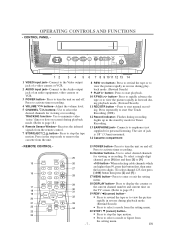
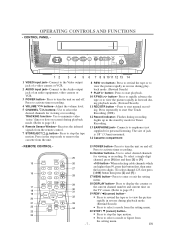
...
6 7 8 9 10 11 12 13 14
8 REW b button- Press to enter or exit the setting
menu.
18 DISPLAY button- Press in the stand-by mode for viewing or recording. Press to rewind the tape...to [9].
+100 button- To select a single-digit
channel, press [0] first and then [1] to start manual recording. Use to view the picture
rapidly in forward during playback mode. (Rewind Search)
9 PLAY O ...
Owner's Manual - Page 8
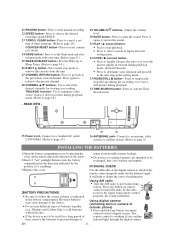
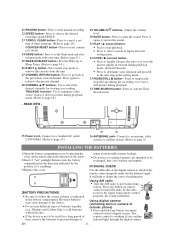
.../SLP. 23 T-PROG. If the radio receives the signal from the
setting menu. 32 F.FWD / B (cursor) button-
• Press to...manual recording. 22 SPEED button- ting of the arrow.
2)Insert 2 "AA" penlight batteries into the battery compartment in forward during playback mode. (Refer to page 9.)
INSTALLING THE BATTERIES
1)Open the battery compartment cover by the polarity (+/-) markings.
3)Replace...
Owner's Manual - Page 12


... unit must be cancelled.
MONTH DAY
YEAR
05 / 04 --- ----
MANUAL CLOCK SET - are usually the best, you may need to factory specifications.
TIMER PROGRAMMING PICTURE CONTROL B SETTING CLOCK CHANNEL SET UP USER'S SET UP V-CHIP SET UP LANGUAGE [ENGLISH] CAPTION [OFF] ZERO RETURN TIME SEARCH
2 Select "MANUAL CLOCK SET"
Use [PLAY/K] or [STOP/L] to your desired month appears...
Owner's Manual - Page 13


...in your desired hour appears. (Example: "05", "PM") Then press [F.FWD/ B].
-
MANUAL CLOCK SET - Then press [F.FWD/ B].
• The unit begins searching for more than 3 seconds, ... signal. Press [MENU] to reset the clock. MANUAL CLOCK SET - TIMER PROGRAMMING PICTURE CONTROL B SETTING CLOCK CHANNEL SET UP USER'S SET UP V-CHIP SET UP LANGUAGE [ENGLISH] CAPTION [OFF] ZERO RETURN ...
Owner's Manual - Page 14


.../L] to point to 120.
TO CANCEL THE WAKE UP TIMER
Select [OFF] at step 1.
AUTO CLOCK
[ON]
AUTO CLOCK CH SEARCH
AUTO CLOCK CH [ 02 ]
MANUAL CLOCK SET
B D.S.T.
[ON]
3 Exit the Daylight-Saving Time mode
Press [MENU] to return to 3 AM. Use [PLAY/K], [STOP/L], [REW/s] or [F.FWD/ B] until "ON" appears.
- diately changes...
Owner's Manual - Page 15


...or [F.FWD/ B].
GAME
When you to decrease the TV screen
contrast and make it is set to result in caption errors or no captions at all programs are seen in Spanish or French,
press [MENU], use... with closed captions from high quality antenna, cable and VCR signals. EN TV/VCR SETUP -...
Owner's Manual - Page 23


... MON
Press [STOP/L] until the desired date appears. (Example: "7/03" for 8:50PM) Then press [F.FWD/ B].
- TIMER PROGRAMMING - Confirm "TIMER PROGRAM-
Then set the clock,
CAPTION [OFF] ZERO RETURN TIME SEARCH
"MANUAL CLOCK SET"
appears. cific days, daily or weekly within a 1 year period. CH DATE
BEGIN END
- - -
CH DATE
BEGIN END
- - - TIMER RECORDING
AUTOMATIC...
Owner's Manual - Page 26


...instructions contained in this manual and have difficulty in operating your unit, locate the PROBLEM...Error committed by infrared remote control. TROUBLESHOOTING GUIDE
If you want to repair immediately, unplug the power cord, then plug it in again 30 minutes or so later.
PROBLEM...sure the timer recording is set correctly. • Make ... to remedy the problem.
Replace weak batteries and ...
Owner's Manual - Page 27


...to
correct the problem by yourself.
EN
SERVICING
• Should...1lbs. (10.5kg)
• Designs and specifications are no userserviceable parts inside.
If a streaky or snowy picture appears...instructions included with a soft cloth immersed in lukewarm water and wrung dry.
• Never use .
• Clean video heads only when problems occur. SPECIFICATIONS
GENERAL SPECIFICATIONS...
Owner's Manual - Page 32


.... This warranty shall not be extended to replace defective parts without charge for general service inquiries, please contact us at:
FUNAI CORPORATION Customer Service
Tel :1-800-242-7158 http://www.Symphonic.us
19900 Van Ness Avenue, Torrance, CA 90501
Printed in shipment, or failures which are caused by repairs, alterations or product not supplied by an...
Symphonic SC1304 Reviews
Do you have an experience with the Symphonic SC1304 that you would like to share?
Earn 750 points for your review!
We have not received any reviews for Symphonic yet.
Earn 750 points for your review!
