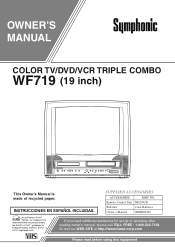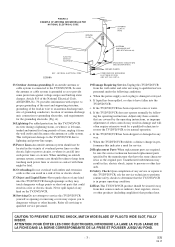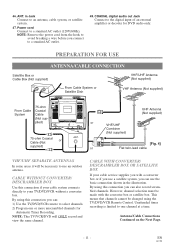Symphonic WF719 Support Question
Find answers below for this question about Symphonic WF719.Need a Symphonic WF719 manual? We have 1 online manual for this item!
Question posted by michaelglassman on July 24th, 2014
Why Transfer From A Room Tv's, Dish & A Ant Uhs Not Work Anything Set Up. Pwr Ok
The person who posted this question about this Symphonic product did not include a detailed explanation. Please use the "Request More Information" button to the right if more details would help you to answer this question.
Current Answers
Related Symphonic WF719 Manual Pages
Similar Questions
Got The Tv. Working. Got The Remote. Working. Got A List Of Codes. How Do I
enter the codes? How do I tell if they worked? Symphonic WF32L6 tv. NF006UD tested remote. Should be...
enter the codes? How do I tell if they worked? Symphonic WF32L6 tv. NF006UD tested remote. Should be...
(Posted by martinst 7 years ago)
Manual Program Channels On A Tv Symphonic Wf719
how can I manually auto program channels on a TV symphonic WF719?
how can I manually auto program channels on a TV symphonic WF719?
(Posted by ernestorivera 9 years ago)
Do The Tv Need. A Converted. Box To Work. Or Can I Just Use Antenna???
(Posted by Anonymous-100141 11 years ago)
Tv Code
i need a working tv code for a Symphonic TV model wf2703
i need a working tv code for a Symphonic TV model wf2703
(Posted by Anonymous-51547 12 years ago)
For Wf2703 Symphonic Tv. What Channel Does The Tv Have To Be On For Dvd To Work
for a symphonic WF2703 what channel does the tv have to be set on for the dvd player to work?
for a symphonic WF2703 what channel does the tv have to be set on for the dvd player to work?
(Posted by ddtawzer 12 years ago)