Symphonic WF719 Support Question
Find answers below for this question about Symphonic WF719.Need a Symphonic WF719 manual? We have 1 online manual for this item!
Question posted by ernestorivera on May 12th, 2014
Manual Program Channels On A Tv Symphonic Wf719
how can I manually auto program channels on a TV symphonic WF719?
Current Answers
There are currently no answers that have been posted for this question.
Be the first to post an answer! Remember that you can earn up to 1,100 points for every answer you submit. The better the quality of your answer, the better chance it has to be accepted.
Be the first to post an answer! Remember that you can earn up to 1,100 points for every answer you submit. The better the quality of your answer, the better chance it has to be accepted.
Related Symphonic WF719 Manual Pages
Owner's Manual - Page 1
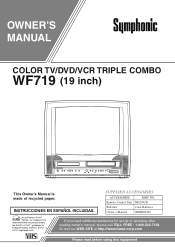
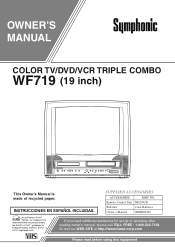
... efficiency. Remote Control Unit NE200UD
Batteries
2 AA Batteries
Owner's Manual
0EMN02229
As an ENERGY STAR® Partner, our company has determined that this equipment ENERGY STAR® is made of recycled paper.
OWNER'S MANUAL
COLOR TV/DVD/VCR TRIPLE COMBO
WF719 (19 inch)
This Owner's Manual is a U.S.
SUPPLIED ACCESSORIES
ACCESSORIES
PART NO. registered mark. INSTRUCCIONES...
Owner's Manual - Page 6


... UP AGAIN . . . . . .16 SELECTING THE LANGUAGE . . .16 DAYLIGHT-SAVING TIME . . . . . .16 CLOCK SET UP (AUTO / MANUAL 17, 18
C TV OPERATION 19 WATCHING A TV PROGRAM . . .19 DEGAUSSING 19 PICTURE CONTROL 19 CLOSED CAPTION SYSTEM . . . .20 V-CHIP SET UP 21
C MTS(Multi-Channel Television sound)SYSTEM 23 CHECKING THE SELECTED MTS MODE 23 MTS RECORDING/MONITOR MODE 23 SELECTING...
Owner's Manual - Page 7


...speeds : SP/LP/SLP • Two different recording tape speeds : SP/SLP • Auto Head Cleaner-Automatically cleans video
heads as you insert or remove a cassette.
• Zero ...Closed caption system-You may view specially
labeled (cc) TV programs, movies, news, prere-
ferent channels up to 8 programs at different times on screen TV/VCR setup display
selectable in English or Spanish or ...
Owner's Manual - Page 8


... Dolby Digital surround sound having 5.1 channels when connected to a Dolby Digital ...Auto power-off .
¡Subtitles in the stop mode. Not all of universal remote controls.
EN
1C29 NOTE:
• We do not recommend the use a universal remote control with
a universal remote control. If you to use of the functions may not operate this TV/VCR/DVD.
When the screen saver program...
Owner's Manual - Page 9


... speed.
4. SKIP Buttons (for manual recording. Press in reverse during TV/VCR mode.
11. Remote sensor window
18. EN
1C29 Disc loading tray
8. Recording Indicator Flashes during DVD mode.
9.
TV/DVD/VCR FRONT PANEL - [Fig.1]
DVD buttons
TV/VCR buttons
POWER
VOLUME
SKIP PLAY SKIP
STOP
OPEN/CLOSE
SELECT
CHANNEL
REC/OTR
REW PLAY F.FWD...
Owner's Manual - Page 10


... page 33.)
27. SELECT Button Press to directly access the desired channel. Number Buttons
TV Mode:[P.15] Press two digits to switch TV/VCR and DVD mode. MODE Button [DVD P.41] Activates program playback or random playback mode.
32. Press it again to select a desired subtitle language.
35. You can see the sequence being...
Owner's Manual - Page 11
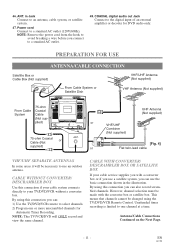
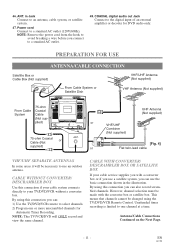
... recording is limited to select channels. 2) Program one channel at a time. Antenna/Cable Connections Continued on the Next Page.
- 11 - ANT.
plied)
ANT.
75-ohm Coaxial Cable (Not
or
supplied)
or
COAXIAL
ANT. By using this connection you can : 1) Use the TV/DVD/VCR remote to one or more unscrambled channels for DVD audio only.
Owner's Manual - Page 12
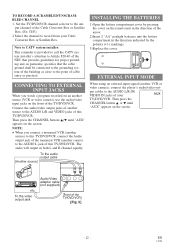
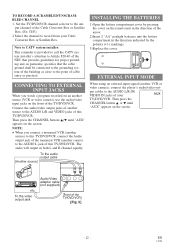
....
TO RECORD A SCRAMBLED/UNSCRAMBLED CHANNEL 1. Set the TV/DVD/VCR channel selector to record from your
AUX
TV/DVD/VCR. put cables to the AUDIO L/R IN/ VIDEO IN jacks of your Cable Converter Box or Satellite Box. NOTE:
• When you watch a program recorded on an another source) to the AUDIO L/R and VIDEO jacks of...
Owner's Manual - Page 13


... component. • Refer to the Owner's Manuals for the components to be connected to the TV/DVD/VCR. • Set Dolby Digital to... OFF for the audio connections. CONNECTING TO A STEREO AMPLIFIER EQUIPPED WITH DIGITAL INPUT JACKS SUCH AS MD DECK OR DAT DECK (for DVD)
Use an audio coaxial digital cable available at retail for audio output in a 5.1 channel...
Owner's Manual - Page 14


... system before connecting another component. • Refer to the Owner's Manuals for the components to be connected to the TV/DVD/VCR. • If connected to a Dolby Digital decoder, ...a Dolby Digital decoder, set DOLBY DIGITAL to OFF for audio output in a 5.1 channel Dolby Digital surround format, the TV/DVD/VCR outputs a DOLBY DIGITAL Data stream from Dolby Laboratories. CONNECTING TO A DOLBY ...
Owner's Manual - Page 15


... appears.
(You can also use the number buttons
08
or the CHANNEL buttons K/L to scan all B AUTO PRESET
active channels in your area. Added channel: Light blue. EN
1C29 TV/VCR SECTION
SET UP FOR USE
You can program the tuner to enter it) (Example: CH8)
ADD / DELETE
4 Delete (or add) it from (into) memory
Press...
Owner's Manual - Page 16


... SEARCH
AUTO CLOCK CH [02]
MANUAL CLOCK SET
B D.S.T.
[ON]
Then, press the ENTER button until [ON] appears.
3 Exit the Daylight-Saving Time mode
Press the SETUP button on the remote control.
SELECTING THE LANGUAGE
TV/VCR
Make sure ...
• Press the POWER button to turn on the remote control. TIMER PROGRAMMING B SETTING CLOCK
CHANNEL SET...
Owner's Manual - Page 17


TIMER PROGRAMMING B SETTING CLOCK
CHANNEL SET UP USER'S SET UP V-CHIP SET UP LANGUAGE [ENGLISH] CAPTION [OFF] ZERO RETURN TIME SEARCH INDEX SEARCH
2 Select "MANUAL CLOCK
- Then, ...AUTO / MANUAL)
TV/VCR
The TV/DVD/VCR clock must be set manually when first setting up the TV/DVD/VCR. SET"
AUTO CLOCK
[ON]
AUTO CLOCK CH SEARCH
Press the Arrow button K or L to
AUTO CLOCK CH [02] B MANUAL...
Owner's Manual - Page 18


... 3 above.
TIMER PROGRAMMING B SETTING CLOCK
CHANNEL SET UP USER'S SET UP V-CHIP SET UP LANGUAGE [ENGLISH] CAPTION [OFF] ZERO RETURN TIME SEARCH INDEX SEARCH
5 Turn off , it
is turned off the TV/DVD/VCR
Once the TV/DVD/VCR is powered on.
• You must use Manual Clock Setting on page 17. Auto Clock Setting is...
Owner's Manual - Page 20


... screen, select [CAPTION1], [CAPTION2] or [OFF].
Your television is set to TV mode.
Make sure ...
• TV/DVD/VCR power must be turned on.
1 Select "CAPTION"
Press the SETUP button on the remote control to return to the TEXT mode. TV/VCR SETUP - TIMER PROGRAMMING SETTING CLOCK CHANNEL SET UP USER'S SET UP V-CHIP SET UP...
Owner's Manual - Page 32


... DATE BEGIN END
until - B 61 7/04 FRI
Then, press the Arrow button B
For every day recording : To record a TV program
at
the same time on page 17. TIMER PROGRAMMING - TIMER PROGRAMMING -
Then set 8 programs to 8:50PM
CHANNEL: CH61
TAPE SPEED: SP
Make sure ...
• If a cable box or satellite box is connected with an earlier start...
Owner's Manual - Page 33


... mode. If power is now completed.
• To set automatic timer recording. TIMER PROGRAMMING - Press the Arrow button K or L until
the desired minute appears.
TO CORRECT A PROGRAM
• While setting a program;
5 Set beginning hour
- TIMER PROGRAMMING -
TIMER PROGRAM EXTENSION
TV/VCR
To shift the time schedule of an automatic timer recording. 1)Press the POWER...
Owner's Manual - Page 34


... operate the TV/VCR/DVD manually.
• The erase-prevention tab on the remote control to return to 120 minutes. RENTAL REPEAT PLAY
B AUTO RETURN
Press the ENTER button until "SLEEP TIMER" appears.
Press the SLEEP button until your
desired sleep time appears. The details of the recorded program(s).
TIMER PROGRAMMING SETTING CLOCK CHANNEL SET UP...
Owner's Manual - Page 47


...control to terminal on the remote control,whichever you need. Then try other TV feature.
• Let the TV/DVD/VCR program its tuner memory. • Adjust direction or replace antenna. • .... • Try a new channel, if OK, then possible station trouble. • Is antenna connected to an AC outlet. • Check the batteries in this Owner's Manual, check the player, consulting the...
Owner's Manual - Page 51


SLP :
11.12mm/sec. EN
01A11 Tuner channel
TV VHF Low : #2~#6
TV VHF High : #7~#13
TV UHF :
#14~#69
CATV
VHF :
5A
MID band :
A5~A1, ... languages, the default language will be English.
- 51 -
SPECIFICATIONS
GENERAL SPECIFICATIONS
TV/VCR
CRT
19 inch in-line gun, 90˚
deflection tube
Television system : NTSC-M
Closed caption system :§15.119/FCC
Video Heads :
...
Similar Questions
Why Transfer From A Room Tv's, Dish & A Ant Uhs Not Work Anything Set Up. Pwr Ok
(Posted by michaelglassman 9 years ago)
I Have A Symphonic Tv Vcr Combo Model Ssc 199 How Do I Program The Remote
(Posted by lfwilliams5 9 years ago)
The Tv Shows No Color And I Can Not
Store The Programs
we have no manual
we have no manual
(Posted by christianhunnerscheidt 11 years ago)
For Wf2703 Symphonic Tv. What Channel Does The Tv Have To Be On For Dvd To Work
for a symphonic WF2703 what channel does the tv have to be set on for the dvd player to work?
for a symphonic WF2703 what channel does the tv have to be set on for the dvd player to work?
(Posted by ddtawzer 12 years ago)

