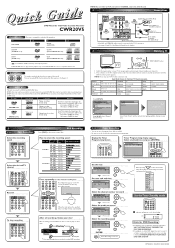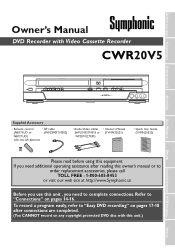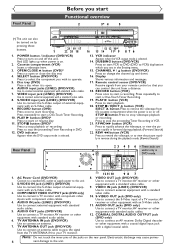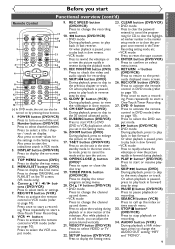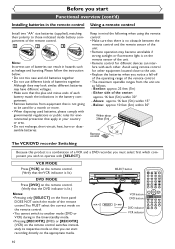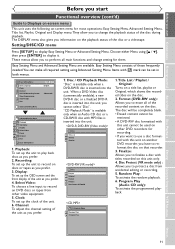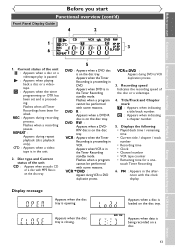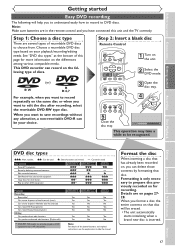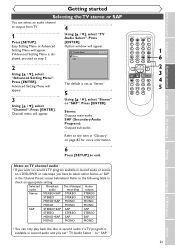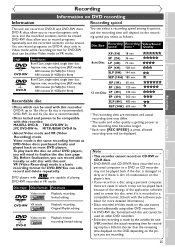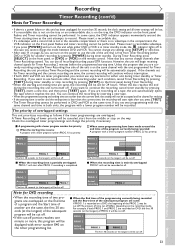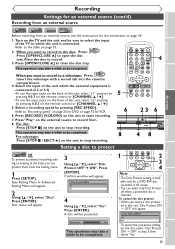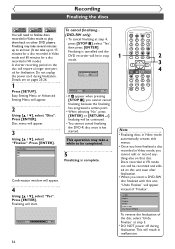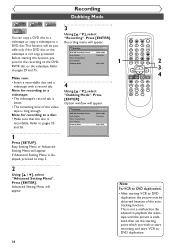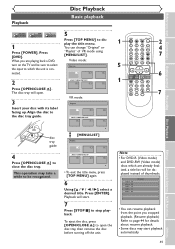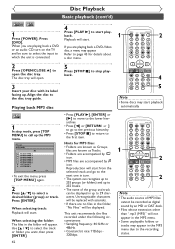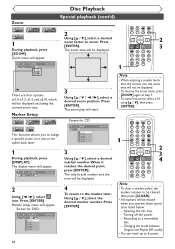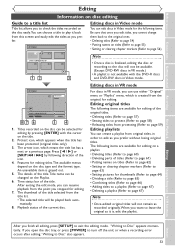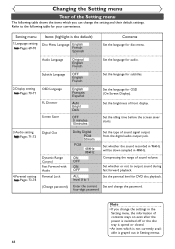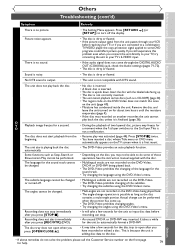Symphonic CWR20V5 Support Question
Find answers below for this question about Symphonic CWR20V5.Need a Symphonic CWR20V5 manual? We have 1 online manual for this item!
Question posted by arniejohnston957 on February 5th, 2012
Dvd Tray Will Not Close
dvd tray opens slowly and will not close from remote or unit control
Current Answers
Related Symphonic CWR20V5 Manual Pages
Similar Questions
How Do I Hook Up My Symphonic Wf206 Model Tv To A Symphonic Dvd Player Model Wf1
i don't have remote for the TV but I do for DVD player how can I hook it up what channel do I put it...
i don't have remote for the TV but I do for DVD player how can I hook it up what channel do I put it...
(Posted by cainekai 7 years ago)
How To Hook Up Dvd Player To The Tv
How do I h ook my DVD player to my TV
How do I h ook my DVD player to my TV
(Posted by Anonymous-159796 7 years ago)
For Wf2703 Symphonic Tv. What Channel Does The Tv Have To Be On For Dvd To Work
for a symphonic WF2703 what channel does the tv have to be set on for the dvd player to work?
for a symphonic WF2703 what channel does the tv have to be set on for the dvd player to work?
(Posted by ddtawzer 12 years ago)
Transfering Tapes To Dvd
I want to transfer a VHS tape to DVD using the SC313A. How can I create a VCR output to the sc313a?
I want to transfer a VHS tape to DVD using the SC313A. How can I create a VCR output to the sc313a?
(Posted by randjfava 12 years ago)