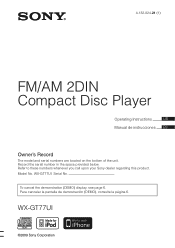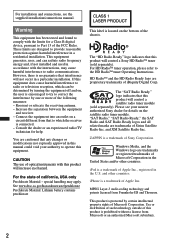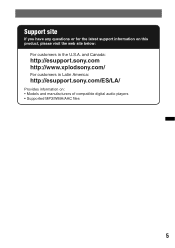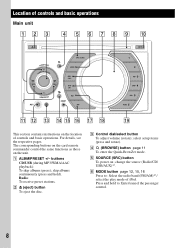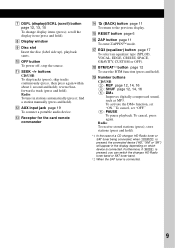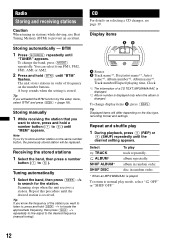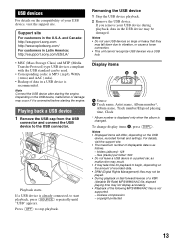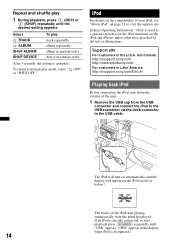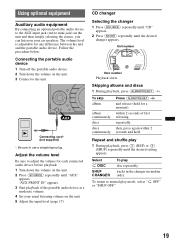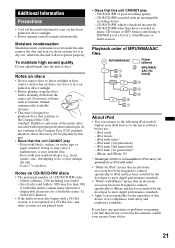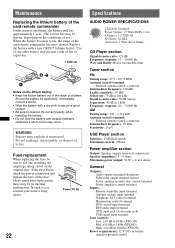Sony WX-GT77UI Support Question
Find answers below for this question about Sony WX-GT77UI - Radio / CD.Need a Sony WX-GT77UI manual? We have 1 online manual for this item!
Question posted by electronicamicceli on November 9th, 2011
Where To Get The Manual On / Installation For Sony Wx-gt77ui?
happens that I lost the manual installation and connection and would like one to facilitate the installation of my autostéreo no riskto damage, it is very good.
Current Answers
Related Sony WX-GT77UI Manual Pages
Similar Questions
I Need The Wiring Diagram For The Cdx-ca720x Radio Cd Player
(Posted by kennyraygarrettkg 2 years ago)
My Radio/cd Player Seems To Be Locked In Demo Mode. I Have Reset, And Trid All I
Radio/cd seems to be stuck in demo mode. I've reset, and the normal things. I also could not find in...
Radio/cd seems to be stuck in demo mode. I've reset, and the normal things. I also could not find in...
(Posted by Kcwn51 8 years ago)
Touch Is Gone One Screen Can I Control Radio From Phone
(Posted by Montagushindsman 10 years ago)
Manual Installation and Connections Sony Cdx-535-rf
(Posted by saulito 10 years ago)
Cd Loading Problem
I am trying to load CD into the sony WX-GT77UI and the system each time eject the CD and could not l...
I am trying to load CD into the sony WX-GT77UI and the system each time eject the CD and could not l...
(Posted by shikhabhatt 12 years ago)