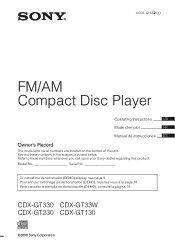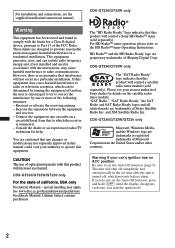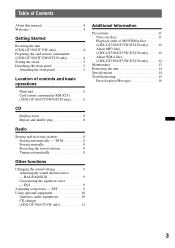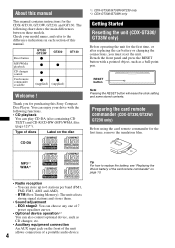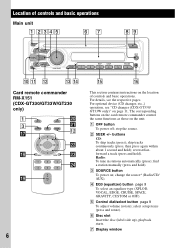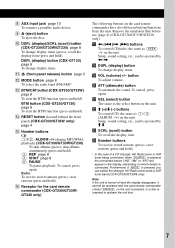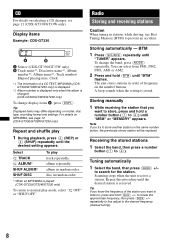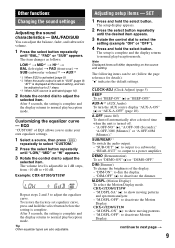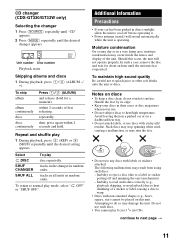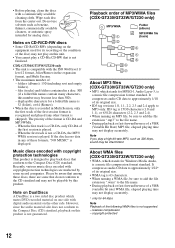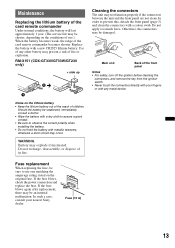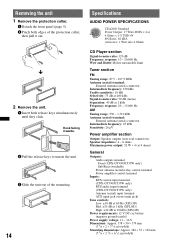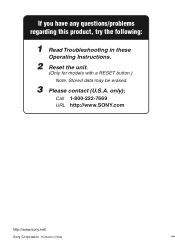Sony CDX GT330 Support Question
Find answers below for this question about Sony CDX GT330 - Radio / CD.Need a Sony CDX GT330 manual? We have 2 online manuals for this item!
Question posted by saulito on August 5th, 2013
Manual Installation and Connections Sony Cdx-535-rf
The person who posted this question about this Sony product did not include a detailed explanation. Please use the "Request More Information" button to the right if more details would help you to answer this question.
Current Answers
Answer #1: Posted by sabrie on August 5th, 2013 7:06 PM
Hi there. Click on the link below and follow the instruction to download the pdf manual that will help you with the connection
http://www.google.com/gwt/x?u=http://www.manualslib.com/download/158846/Sony-Cdx-535rf.html&hl=en&ei=glkAUqqZDI3J_Ab5_YHoDw&wsc=fa
http://www.google.com/gwt/x?u=http://www.manualslib.com/download/158846/Sony-Cdx-535rf.html&hl=en&ei=glkAUqqZDI3J_Ab5_YHoDw&wsc=fa
www.techboss.co.za
Related Sony CDX GT330 Manual Pages
Similar Questions
Sony Cdx-gt330 Wont Connect To 12 Volt Or Ground
(Posted by Edknails 9 years ago)
How To Remove Sony Cdx-gt330 Radio Without Keys
(Posted by PopHjote 9 years ago)
How To Connect Amp Control Sony Explod Cdx-gt330
(Posted by rcDarih 10 years ago)
Manual De Conecciones Sony Cdx-535-rf
(Posted by saulito 10 years ago)
Installation/owners Manual For Sony Cdx-gt630ui
(Posted by martin 13 years ago)