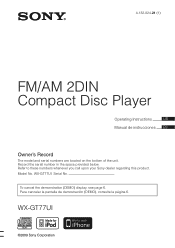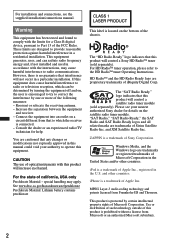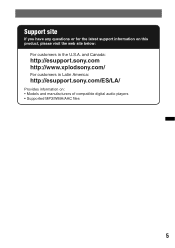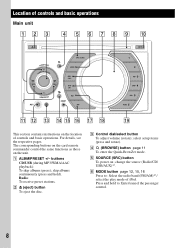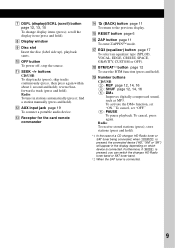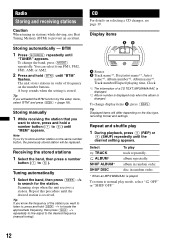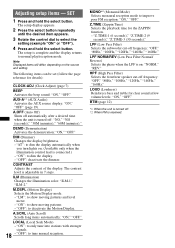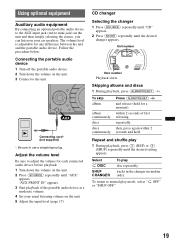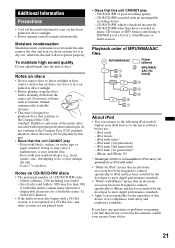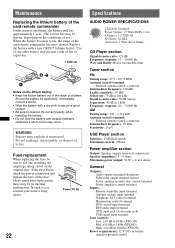Sony WX-GT77UI Support Question
Find answers below for this question about Sony WX-GT77UI - Radio / CD.Need a Sony WX-GT77UI manual? We have 1 online manual for this item!
Question posted by shikhabhatt on April 2nd, 2012
Cd Loading Problem
I am trying to load CD into the sony WX-GT77UI and the system each time eject the CD and could not load the CD
Current Answers
Related Sony WX-GT77UI Manual Pages
Similar Questions
How Do I Mirror Link My Lg Stylo 5 To My Sony Xav 64bt?
I can't figure out how to mirror link my phone so I can watch you tube videos to my sony xav 64bt?
I can't figure out how to mirror link my phone so I can watch you tube videos to my sony xav 64bt?
(Posted by nikkipiebaby 3 years ago)
Radio Turned Off And Won't Come Back On..
Was playing Pandora from my phone when a text message came and the radio turned off ,I checked the f...
Was playing Pandora from my phone when a text message came and the radio turned off ,I checked the f...
(Posted by imnmbr01 8 years ago)
Touch Is Gone One Screen Can I Control Radio From Phone
(Posted by Montagushindsman 10 years ago)
Sony Marine Compact Disc Player Has No Reception
My stereo started a week or so ago with cutting in and out with static. Now I have no reception at a...
My stereo started a week or so ago with cutting in and out with static. Now I have no reception at a...
(Posted by blacksjoysea 12 years ago)
Cant Turn Store Display Mode Off
I cant turn the mode that the stores use off, and actually use my product for my own use. All of the...
I cant turn the mode that the stores use off, and actually use my product for my own use. All of the...
(Posted by Coltonwolf 12 years ago)