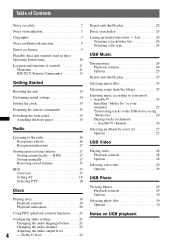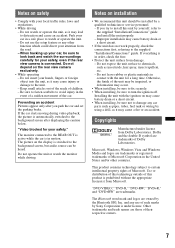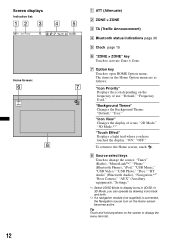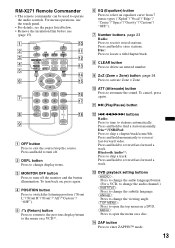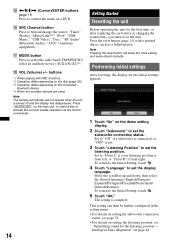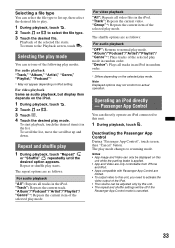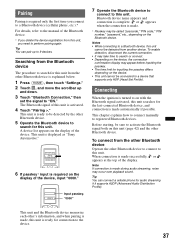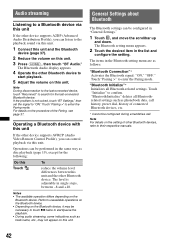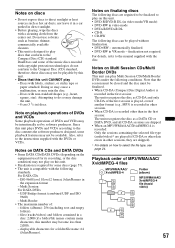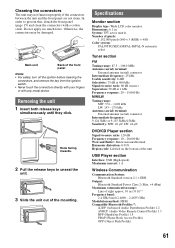Sony XAV-601BT Support Question
Find answers below for this question about Sony XAV-601BT.Need a Sony XAV-601BT manual? We have 1 online manual for this item!
Question posted by imnmbr01 on September 23rd, 2015
Radio Turned Off And Won't Come Back On..
Was playing Pandora from my phone when a text message came and the radio turned off ,I checked the fuses in my truck all ok but radio won't come back on any suggestions. ...
Current Answers
Answer #1: Posted by TommyKervz on September 24th, 2015 6:32 AM
- Press and hold the OFF button for a few seconds. NOTE: On some models, this will toggle the display on and off.
- Check to see if your car stereo has a dimmer setting, which can disable the display. If the car audio system does have this setting, try adjusting it to the different dimmer settings.
- The car stereo may not function properly if the connectors between the receiver and the front panel are not clean. In order to prevent this, do the following:
- Open the front panel.
- Detach the front panel from the main unit.
- Using a cotton swab lightly dipped, not soaked, in alcohol, clean the connectors on the front of the main unit and on the back of the front panel.
- Wait approximately 2 minutes before reattaching the front panel.
NOTE: Information regarding cleaning the connectors is available in the manual that came with your product.
If still unresolved please click HERE
Related Sony XAV-601BT Manual Pages
Similar Questions
Radio Turns On But Nothing
Why my radio turns on but the screen is staying black
Why my radio turns on but the screen is staying black
(Posted by mariebrittany302 2 years ago)
I Need The Instructions For Setting Up Sony Alarm Clock And Radio, Model Icf C1t
Lost the instructions that came with the box. This alarm clock set-up is not intuitive. Can anyone h...
Lost the instructions that came with the box. This alarm clock set-up is not intuitive. Can anyone h...
(Posted by wendy02pipe 8 years ago)
I Have A Sony Stereo Deck Automotive With No Rca Outputs I Also Have A Sony Ampl
(Posted by rigidm 10 years ago)
Radio Says Reacquire Smart Phone Connection.when It Is Connectedhow Do I Fix Thi
(Posted by spajjordan 10 years ago)
Radio Turns Off Volume To High
(Posted by Anonymous-38338 12 years ago)