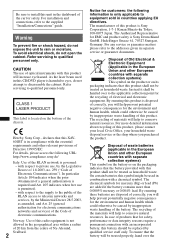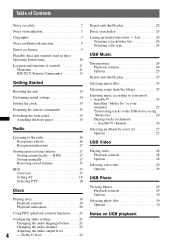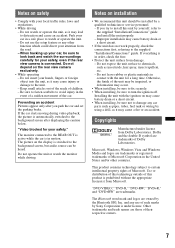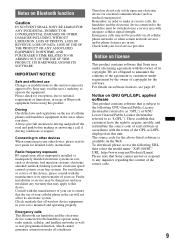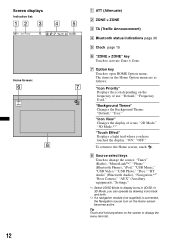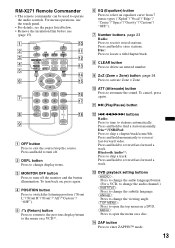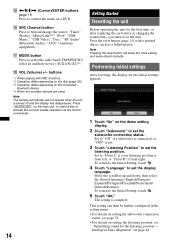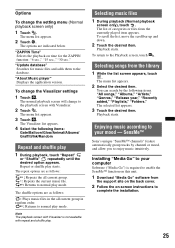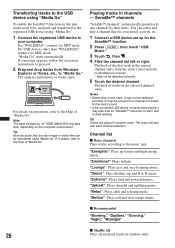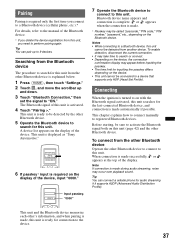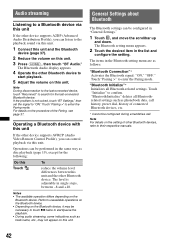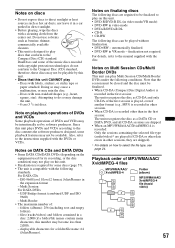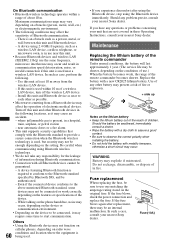Sony XAV-601BT Support Question
Find answers below for this question about Sony XAV-601BT.Need a Sony XAV-601BT manual? We have 1 online manual for this item!
Question posted by wendy02pipe on November 6th, 2015
I Need The Instructions For Setting Up Sony Alarm Clock And Radio, Model Icf C1t
Lost the instructions that came with the box. This alarm clock set-up is not intuitive. Can anyone help?
Current Answers
Answer #1: Posted by TechSupport101 on November 6th, 2015 9:25 PM
Hi. Download the Operation Instructions here https://esupport.sony.com/US/p/model-home.pl?mdl=ICFC1T&template_id=1®ion_id=1&tab=manuals#/manualsTab to avail the best walk through.
Related Sony XAV-601BT Manual Pages
Similar Questions
Privacy
can you install video recording device to Sony radio model #hcd-bx5bt
can you install video recording device to Sony radio model #hcd-bx5bt
(Posted by Joeymassaro08 8 years ago)
Radio Turned Off And Won't Come Back On..
Was playing Pandora from my phone when a text message came and the radio turned off ,I checked the f...
Was playing Pandora from my phone when a text message came and the radio turned off ,I checked the f...
(Posted by imnmbr01 8 years ago)
Can I Hook Ipd To My Sony Model #str-k502 Receiver
can i hook up my ipad to sony model #str-k502 receiver to listen to my music?
can i hook up my ipad to sony model #str-k502 receiver to listen to my music?
(Posted by Pinroller27 9 years ago)
What Color Are The Speaker Wires On A Sony Am/fm Cd Player Radio Model 3
cdx-gt510?
cdx-gt510?
(Posted by roCarmi 9 years ago)
What Dash Kit Do I Need For The Mex-bt39uw Radio To Install In A Pontiac Torrent
(Posted by dferrell 12 years ago)