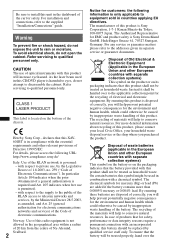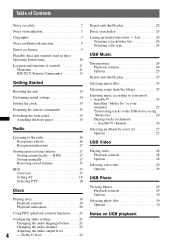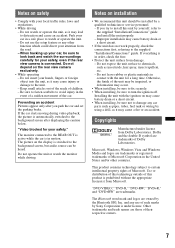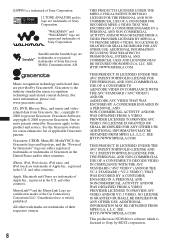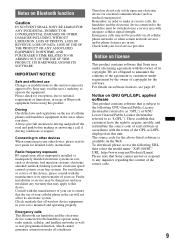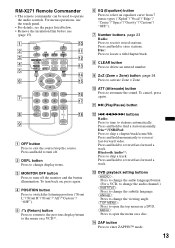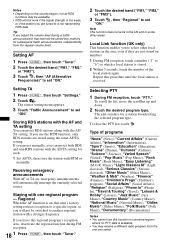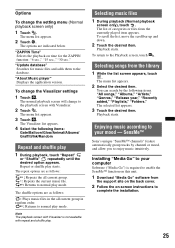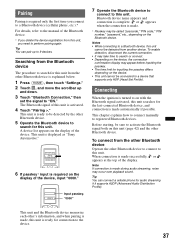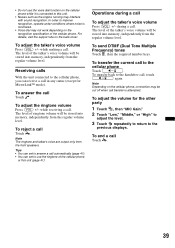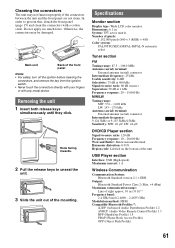Sony XAV-601BT Support Question
Find answers below for this question about Sony XAV-601BT.Need a Sony XAV-601BT manual? We have 1 online manual for this item!
Question posted by Pinroller27 on December 21st, 2014
Can I Hook Ipd To My Sony Model #str-k502 Receiver
can i hook up my ipad to sony model #str-k502 receiver to listen to my music?
Current Answers
Answer #1: Posted by TheWiz on December 21st, 2014 1:53 PM
Yes you can. You need a 3.5mm to RCA cable so you can go from the headphone port on the iPod to the AUX input on the back of the receiver.
Related Sony XAV-601BT Manual Pages
Similar Questions
How Do I Mirror Link My Lg Stylo 5 To My Sony Xav 64bt?
I can't figure out how to mirror link my phone so I can watch you tube videos to my sony xav 64bt?
I can't figure out how to mirror link my phone so I can watch you tube videos to my sony xav 64bt?
(Posted by nikkipiebaby 3 years ago)
I Need The Instructions For Setting Up Sony Alarm Clock And Radio, Model Icf C1t
Lost the instructions that came with the box. This alarm clock set-up is not intuitive. Can anyone h...
Lost the instructions that came with the box. This alarm clock set-up is not intuitive. Can anyone h...
(Posted by wendy02pipe 8 years ago)
Radio Turned Off And Won't Come Back On..
Was playing Pandora from my phone when a text message came and the radio turned off ,I checked the f...
Was playing Pandora from my phone when a text message came and the radio turned off ,I checked the f...
(Posted by imnmbr01 8 years ago)
I Have A Sony Stereo Deck Automotive With No Rca Outputs I Also Have A Sony Ampl
(Posted by rigidm 10 years ago)
No Picture ?
When i connect my ipod to watch a movie i can only get sound-no picture. Is the unit capable of play...
When i connect my ipod to watch a movie i can only get sound-no picture. Is the unit capable of play...
(Posted by darrylg75314 11 years ago)