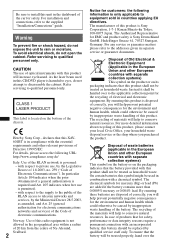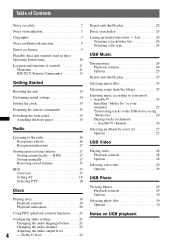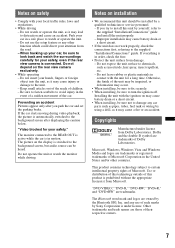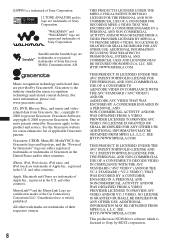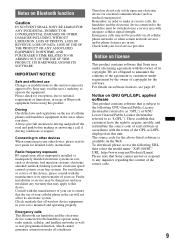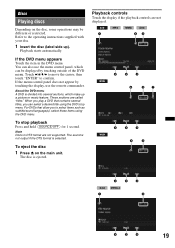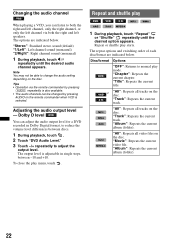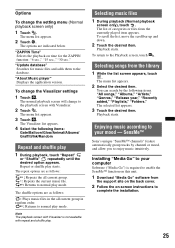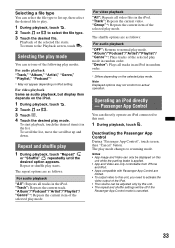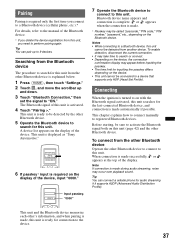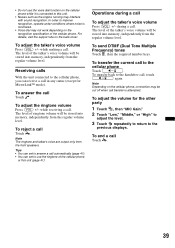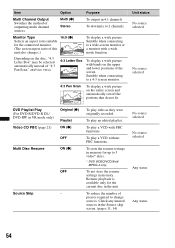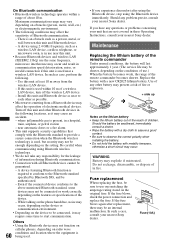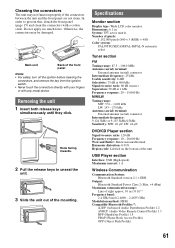Sony XAV-601BT Support Question
Find answers below for this question about Sony XAV-601BT.Need a Sony XAV-601BT manual? We have 1 online manual for this item!
Question posted by rigidm on April 8th, 2014
I Have A Sony Stereo Deck Automotive With No Rca Outputs I Also Have A Sony Ampl
The person who posted this question about this Sony product did not include a detailed explanation. Please use the "Request More Information" button to the right if more details would help you to answer this question.
Current Answers
Related Sony XAV-601BT Manual Pages
Similar Questions
Sony Mdx-m630 Faceplate Wont Close
The faceplate on my Sony car stereo wont close. It used to do it automatically when I shut the car o...
The faceplate on my Sony car stereo wont close. It used to do it automatically when I shut the car o...
(Posted by Kimhuse 7 years ago)
Radio Turned Off And Won't Come Back On..
Was playing Pandora from my phone when a text message came and the radio turned off ,I checked the f...
Was playing Pandora from my phone when a text message came and the radio turned off ,I checked the f...
(Posted by imnmbr01 8 years ago)
Can I Hook Ipd To My Sony Model #str-k502 Receiver
can i hook up my ipad to sony model #str-k502 receiver to listen to my music?
can i hook up my ipad to sony model #str-k502 receiver to listen to my music?
(Posted by Pinroller27 9 years ago)
How Many Rca Outputs Does Sony Xplod Cdx-gt250mp
(Posted by tovi 9 years ago)
Diagram Of The Rca Output Plug Harness For The Mex-r5 Can U Email It Me?
I need thediagram of the RCA plug as I've lost mine and want to wire the RCA phonoes to attach RCA l...
I need thediagram of the RCA plug as I've lost mine and want to wire the RCA phonoes to attach RCA l...
(Posted by Heavydutyz 12 years ago)