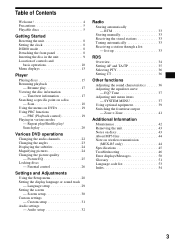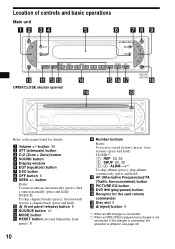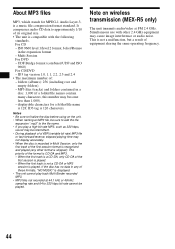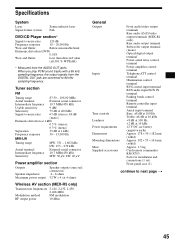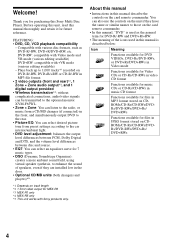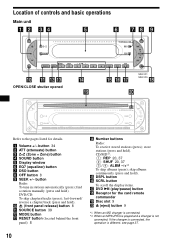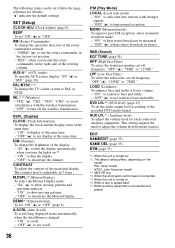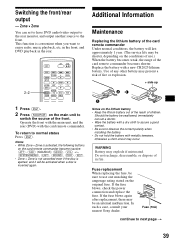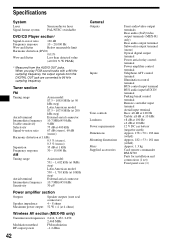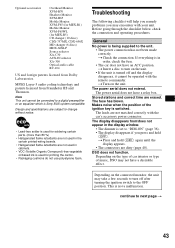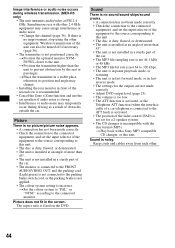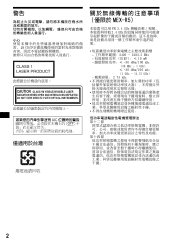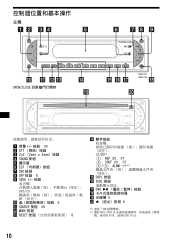Sony MEX-R5 Support Question
Find answers below for this question about Sony MEX-R5 - Multi Disc Player.Need a Sony MEX-R5 manual? We have 5 online manuals for this item!
Question posted by Heavydutyz on June 4th, 2011
Diagram Of The Rca Output Plug Harness For The Mex-r5 Can U Email It Me?
I need thediagram of the RCA plug as I've lost mine and want to wire the RCA phonoes to attach RCA leads to an amp
Current Answers
Related Sony MEX-R5 Manual Pages
Similar Questions
How Do I Wire A 2/1 Channel Power Amp Xm-sd22x With A 1.5 Farad Capacitor.
I can't get any pwr to the capacitor does anyone have a wiring diagram to do this? all help is great...
I can't get any pwr to the capacitor does anyone have a wiring diagram to do this? all help is great...
(Posted by Anonymous-115549 10 years ago)
Installation And Wiring Diagram For Fm/am Disc Player Cdx-gt710 Sony
Wiring and installation manual or diagram
Wiring and installation manual or diagram
(Posted by toddsmith 11 years ago)
I Would Like The The Wiring Diagram For The 16pin Harness
(Posted by chajh1 12 years ago)
I Need A Close Up Picture Of A Wiring Harness For This Radio From Different Angl
(Posted by sneadspirate06 13 years ago)