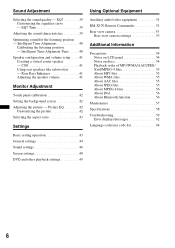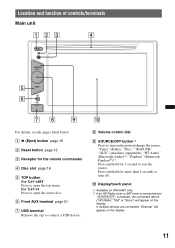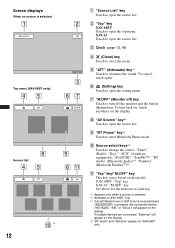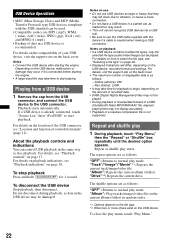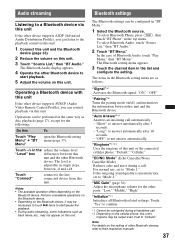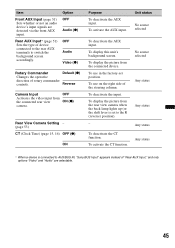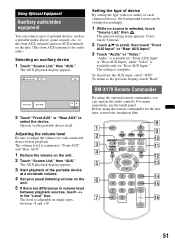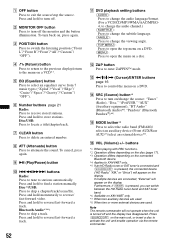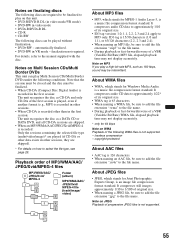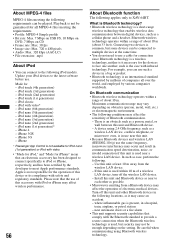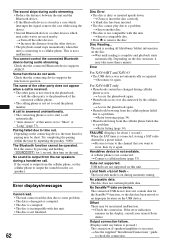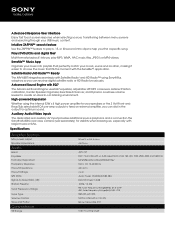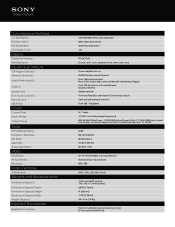Sony XAV-64BT Support Question
Find answers below for this question about Sony XAV-64BT.Need a Sony XAV-64BT manual? We have 4 online manuals for this item!
Question posted by mariebrittany302 on April 12th, 2022
Radio Turns On But Nothing
Current Answers
Answer #1: Posted by Odin on April 12th, 2022 6:11 PM
Hope this is useful. Please don't forget to click the Accept This Answer button if you do accept it. My aim is to provide reliable helpful answers, not just a lot of them. See https://www.helpowl.com/profile/Odin.
Answer #2: Posted by SonuKumar on April 12th, 2022 10:04 PM
Remove the faceplate from your car stereo.
Press the RESET button on the front panel using a pointed object, such as a ball-point pen.
Note:
These steps are for the in-dash car stereo receivers that have removable faceplates and may vary slightly based on your specific model number.
For car stereos that have Bluetooth® wireless features, it would be necessary to perform the BT Initialize procedure to completely reset it.
Devices without a reset button
Depending on your car stereo, press DSPL and (back) /MODE, DSLP and CALL button, or SOURCE/OFF button for more than two seconds.
Turn on your car stereo
Please respond to my effort to provide you with the best possible solution by using the "Acceptable Solution" and/or the "Helpful" buttons when the answer has proven to be helpful.
Regards,
Sonu
Your search handyman for all e-support needs!!
Related Sony XAV-64BT Manual Pages
Similar Questions
All it will do is light up but not play anything or do anything else
I can't figure out how to mirror link my phone so I can watch you tube videos to my sony xav 64bt?
Was playing Pandora from my phone when a text message came and the radio turned off ,I checked the f...
When i connect my ipod to watch a movie i can only get sound-no picture. Is the unit capable of play...