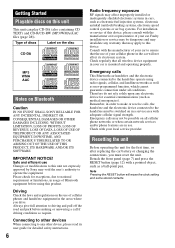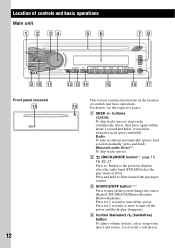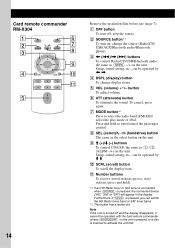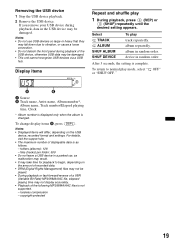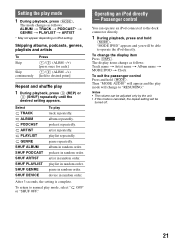Sony MEX-BT38UW Support Question
Find answers below for this question about Sony MEX-BT38UW - Bt Slot Usb 1wire.Need a Sony MEX-BT38UW manual? We have 4 online manuals for this item!
Question posted by ranlukoehler on February 20th, 2022
The Radio Front Went Completely Black Will Not Play Took It Out Put It Back In A
All it will do is light up but not play anything or do anything else
Current Answers
Answer #1: Posted by SonuKumar on February 21st, 2022 7:26 AM
Please respond to my effort to provide you with the best possible solution by using the "Acceptable Solution" and/or the "Helpful" buttons when the answer has proven to be helpful.
Regards,
Sonu
Your search handyman for all e-support needs!!
Related Sony MEX-BT38UW Manual Pages
Similar Questions
How To Unlock The Sony Radio Xav-70bt To Play Any Dvd
(Posted by trogcp 9 years ago)
Only Button That Works Is The Cd Eject
I bought this deck in the end of March or early April last year. The deck worked perfectly until abo...
I bought this deck in the end of March or early April last year. The deck worked perfectly until abo...
(Posted by danielbmcintyre 11 years ago)
Face Wont Cotrol Radio But You Can Play Cd But Dosent Have Volume Control
(Posted by Fishblood2 11 years ago)
Why Wont My Phones Connect To The Radio Through Bluetooth
(Posted by xblackburnx 13 years ago)
Help
I am installing a mex-bt38uw sony in my 2005 GMC Sierra and the raido well not come on it has power ...
I am installing a mex-bt38uw sony in my 2005 GMC Sierra and the raido well not come on it has power ...
(Posted by hunter041456 14 years ago)