Sony MEX-BT38UW Support Question
Find answers below for this question about Sony MEX-BT38UW - Bt Slot Usb 1wire.Need a Sony MEX-BT38UW manual? We have 4 online manuals for this item!
Question posted by hunter041456 on May 1st, 2010
Help
I am installing a mex-bt38uw sony in my 2005 GMC Sierra and the raido well not come on it has power but well not play or no lights well come on? a cd well go in but well not play and it well come out?
Current Answers
There are currently no answers that have been posted for this question.
Be the first to post an answer! Remember that you can earn up to 1,100 points for every answer you submit. The better the quality of your answer, the better chance it has to be accepted.
Be the first to post an answer! Remember that you can earn up to 1,100 points for every answer you submit. The better the quality of your answer, the better chance it has to be accepted.
Related Sony MEX-BT38UW Manual Pages
Limited Warranty (U.S. Only) - Page 1


...(ii) replace the product with a new or refurbished product. In the event of Sony. If Sony elects to replace the product after this Limited Warranty will become the property of a defect...to the End User License Agreements included with the Product.
3-272-643-01
®
Car Audio
LIMITED WARRANTY (U.S. Pursuant to be responsible for parts determined to this Limited Warranty, "refurbished" ...
Operating Instructions - Page 1
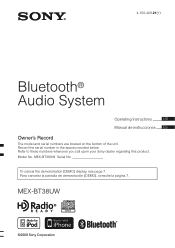
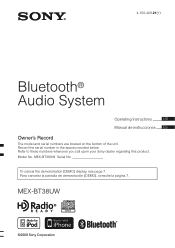
...-21(1)
Bluetooth® Audio System
Operating Instructions
US
Manual de instrucciones ES
Owner's Record
The model and serial numbers are located on the bottom of the unit. Record the serial number in the space provided below.
To cancel the demonstration (DEMO) display, see page 7. MEX-BT38UW Serial No. MEX-BT38UW
©2009 Sony Corporation Model No.
Operating Instructions - Page 2


...a Class B digital device, pursuant to comply with this product will control a Sony HD RadioTM tuner (sold separately). This equipment complies with at least 20 cm ...installation and connections, see the supplied installation/ connections manual. CAUTION The use of the FCC Rules. This transmitter must not be installed and operated with FCC and IC radiation exposure limits set forth for help...
Operating Instructions - Page 3


MPEG Layer-3 audio coding technology and patents licensed from Microsoft or an authorized Microsoft subsidiary. Use...iPod is a trademark of their respective owners. iPhone is a trademark of Sony Corporation. This product is protected by Sony Corporation is under license. This device uses WM-DRM software to play Secure Content ("WM-DRM Software"). The Bluetooth word mark and logos are ...
Operating Instructions - Page 4


...CD
Display items 18 Repeat and shuffle play 18
USB devices
Playing back a USB device 18 Display items 19 Repeat and shuffle play 19
iPod
Playing back iPod 20 Display items 20
Setting the play mode 21 Repeat and shuffle play...Voice Dial Activation 24 Music streaming 24 Listening to music from an audio device 24 Operating an audio device with this unit 6 Notes on this unit 25 Deleting ...
Operating Instructions - Page 10


If you cannot connect from this unit using an audio device. t
Note You can connect from this unit to a Bluetooth device (page 23). t
Connect to... "XPLOD".
4
Input passkey "0000".
5
Follow display directions.
6
(Pairing successful)
2 Connection
Operated equipment
1
Operation
Press and hold (BT) for about 5 seconds. 1 Pairing
Operated equipment
1
Operation
Press and hold...
Operating Instructions - Page 12
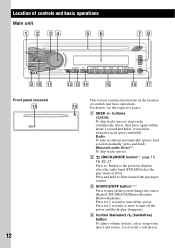
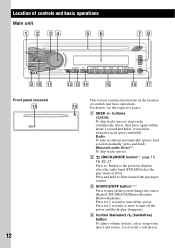
...Press to the previous display/ select the radio band (FM/AM)/select the play mode of iPod. A SEEK +/- Bluetooth audio device*1: To skip tracks (press).
select setup items (press and rotate); ...BT
CAT
PTY
ALBM
1
2
REP SHUF MIC PAUSE SCRL
AUX
3
4
5
6 DSPL
qs qd qf
qg
qh qj
This section contains instructions on the power/change the source (Radio/CD/USB/AUX/Bluetooth audio...
Operating Instructions - Page 13


... Number buttons CD/USB: (1)/(2): ALBM -/+ (during MP3/WMA/ AAC playback) To skip albums (press); To cancel, press again. To cancel, press again.
Depending on /off, pairing.
Bluetooth audio device*1: (6):...the card remote commander
M BT (BLUETOOTH) button page 22 For Bluetooth signal on the device, certain operations may not work properly. *1 When a Bluetooth audio device (supports AVRCP of...
Operating Instructions - Page 14
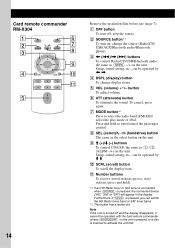
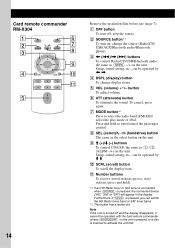
...the unit is pressed, or a disc is inserted to select the radio band (FM/AM)/ select the play mode of iPod. Card remote commander RM-X304
1 2 3
4
OFF
ATT
SOURCE
SEL
MODE
+
-...connected: when (SOURCE) is turned off ; D DSPL (display) button To change the source (Radio/CD/ USB/AUX/Bluetooth audio/Bluetooth phone). Setup, sound setting, etc., can switch the HD Radio tuner band or SAT tuner ...
Operating Instructions - Page 23
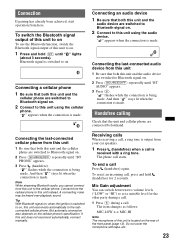
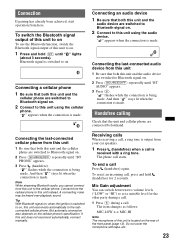
...
1 Be sure that both this unit and the
audio device are switched to Bluetooth signal on .
2 Press (SOURCE/OFF) repeatedly until " " lights
(about 3 seconds). And then " " stays lit...ring tone is located on the cellular phone's specification.
To reject an incoming call, press and hold (BT) until "BT PHONE" appears.
3 Press (handsfree).
The item changes as follows: MIC-LOW y MIC-HI
Note...
Operating Instructions - Page 24
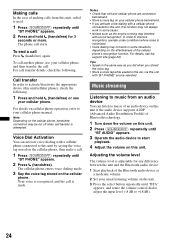
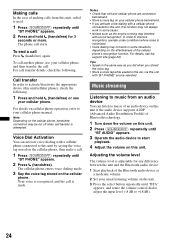
...) or use your usual listening volume on the unit.
3 Press the select button repeatedly until
"BT AUDIO" appears.
3 Operate the audio device to start
playback.
4 Adjust the volume on the cellular phone, handsfree connection may interfere with "BT PHONE" source selected.
Note Depending on this unit.
In order to improve recognition, operate under conditions...
Operating Instructions - Page 25


... and hold
(BT) until " " turns off the power while "INITIAL" is flashing.
The following operations on this unit if the audio device supports AVRCP (Audio Video Remote Control Profile) of Bluetooth technology. (The operation differs depending on the audio device.)
To Play Pause Skip tracks
Press (6) (PAUSE)* on this unit. (6) (PAUSE)* on the audio device.
BTA*4 (BT-Audio level) Adjusts...
Operating Instructions - Page 26


...the desired item appears.
3 Rotate the control dial to normal reception/play mode. Adjusting setup items - The setup display appears.
2 Press ...volume level is connected. - MIC*1 (Microphone) - "OFF": to normal reception/play mode.
HPF (High Pass Filter) Selects the front/rear speaker cut -off ... and hold the select button.
BTM (page 16)
BT INIT*1 (Bluetooth Initialize) (page 25)
*1 When...
Operating Instructions - Page 31


...Power Class 2 (Max. +4 dBm)
Maximum communication range: Line of sight approx. 10 m (33 ft)*1
Frequency band: 2.4 GHz band (2.4000 - 2.4835 GHz)
Modulation method: FHSS Compatible Bluetooth Profiles*2:
A2DP (Advanced Audio Distribution Profile) AVRCP (Audio Video...: 26 µV
CD Player section
Signal-to...remote commander: RM-X304 Parts for installation and connections (1 set) Optional accessories...
Operating Instructions - Page 32


...play back. • Defective or dirty disc. • The CD-Rs/CD...-RWs are dirty (page 30).
32
The Auto Off function does not operate. Troubleshooting
The following support site. t Turn on the unit until the
display appears. • The connectors are not for a 2-speaker system. • The Bluetooth audio device is connected to the power... (aerial) will help you remedy problems you...
Operating Instructions - Page 33


... a sturdy part of more than others. t Install the unit at a high-bit-rate of the car.
• Defective or dirty disc. The disc will differ depending on reception conditions of the connected audio device or
this unit from a Bluetooth device or vice
versa. USB playback
You cannot play back.
The sound skips during handsfree...
Operating Instructions - Page 34


... has been disconnected during automatic tuning. t Insert a music CD in the track. t Disconnect the USB device, then change the source
by pressing (SOURCE/OFF).
RESET This unit or USB device cannot be an internal malfunction. The external microphone does not work.
t See the installation/connections manual of speakers/amplifiers is complete and playback starts...
Operating Instructions - Page 35
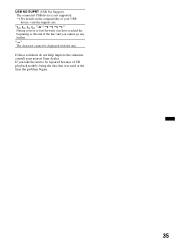
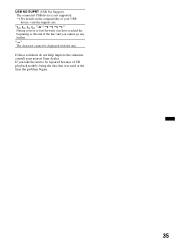
...be repaired because of CD playback trouble, bring the disc that was used at the time the problem began.
35 If these solutions do not help improve the situation, consult your USB
device, visit the .... USB NO SUPRT (USB Not Support) The connected USB device is not supported. t For details on the compatibility of the disc and you have reached the
beginning or the end of your nearest Sony dealer...
Marketing Specifications - Page 1


... on the receiver display.
Use Zappin function to play CDs, CD-Rs, or CD-RWs loaded with your external amplifiers and other USB DMPs lets you directly connect, charge, and control your car stereo with hundreds of MP3 or WMA songs1 . The MEX-BT38UW delivers 52 watts of peak power to all four speakers and EQ3 stage 2 lets...
Marketing Specifications - Page 2


... 1-Wire for installation and connections (1 set) Optional Accessories
CD changer (10 discs): CDX-M757MX CD changer (6 discs): CDX-T69 Source selector: XA-C40 Aux-in 10 percent increments. USB Port(s): Front USB - Satellite radio service requires a satellite radio tuner and service subscription, sold separately. 4. Superior Bluetooth®6 audio quality The MEX-BT38UW features Bluetooth®...
Similar Questions
How Do I Mirror Link My Lg Stylo 5 To My Sony Xav 64bt?
I can't figure out how to mirror link my phone so I can watch you tube videos to my sony xav 64bt?
I can't figure out how to mirror link my phone so I can watch you tube videos to my sony xav 64bt?
(Posted by nikkipiebaby 3 years ago)
Sony Bluetooth Audio System Mex-bt3000p Will Not Work With My Phone
(Posted by Hanaud 10 years ago)
Touch Is Gone One Screen Can I Control Radio From Phone
(Posted by Montagushindsman 10 years ago)
Only One Button Is Working... Its The Disk Eject Button! Any Help?
(Posted by kylebrack1234 11 years ago)
My Sony Bluetooth Audio System Mex-bt2800 Is Not Pairing With My Samsung Mobile
(Posted by shashikant71 12 years ago)

