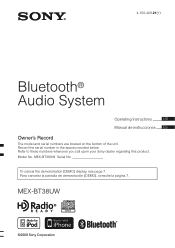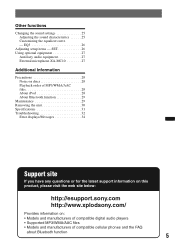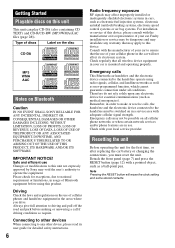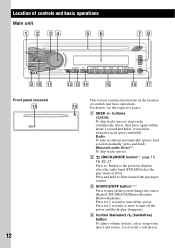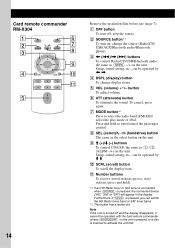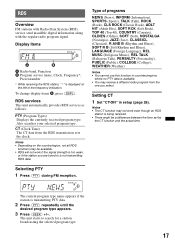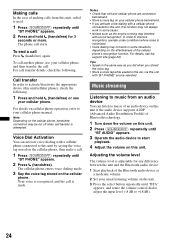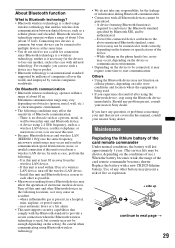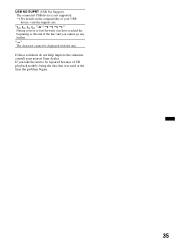Sony MEX-BT38UW - Bt Slot Usb 1wire Support and Manuals
Get Help and Manuals for this Sony item

View All Support Options Below
Free Sony MEX-BT38UW manuals!
Problems with Sony MEX-BT38UW?
Ask a Question
Free Sony MEX-BT38UW manuals!
Problems with Sony MEX-BT38UW?
Ask a Question
Most Recent Sony MEX-BT38UW Questions
The Radio Front Went Completely Black Will Not Play Took It Out Put It Back In A
All it will do is light up but not play anything or do anything else
All it will do is light up but not play anything or do anything else
(Posted by ranlukoehler 2 years ago)
How Set Up Blue Tooth Connections
(Posted by samrink80 11 years ago)
Only One Button Is Working... Its The Disk Eject Button! Any Help?
(Posted by kylebrack1234 11 years ago)
Mexbt38uw
does a xmdson110 xm adaptor fwork with a sony mexbt38uw stereo
does a xmdson110 xm adaptor fwork with a sony mexbt38uw stereo
(Posted by dunkmantrucking 12 years ago)
Popular Sony MEX-BT38UW Manual Pages
Sony MEX-BT38UW Reviews
 Sony has a rating of 4.00 based upon 1 review.
Get much more information including the actual reviews and ratings that combined to make up the overall score listed above. Our reviewers
have graded the Sony MEX-BT38UW based upon the following criteria:
Sony has a rating of 4.00 based upon 1 review.
Get much more information including the actual reviews and ratings that combined to make up the overall score listed above. Our reviewers
have graded the Sony MEX-BT38UW based upon the following criteria:
- Durability [0 ratings]
- Cost Effective [0 ratings]
- Quality [0 ratings]
- Operate as Advertised [0 ratings]
- Customer Service [1 rating]