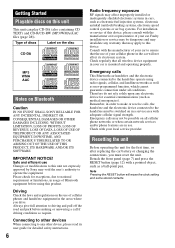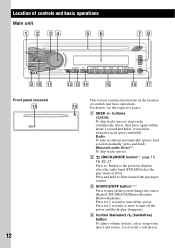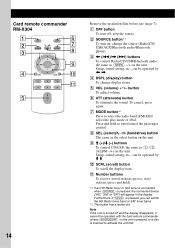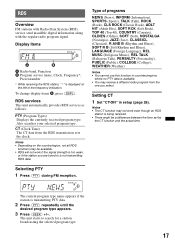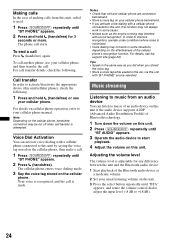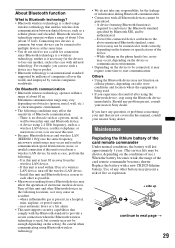Sony MEX-BT38UW Support Question
Find answers below for this question about Sony MEX-BT38UW - Bt Slot Usb 1wire.Need a Sony MEX-BT38UW manual? We have 4 online manuals for this item!
Question posted by kylebrack1234 on August 17th, 2012
Only One Button Is Working... Its The Disk Eject Button! Any Help?
The person who posted this question about this Sony product did not include a detailed explanation. Please use the "Request More Information" button to the right if more details would help you to answer this question.
Current Answers
Related Sony MEX-BT38UW Manual Pages
Similar Questions
Sony Bluetooth Audio System Mex-bt3000p Will Not Work With My Phone
(Posted by Hanaud 10 years ago)
The Lights On The Buttons Come On But Nothing Works. Wont Eject Cd,
It wont eject the cd and wont change mode to anything else. I've tried hitting reset and nothing sti...
It wont eject the cd and wont change mode to anything else. I've tried hitting reset and nothing sti...
(Posted by riverguy701 11 years ago)
The Radio Quit Working, No Reception, Please Help.
(Posted by kellycuthbertson 12 years ago)
Why Wont My Phones Connect To The Radio Through Bluetooth
(Posted by xblackburnx 13 years ago)
Help
I am installing a mex-bt38uw sony in my 2005 GMC Sierra and the raido well not come on it has power ...
I am installing a mex-bt38uw sony in my 2005 GMC Sierra and the raido well not come on it has power ...
(Posted by hunter041456 13 years ago)