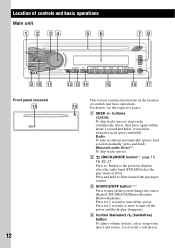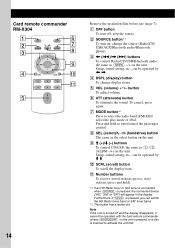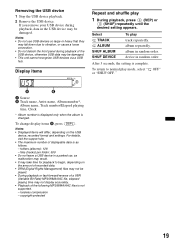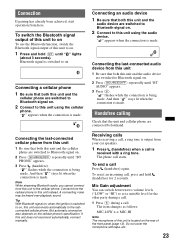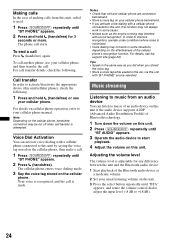Sony MEX-BT38UW Support Question
Find answers below for this question about Sony MEX-BT38UW - Bt Slot Usb 1wire.Need a Sony MEX-BT38UW manual? We have 4 online manuals for this item!
Question posted by samrink80 on August 24th, 2012
How Set Up Blue Tooth Connections
The person who posted this question about this Sony product did not include a detailed explanation. Please use the "Request More Information" button to the right if more details would help you to answer this question.
Current Answers
Related Sony MEX-BT38UW Manual Pages
Similar Questions
Auxiliary Plug Or Blue Tooth
Does the radio have a place to plug an auxiliary wire or blue tooth capability
Does the radio have a place to plug an auxiliary wire or blue tooth capability
(Posted by brandykay1215 8 years ago)
How To Set Up Equalizer On My Sony Cdx-gt510 Car Stereo Video
(Posted by paroot74 9 years ago)
I Have A Sony Cdx-450u In My Car I Want To Know What Connects To The Usb?
(Posted by robbymathias 12 years ago)
Why Wont My Phones Connect To The Radio Through Bluetooth
(Posted by xblackburnx 13 years ago)