Sony MEX-BT38UW Support Question
Find answers below for this question about Sony MEX-BT38UW - Bt Slot Usb 1wire.Need a Sony MEX-BT38UW manual? We have 4 online manuals for this item!
Question posted by dunkmantrucking on January 5th, 2012
Mexbt38uw
does a xmdson110 xm adaptor fwork with a sony mexbt38uw stereo
Current Answers
There are currently no answers that have been posted for this question.
Be the first to post an answer! Remember that you can earn up to 1,100 points for every answer you submit. The better the quality of your answer, the better chance it has to be accepted.
Be the first to post an answer! Remember that you can earn up to 1,100 points for every answer you submit. The better the quality of your answer, the better chance it has to be accepted.
Related Sony MEX-BT38UW Manual Pages
Limited Warranty (U.S. Only) - Page 1


...it does not cover product issues caused by defects in Japan Only)
Sony Electronics Inc. ("Sony") warrants this Limited Warranty, Sony will , at its option, repair or replace with new or ...in material or workmanship for any enclosed software Limited Warranty.
3-272-643-01
®
Car Audio
LIMITED WARRANTY (U.S. In the event of protection to commercial use ; Labor: For a period ...
Operating Instructions - Page 1
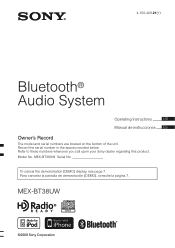
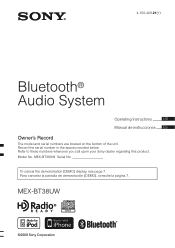
.... Record the serial number in the space provided below.
MEX-BT38UW
©2009 Sony Corporation Model No. 4-158-429-21(1)
Bluetooth® Audio System
Operating Instructions
US
Manual de instrucciones ES
Owner's Record
The model and serial numbers are located on the bottom of the unit. Refer to ...
Operating Instructions - Page 3


...Off function (page 26). and other countries.
MPEG Layer-3 audio coding technology and patents licensed from Fraunhofer IIS and Thomson. Microsoft may request ...that this device ("WM-DRM") to protect the integrity of Sony Corporation. ZAPPIN is a trademark of Microsoft Corporation in this product will...XM Radio Inc.
Content providers are trademarks of Microsoft Corporation.
Operating Instructions - Page 4


...PTY 17 Setting CT 17
CD
Display items 18 Repeat and shuffle play 18
USB devices
Playing back a USB device 18 Display items 19 Repeat and shuffle play 19
iPod
Playing back ...24 Call transfer 24 Voice Dial Activation 24 Music streaming 24 Listening to music from an audio device 24 Operating an audio device with this unit to on Bluetooth 6 Resetting the unit 6 Canceling the DEMO mode...
Operating Instructions - Page 5
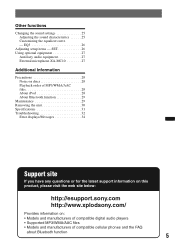
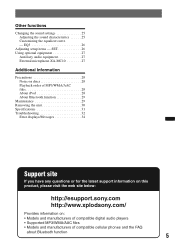
SET 26 Using optional equipment 27
Auxiliary audio equipment 27 External microphone XA-MC10 27
Additional Information
Precautions 28 Notes... on this product, please visit the web site below:
http://esupport.sony.com http://www.xplodsony.com/
Provides information on: • Models and manufacturers of compatible digital audio players • Supported MP3/WMA/AAC files • Models and ...
Operating Instructions - Page 7


... to normal reception/play mode.
Caution alarm
If you .
(SOURCE/OFF)
Notes • Do not drop or put anything on the inner surface of the USB device, otherwise USB data may be damaged. Attaching the front panel
Engage part A of the front panel with the RDS feature (page 17).
Operating Instructions - Page 9


Buttons and icons
Icons
Icon status descriptions
Lit Flashing None Lit Flashing None Lit Flashing None
Bluetooth signal on Pairing standby mode Bluetooth signal off Cellular phone connection successful Unit connecting to cellular phone No connection Audio device connection successful Unit connecting to audio device No connection
9
Operating Instructions - Page 10


... unit using a cellular phone. t
Connect to this unit.
3
Select "XPLOD".
4
Input passkey "0000".
5
Follow display directions.
6
(Pairing successful)
2 Connection
Operated equipment
1
Operation
Press and hold (BT) for about 3 seconds. t
2
Connect to this unit to the Bluetooth device, start pairing again.
10 1 Pairing
Operated equipment
1
Operation
Press and hold...
Operating Instructions - Page 12
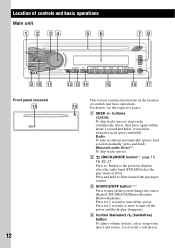
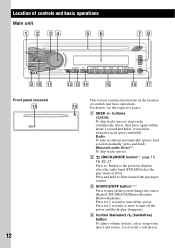
...audio device*1: To skip tracks (press). C SOURCE/OFF button*2*3
Press to turn on the location
ql
of controls and basic operations. D Control dial/select / (handsfree) button To adjust volume (rotate); buttons
CD/USB:...Enter/cancel the passenger control. qa
Front panel removed
qk
RESET
12
PUSH ENTER/SELECT/
BLUETOOTH
BT
CAT
PTY
ALBM
1
2
REP SHUF MIC PAUSE SCRL
AUX
3
4
5
6 DSPL
qs...
Operating Instructions - Page 13


...(SOURCE/OFF) is pressed, the connected device ("HD," "XM" or "SR") will appear in RDS. L Receptor for the card remote commander
M BT (BLUETOOTH) button page 22 For Bluetooth signal on the device... Q AUX input jack page 27 To connect a portable audio device. Radio: To receive stored stations (press); To cancel, press again.
E Disc slot Insert the disc (label side up), playback starts. N...
Operating Instructions - Page 14
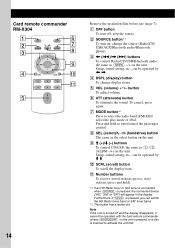
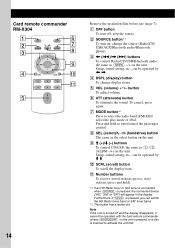
...
C buttons
To control Radio/CD/USB/Bluetooth audio, the same as the select button ...on the unit is pressed, or a disc is pressed, you can be operated by M m. button To adjust volume.
J SCRL (scroll) button To scroll the display item.
F ATT (attenuate) button To attenuate the sound.
Note If the unit is pressed, the connected device ("HD," "XM...
Operating Instructions - Page 23
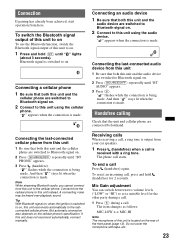
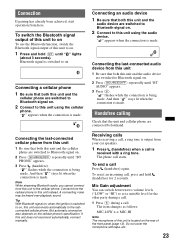
... the connection is made .
A connecting noise may be heard over playback sound. Connecting an audio device 1 Be sure that both this unit and the cellular phone are switched to Bluetooth signal on .
2 Press (SOURCE/OFF) repeatedly until "BT AUDIO" appears.
3 Press (6). And then " " stays lit when the connection is made .
Connecting the last...
Operating Instructions - Page 24
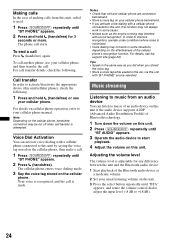
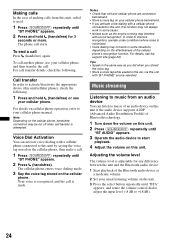
...audio device on this unit if the audio device supports A2DP (Advanced Audio Distribution Profile) of Bluetooth technology.
1 Turn down the volume on this unit. 2 Press (SOURCE/OFF) repeatedly until
"BT AUDIO" appears.
3 Operate the audio...unit, redial is made. Making calls
In the case of making calls from an audio device
You can activate voice dialing with a cellular phone connected to this unit ...
Operating Instructions - Page 25


... can perform the following operations on this unit if the audio device supports AVRCP (Audio Video Remote Control Profile) of all registration. Tip You can be performed on this unit. (6) (PAUSE)* on the audio device.
BTA*4 (BT-Audio level) Adjusts the volume level for each connected Bluetooth audio device: "+18 dB" - Do not turn off the power...
Operating Instructions - Page 26


...Selects the playback time for clear sound at low volume levels: "ON," "OFF."
BTM (page 16)
BT INIT*1 (Bluetooth Initialize) (page 25)
*1 When the unit is connected. - Repeat steps 3 and ...to normal reception/play mode.
BEEP Activates the beep sound: "ON," "OFF."
26
AUX-A*1 (AUX Audio) Activates the AUX source display: "ON," "OFF" (page 27). DEMO (Demonstration) Activates the demonstration...
Operating Instructions - Page 31


...(2.4000 - 2.4835 GHz)
Modulation method: FHSS Compatible Bluetooth Profiles*2:
A2DP (Advanced Audio Distribution Profile) AVRCP (Audio Video Remote Control Profile) HFP (Handsfree Profile) 1.5 HSP (Headset Profile)
*1 The ...BUS audio input terminal Telephone ATT control terminal Remote controller input terminal Antenna (aerial) input terminal MIC input terminal AUX input jack (stereo mini jack) USB ...
Operating Instructions - Page 33


... tree structure. The sound skips. • Installation is not a malfunction. The disc will differ depending on the audio device. The USB device contains files with very many characters, those may be added. During playback, the USB device has been disconnected. The connection is stored in question. Echo or noise occurs in the manual...
Operating Instructions - Page 34


.... t Reconnect it again.
L.
t Insert a music CD in the display, consult your nearest Sony dealer. If the error indication
remains on in this unit.
OVERLOAD USB device is dirty or inserted upside down. Press and hold (BT) until any button is complete and playback starts
automatically. ERROR • The disc is overloaded.
t See the...
Marketing Specifications - Page 1


...MEX-BT38UW integrates seamlessly with Satellite Radio3 and Sony® HD Radio®4 tuners via the USB jack in the front of your Sony® Xplod™ system while keeping your car's sound system.
The MEX-BT38UW includes HFP, A2DP, and AVRCP Bluetooth®6 profile support so you can sync your car stereo...
The MEX-BT38UW features Bluetooth®6 hands-free and audio streaming ...
Marketing Specifications - Page 2


...) and MTP (Media Transfer Protocol) type USB devices compliant with iPod® touch, iPod Nano 3rd generation, iPod classic, iPod Nano 2nd generation, iPod 5th generation, iPod Nano 1st generation, iPod 4th generation, iPod mini.
3. Superior Bluetooth®6 audio quality The MEX-BT38UW features Bluetooth®6 handsfree and audio streaming functionality that are trademarks of...
Similar Questions
How Do I Mirror Link My Lg Stylo 5 To My Sony Xav 64bt?
I can't figure out how to mirror link my phone so I can watch you tube videos to my sony xav 64bt?
I can't figure out how to mirror link my phone so I can watch you tube videos to my sony xav 64bt?
(Posted by nikkipiebaby 3 years ago)
Sony Bluetooth Audio System Mex-bt3000p Will Not Work With My Phone
(Posted by Hanaud 10 years ago)
Touch Is Gone One Screen Can I Control Radio From Phone
(Posted by Montagushindsman 10 years ago)
No Picture ?
When i connect my ipod to watch a movie i can only get sound-no picture. Is the unit capable of play...
When i connect my ipod to watch a movie i can only get sound-no picture. Is the unit capable of play...
(Posted by darrylg75314 11 years ago)
My Sony Bluetooth Audio System Mex-bt2800 Is Not Pairing With My Samsung Mobile
(Posted by shashikant71 12 years ago)

