Sony XAV-70BT Support Question
Find answers below for this question about Sony XAV-70BT - 7 Inch Avc.Need a Sony XAV-70BT manual? We have 2 online manuals for this item!
Question posted by trogcp on June 2nd, 2014
How To Unlock The Sony Radio Xav-70bt To Play Any Dvd
The person who posted this question about this Sony product did not include a detailed explanation. Please use the "Request More Information" button to the right if more details would help you to answer this question.
Current Answers
There are currently no answers that have been posted for this question.
Be the first to post an answer! Remember that you can earn up to 1,100 points for every answer you submit. The better the quality of your answer, the better chance it has to be accepted.
Be the first to post an answer! Remember that you can earn up to 1,100 points for every answer you submit. The better the quality of your answer, the better chance it has to be accepted.
Related Sony XAV-70BT Manual Pages
Operating Instructions - Page 1
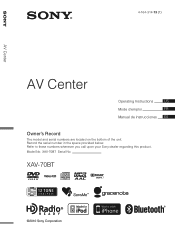
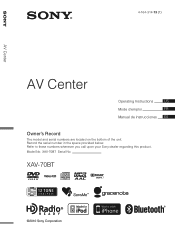
XAV-70BT
©2010 Sony Corporation XAV-70BT Serial No.
4-164-314-13 (1)
AV Center
AV Center
Operating Instructions
US
Mode d'emploi
FR
Manual de instrucciones ES
Owner's Record
The model and serial numbers are located on the bottom of the unit. Refer to these numbers whenever you call upon your Sony dealer regarding this product. Model...
Operating Instructions - Page 2


... personnel only. POUR LES CONSOMMATEURS AUX ÉTATS-UNIS. These limits are cautioned that interference will increase eye hazard. If this CD/DVD player is encouraged to try to radio communications.
This device complies with this device must not be installed and operated with at least 20 cm and more of the...
Operating Instructions - Page 4


...Screen settings 53 DVD and other playback settings 54 Setting the security code 56 Setting the clock 56
Using Optional Equipment
Auxiliary audio/video equipment 56 ...
Adjusting the sound characteristics 45 Optimizing sound for the listening position - Useful Functions
Listing up tracks/images/video files - Intelligent Time Alignment Tune . . . . . 46 Speaker configuration and volume setup ....
Operating Instructions - Page 11


... off the monitor and the button illumination.
J Source select keys*2 To change the source: "Tuner" (Radio), "Disc," "AUX" (Auxiliary equipment), "USB/iPod," "SensMe™," "BT Audio" (Bluetooth Audio).
*1 Appears only when a source is selected. *2 If an HD Radio tuner or SAT tuner is selected:
1
Source List
2
Top
Top menu:
45
ATT
12:00
3 67...
Operating Instructions - Page 13


.../AAC/MPEG-4, to skip a track. K DVD playback setting buttons (AUDIO): To change the viewing angle. (TOP MENU): To open the top menu on a DVD. (MENU): To open the menu on a disc. Press and hold momentarily to reverse/fast-forward track. M Press and hold to reverse/fastforward the video. J .m/M> buttons Radio: Press to skip a chapter/track...
Operating Instructions - Page 19
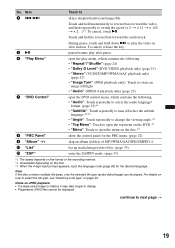
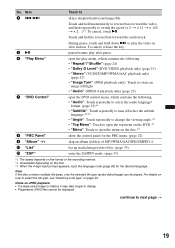
... t × 2...)*1.
Note If the disc contains multiple file types, only the selected file type (audio/video/image) can be displayed. For details on how to play menu, which contains the following. • "Repeat"/"Shuffle" (page 24) • "Dolby D Level" (DVD VIDEO playback only) (page 23) • "Stereo" (VCD/CD/MP3/WMA/AAC playback only)
(page...
Operating Instructions - Page 23
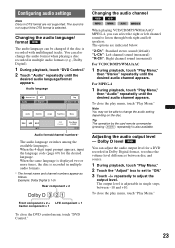
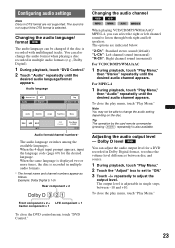
... the language code (page 69) for a DVD recorded in multiple audio formats.
* The format name and channel numbers appear as follows. Audio language
Source List
ATT
Audio
1: English
Top Dolby D 3/2.1
Audio
Subtitle
Angle
Top Menu
Menu
DVD Control
Play Menu SHUF
15
12:00
Audio format/channel numbers*
The audio language switches among the available languages.
"2-Ch...
Operating Instructions - Page 24


..., touch "Play Menu."
24 To return to scroll, then "DVD
Parental Control."
Parental control
*
* Excluding DVD-R/DVD-R DL/DVD-RW in VR mode. The visual setting menu appears.
3 Touch v/V to the previous display, touch "Back." The lower the number, the stricter the restriction level.
6 Touch the desired rating. The parental unlock display appears.
2 Touch the number...
Operating Instructions - Page 26
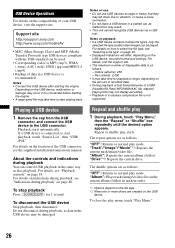
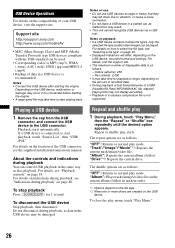
...sony.com http://www.sony.com/mobileAV
• MSC (Mass Storage Class) and MTP (Media Transfer Protocol) type USB devices compliant with the USB standard can be damaged. Depending on playback • If a USB device contains multiple file types, only the
selected file type (audio/video... in a USB device is connected, to normal play menu, touch "Play Menu."
26 For details on how to vibration,...
Operating Instructions - Page 33


...™ mood" playback
If you want to
listen to is convenient, for example, when searching for the set to audio, video, then image (e.g., if the disc contains video files and image files, only video files are played.
This function is initially set time, and a beep sounds before the next passage starts.
Useful Functions
Listing up...
Operating Instructions - Page 43


... code, then "OK."
To delete an entered number, touch "Clear." Unlocking the call data is complete. The unlock display appears.
3 Touch the number keys to
reenter your code. "Complete...differs depending on this unit and the other device supports AVRCP (Audio Video Remote Control Profile) of Bluetooth Audio, touch "Play Menu," then "BT Menu." Bluetooth settings
The Bluetooth settings can...
Operating Instructions - Page 51


... operative
direction of device connected to the AUX2 IN terminals to switch the background screen accordingly. Video (z) Audio OFF
AUX2 Input* (page 56) Sets the type of rotary commander
controls. Rear View Camera...input. Any status. Any status.
* When a device is connected to BUS CONTROL IN, "Sony BUS Input" appears instead of the steering column. To use in the factory-set to switch the...
Operating Instructions - Page 54


... edited playlist.
Original (z)
Playlist Chapter (z) Title
Purpose To change the soundtrack language.
DVD Audio Language
- To play originally recorded titles. To search for a DVD* conforming to Audio DRC (Dynamic Range Control).
* Excluding DVD-R/DVD-R DL/ DVD-RW in 4.1 channels. To lock/unlock a disc.
To change the subtitle language recorded on page 49.
Unit status Unit...
Operating Instructions - Page 56


...code.
"Unlocked" appears, and the security function is complete.
The setting display appears.
3 Touch "AM" or "PM." 4 Set the hour and minute. Using Optional Equipment
Auxiliary audio/video equipment
You... security code
This unit has a security function to enter your security code. The security unlock display appears.
2 Touch the number keys to discourage theft. If not, touch "General...
Operating Instructions - Page 58


... nor leave it to the instructions supplied with a dry soft cloth. Do not use this unit plays DVDs and VCDs according to the Compact Disc (CD) standard, therefore, these discs may ruin the disc....unclear, or the LCD panel may not light up properly. For DATA CDs - files (tracks/images/videos) and folders
contained in a cold or hot place, the picture may become clear after the temperature ...
Operating Instructions - Page 59


.../JPEG/MPEG-4 is recorded: Only the sessions containing the selected file type (audio/video/image)* are played (if CD-DA or other data exists in other than in VR mode -
lossless compression - Note on MP3 If you play Multi Session CDs/Multi Border DVDs under the following WMA files is not supported. - automatically finalized. •...
Operating Instructions - Page 62
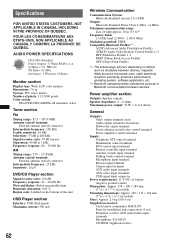
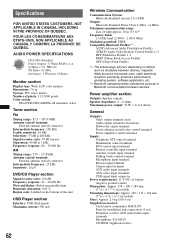
...:
External antenna (aerial) connector Intermediate frequency: 25 kHz Sensitivity: 26 µV
DVD/CD Player section
Signal-to-noise ratio: 120 dB Frequency response: 10 - 20...(2.4000 - 2.4835 GHz)
Modulation method: FHSS Compatible Bluetooth Profiles*2:
A2DP (Advanced Audio Distribution Profile) AVRCP (Audio Video Remote Control Profile) 1.3 HFP (Handsfree Profile) 1.5 PBAP (Phone Book Access Profile...
Operating Instructions - Page 63
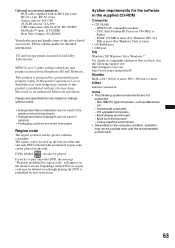
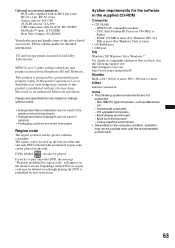
...site: http://esupport.sony.com http://www.sony.com/mobileAV
Monitor...playing the DVD is located on the bottom of the unit, and only DVDs labeled with an identical region code can also be possible even with an RCA pin cord): RC-61 (1 m), RC-62 (2 m) Source selector: XA-C40 AUX-IN selector: XA-300 USB connection cable for iPod: RC-200IPV HD Radio...- MPEG Layer-3 audio coding technology and patents ...
Operating Instructions - Page 65


... the UDF Bridge format (DATA DVD) (page 58). • The file extension is incorrect (page 59). • Files are not stored in MP3/WMA/AAC/JPEG/ MPEG-4 format. • If the disc contains multiple file types, only the selected file type (audio/video/image) can be performed. a disc to play . Resume playback or multi...
Operating Instructions - Page 71
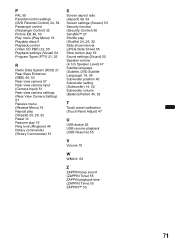
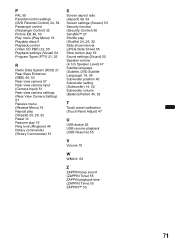
P
PAL 50 Parental control settings (DVD Parental Control) 24, 54 Passenger control (Passenger Control) 32 Picture EQ 48, 53 Play menu (Play Menu) 19 Playable discs 9 Playback control (Video CD PBC) 22, 55 Playback settings (Visual) 54 Program Types (PTY) 21, 22
R
Radio Data System (RDS) 21 Rear Bass Enhancer (RBE) 46, 53 Rear view camera...
Similar Questions
How To Install The Brake Cable On A Sony Radio Xav-70bt
(Posted by safbrown 9 years ago)
Sony Xav 70bt
does anyone know the unlock code for a sony xav 70bt stereo thanks
does anyone know the unlock code for a sony xav 70bt stereo thanks
(Posted by amrugolo 11 years ago)

