Sony XAV-70BT Support Question
Find answers below for this question about Sony XAV-70BT - 7 Inch Avc.Need a Sony XAV-70BT manual? We have 2 online manuals for this item!
Question posted by amrugolo on May 31st, 2013
Sony Xav 70bt
does anyone know the unlock code for a sony xav 70bt stereo thanks
Current Answers
There are currently no answers that have been posted for this question.
Be the first to post an answer! Remember that you can earn up to 1,100 points for every answer you submit. The better the quality of your answer, the better chance it has to be accepted.
Be the first to post an answer! Remember that you can earn up to 1,100 points for every answer you submit. The better the quality of your answer, the better chance it has to be accepted.
Related Sony XAV-70BT Manual Pages
Operating Instructions - Page 1
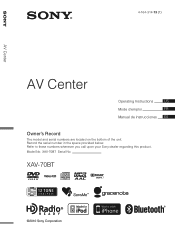
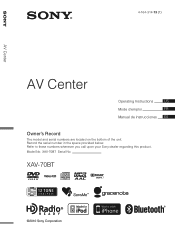
Model No. Refer to these numbers whenever you call upon your Sony dealer regarding this product. XAV-70BT Serial No.
Record the serial number in the space provided below. 4-164-314-13 (1)
AV Center
AV Center
Operating Instructions
US
Mode d'emploi
FR
Manual ...
Operating Instructions - Page 4


... 49
Settings
Basic setting operation 49 General settings 50 Sound settings 52 Screen settings 53 DVD and other playback settings 54 Setting the security code 56 Setting the clock 56
Using Optional Equipment
Auxiliary audio/video equipment 56 Rear view camera 57
Rear view camera settings 57
4 Useful Functions
Listing up tracks/images...
Operating Instructions - Page 5
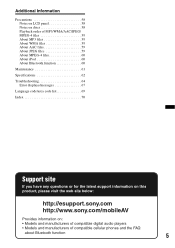
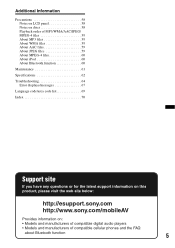
...Troubleshooting 64 Error displays/messages 67
Language code/area code list 69
Index 70
Support site
...If you have any questions or for the latest support information on this product, please visit the web site below:
http://esupport.sony.com http://www.sony.com/mobileAV
Provides information on:
• Models and manufacturers of compatible digital audio...
Operating Instructions - Page 6
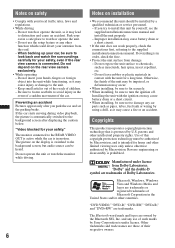
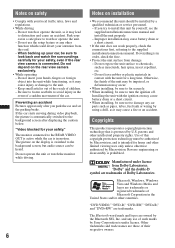
...insect repellent, etc. - Be sure to fasten seatbelts to the background screen, but audio source can be sure to the unit. - "Video blocked for your local traffic rules, laws and regulations.
• While driving - Improper...check the connections first, referring to install this unit by Sony Corporation is in the event of a sudden movement of children. - If everything is under license from...
Operating Instructions - Page 19
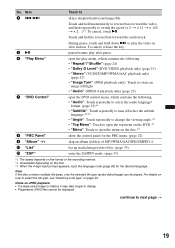
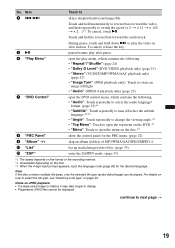
.... • "Repeat"/"Shuffle" (page 24) • "Dolby D Level" (DVD VIDEO playback only) (page 23) • "Stereo" (VCD/CD/MP3/WMA/AAC playback only)
(page 23) • "Image Turn"...code (page 69) for the desired language. To cancel, release the key.
5u
pause/resume play after pause.
6 "Play Menu"
open the play the video in slow motion.
Item
Touch to reverse/fast-forward the audio...
Operating Instructions - Page 26
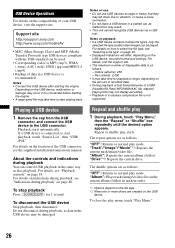
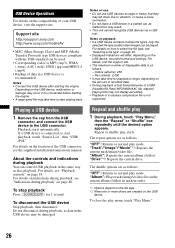
... on playback • If a USB device contains multiple file types, only the
selected file type (audio/video/image) can control USB playback in a parked car, as follows. - For details on indications during... folders (albums): 256 -
To close the play mode. Support site
http://esupport.sony.com http://www.sony.com/mobileAV
• MSC (Mass Storage Class) and MTP (Media Transfer Protocol)...
Operating Instructions - Page 31
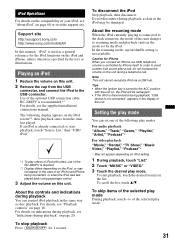
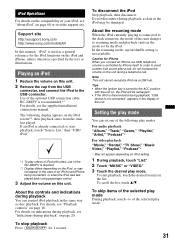
... • When the ignition key is not connected." For audio playback "Album," "Track," "Genre," "Playlist," "Artist," "Podcast"*
For video playback "Movie," "Rental," "TV Show," "Music Video," "Playlist," "Podcast"*
* May not appear depending on... illustrations.
Support site
http://esupport.sony.com http://www.sony.com/mobileAV
In this unit. 2 Remove the cap from the item last played.
Operating Instructions - Page 33


... file starts. Selecting a file type
MPEG-4
If the disc/USB device contains multiple file types, only the selected file type (audio/video/ image) can select the file type to list up tracks/images/video files -
To scroll the list, touch v/V. SensMe™" on the SensMe™ function, see "Enjoying music according to the...
Operating Instructions - Page 35
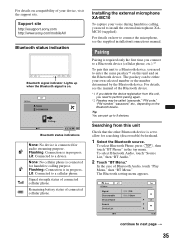
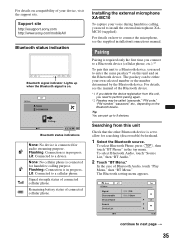
...esupport.sony.com http://www.sony.com/mobileAV
Bluetooth status indication
Bluetooth signal indicator: Lights up to 9 devices.
Lit: Connected to next page t
35 Tip You can be called "passcode," "PIN code," "...
Check that the other Bluetooth device is in progress.
To select Bluetooth Audio, touch "Source List," then "BT Audio."
2 Touch "BT Menu." None: No cellular phone is on.
...
Operating Instructions - Page 36


...the Bluetooth signal activated, this unit searches for this unit from this unit appears as "Sony Automotive"* in the list of the display. The unit is made automatically if possible.
Touch... for this unit from another device. • Depending on this case, search for audio streaming. Perform the required operation also on the device, the connection confirmation display appears ...
Operating Instructions - Page 43


.... To return to enter your code, then "OK." The unlock display appears.
3 Touch the number keys to the previous display, touch "Back." Touch
To
"Play Menu" c open the Bluetooth setting
"BT Menu"
menu (page 43).
-/+ in single steps, between this unit and the other device supports AVRCP (Audio Video Remote Control Profile) of Bluetooth...
Operating Instructions - Page 44


... of this unit's ring
tone may be configured during a handsfree call. *2 Depending on the cellular phone, this unit displayed on the connected device. (Default setting: "Sony Automotive") For details on basic operation of each frequency to adjust
their respective manuals.
44
Sound Adjustment
Selecting the sound quality - deletes all Bluetooth-related settings...
Operating Instructions - Page 51


...
* When a device is detected.
To use in the factory-set to BUS CONTROL IN, "Sony BUS Input" appears instead of device connected to the AUX1 IN terminals to switch the background screen ...page 56) Sets the type of "AUX2 Input," and only options "Video" and "Audio" are selectable.
51 Video (z) Audio OFF
AUX2 Input* (page 56) Sets the type of rotary commander
controls. To show...
Operating Instructions - Page 56


... function is complete.
The security unlock display appears.
2 Touch the ...code. Enter a 4-digit number as portable media player, game, etc., to 8:30, touch "0830."
5 Touch "OK." If not, touch "General."
2 Touch "Security Control."
For example, to set to the AUX1 IN and AUX2 IN terminals on the unit.
2 Touch "Source List," then "AUX." Using Optional Equipment
Auxiliary audio/video...
Operating Instructions - Page 59


... not supported.
59
lossless compression - About JPEG files
• JPEG, which stands for Windows Media Audio, is recorded: Only the sessions containing the selected file type (audio/video/image)* are played (if CD-DA or other data exists in other sessions, they are skipped).
* For details on JPEG Playback of a VBR (Variable Bit...
Operating Instructions - Page 62
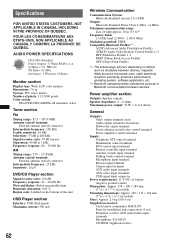
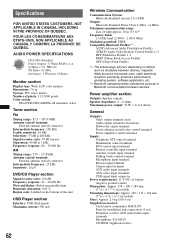
...000 Hz Wow and flutter: Below measurable limit Harmonic distortion: 0.01 % Region code: Labeled on the bottom of the unit
USB Player section
Interface: USB (Full... band (2.4000 - 2.4835 GHz)
Modulation method: FHSS Compatible Bluetooth Profiles*2:
A2DP (Advanced Audio Distribution Profile) AVRCP (Audio Video Remote Control Profile) 1.3 HFP (Handsfree Profile) 1.5 PBAP (Phone Book Access Profile) OPP...
Operating Instructions - Page 63
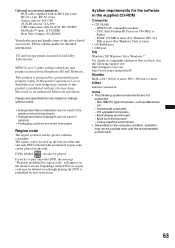
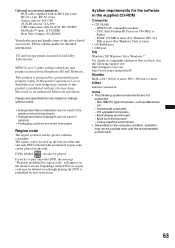
...or more
Other
Internet connection
Notes • The following support site: http://esupport.sony.com http://www.sony.com/mobileAV
Monitor High color (16-bit) or more, 800 × 600... upgraded computers - MPEG Layer-3 audio coding technology and patents licensed from Microsoft or an authorized Microsoft subsidiary.
The region code is protected by region code." will appear on the bottom of...
Operating Instructions - Page 64


...• Adjust the touch point of the ignition is not correct.
During FM reception, the "Stereo" indication flashes. • Tune in monaural reception mode.
No beep sound. • The ... (page 16). Support site
http://esupport.sony.com http://www.sony.com/mobileAV
General
No power is being supplied to turn back on . t Set "Mono" to "Video" or "Audio" (page 57). t Set "AUX1 Input...
Operating Instructions - Page 65


...If the disc contains multiple file types, only the selected file type (audio/video/image) can be played.
t No picture appears in a
sturdy part ... For details, see the manual supplied with the disc.
continue to unlock (page 24). Picture does not fit in Multi Session/Multi Border..... • The DVD is not applicable due to the region code. • The disc is not finalized (page 59). •...
Operating Instructions - Page 68
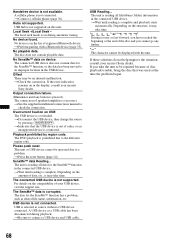
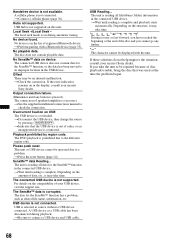
...t Disconnect the USB device, then change the source
by region code.
A cellular phone is prohibited due to the different region code. This unit or USB device cannot be repaired because of registered...unit to be operated due to an improper location in the display, consult your nearest Sony dealer.
The DVD playback is not connected.
The data for the SensMe™ function...
Similar Questions
May I Know What Is The Security Code For sony xav-70bt
Hi!,Recently I send my car to Mazda company for repair.My Mazda car Audio can't switch on,may I know...
Hi!,Recently I send my car to Mazda company for repair.My Mazda car Audio can't switch on,may I know...
(Posted by sarachong354 7 years ago)
Sony Xav-60 Master Unlock Code
I have the worst memory when I lock something I locked my radio and have forgot my code
I have the worst memory when I lock something I locked my radio and have forgot my code
(Posted by Daniellejohnson276 8 years ago)
Where Can I Find A New Touch Panel For My Sony Xav-622 Stereo
(Posted by mtpunrmhar 9 years ago)
Unlock Code For Sony Xav - 70bt Serial 1501346
My car sony system is requesting for unlock code after replacing the battery something I have never ...
My car sony system is requesting for unlock code after replacing the battery something I have never ...
(Posted by mwangome 12 years ago)

