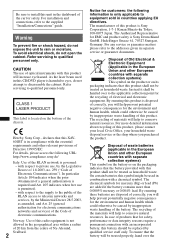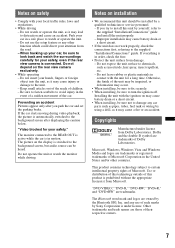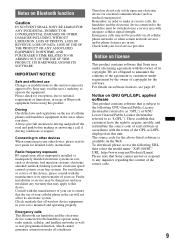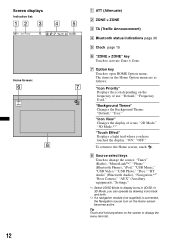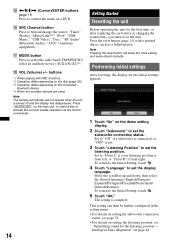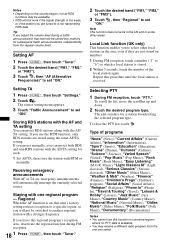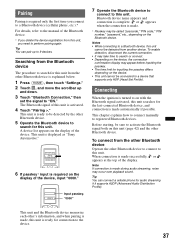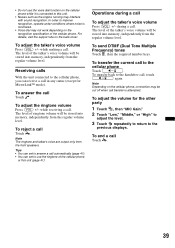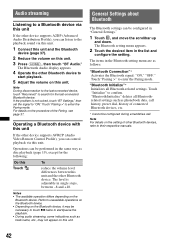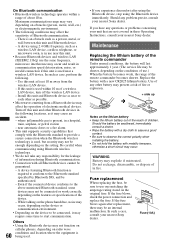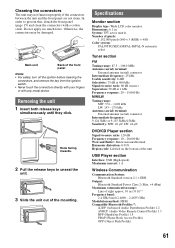Sony XAV-601BT Support Question
Find answers below for this question about Sony XAV-601BT.Need a Sony XAV-601BT manual? We have 1 online manual for this item!
Question posted by spajjordan on July 14th, 2013
Radio Says Reacquire Smart Phone Connection.when It Is Connectedhow Do I Fix Thi
The person who posted this question about this Sony product did not include a detailed explanation. Please use the "Request More Information" button to the right if more details would help you to answer this question.
Current Answers
Related Sony XAV-601BT Manual Pages
Similar Questions
I Need The Instructions For Setting Up Sony Alarm Clock And Radio, Model Icf C1t
Lost the instructions that came with the box. This alarm clock set-up is not intuitive. Can anyone h...
Lost the instructions that came with the box. This alarm clock set-up is not intuitive. Can anyone h...
(Posted by wendy02pipe 8 years ago)
Radio Turned Off And Won't Come Back On..
Was playing Pandora from my phone when a text message came and the radio turned off ,I checked the f...
Was playing Pandora from my phone when a text message came and the radio turned off ,I checked the f...
(Posted by imnmbr01 8 years ago)
Missing Cable Need Help With A Pin Out
HiI wonder if you can help me with a problem I am having .I have the Sony XAV-601BT AV in the car I ...
HiI wonder if you can help me with a problem I am having .I have the Sony XAV-601BT AV in the car I ...
(Posted by lesmilton1951 9 years ago)
Why Wont My Phones Connect To The Radio Through Bluetooth
(Posted by xblackburnx 13 years ago)