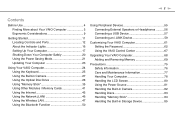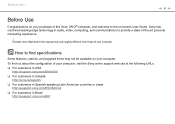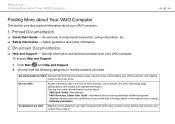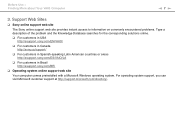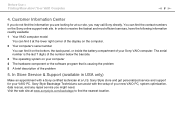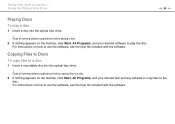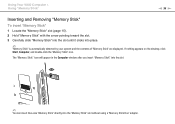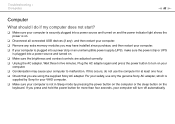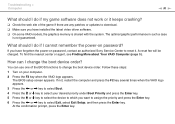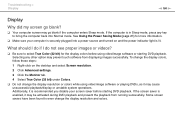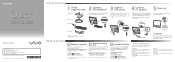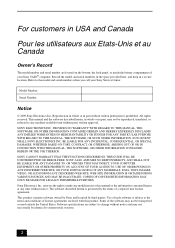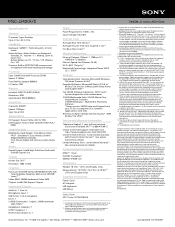Sony VGC-JS430F/S Support Question
Find answers below for this question about Sony VGC-JS430F/S - Vaio All-in-one Desktop Computer.Need a Sony VGC-JS430F/S manual? We have 4 online manuals for this item!
Question posted by mlkmccoy on June 20th, 2012
My Sony Js430f Keeps Powering Down.
My Sony JS430F keeps powering down on its own. The first time it took 2 hours to power down, the second time it took 40 min then it powered down again. When I turn it on after it has powered itself down, it prompts me at the screen that tells you that you did not shut your computer down properly, would you like to restart it in safe mode or start it normally. Do these computers have problems with overheating? What can I do the keep this from happening?
Current Answers
Related Sony VGC-JS430F/S Manual Pages
Similar Questions
I Am Locked Out Of The Computer It Says Unmountable_boot_volume
(Posted by tuttletammi00 1 year ago)
Hdmi Light On Side Of Computer Not Shutting Off. Unable To Get Screen On
(Posted by billabongsurf73 9 years ago)
Sony Vgc-ls1 Wireless Keyboard
I Have A Vgc-ls1 And I Need A New Keyboard, Can I Use Any Wireless Keyboard And Mouse? If Not Could ...
I Have A Vgc-ls1 And I Need A New Keyboard, Can I Use Any Wireless Keyboard And Mouse? If Not Could ...
(Posted by ca2b2ge 10 years ago)
My Sony Vaio Vgc-ls32e Turns On But The Video
Screen Will Not Work At All.
I shut my computer off daily. When I turned on my computer one day, i noticed the screen blackened w...
I shut my computer off daily. When I turned on my computer one day, i noticed the screen blackened w...
(Posted by ninai2 12 years ago)
Computer Won't Boot Up.
I'm running Windows XP on this machine. When I turn on power, the front panel lights up, fans run, ...
I'm running Windows XP on this machine. When I turn on power, the front panel lights up, fans run, ...
(Posted by gstradtman 13 years ago)