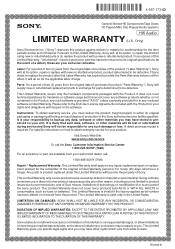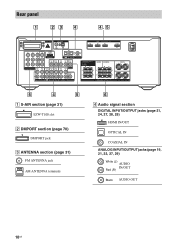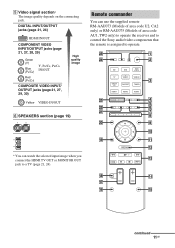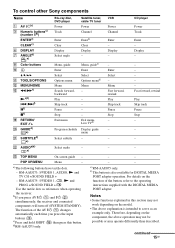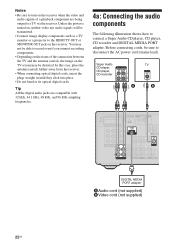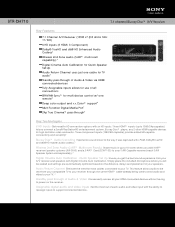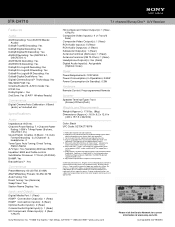Sony STR-DH710 Support Question
Find answers below for this question about Sony STR-DH710 - 10str Hifi.Need a Sony STR-DH710 manual? We have 4 online manuals for this item!
Question posted by Anonymous-30088 on June 3rd, 2011
Protect Is On
The person who posted this question about this Sony product did not include a detailed explanation. Please use the "Request More Information" button to the right if more details would help you to answer this question.
Current Answers
Related Sony STR-DH710 Manual Pages
Similar Questions
Protection Mode On Sony Amp Str-k1500.
Hi can my sony amp str-k 1500 be fixed as it is flashing PROTECT always when on recently. Another sp...
Hi can my sony amp str-k 1500 be fixed as it is flashing PROTECT always when on recently. Another sp...
(Posted by basiltimothy178 3 years ago)
What's The Value Of A Sony Audio Video Str-k7000
(Posted by lildch 10 years ago)
Protect Mode Flashing On Sony Str De-475
My unit keeps on protect mode when ever I turn power on.even no speakers connected.it will turn to r...
My unit keeps on protect mode when ever I turn power on.even no speakers connected.it will turn to r...
(Posted by raulmb 11 years ago)
Audio Out From Str-dh710 To A Seperate Amp
HOW CAN I GET AN AUDIO SIGNAL OUT OF THIS UNITTO FEED A SECOND AMPLIFIER SO THATI CAN SEND MUSIC TO ...
HOW CAN I GET AN AUDIO SIGNAL OUT OF THIS UNITTO FEED A SECOND AMPLIFIER SO THATI CAN SEND MUSIC TO ...
(Posted by BTHODGSON 11 years ago)
'protect' Mode On A Sony Str D-315 Receiver
set won't operate. I checked output transitors. What is causing this problem?
set won't operate. I checked output transitors. What is causing this problem?
(Posted by gjkafig 12 years ago)