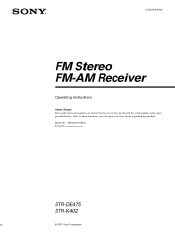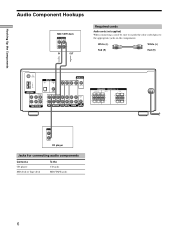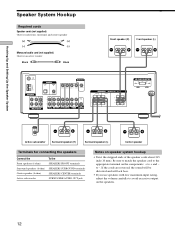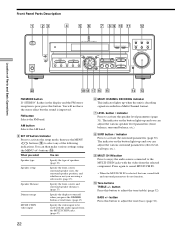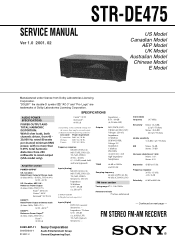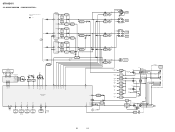Sony STR-DE475 Support Question
Find answers below for this question about Sony STR-DE475 - Fm Stereo/fm-am Receiver.Need a Sony STR-DE475 manual? We have 4 online manuals for this item!
Question posted by raulmb on April 13th, 2013
Protect Mode Flashing On Sony Str De-475
My unit keeps on protect mode when ever I turn power on.even no speakers connected.it will turn to radio but no sound then protect mode start to flash.
Current Answers
Related Sony STR-DE475 Manual Pages
Similar Questions
My Sony Str K1500 Amplifier Doesn't Stay On Power, Going To Protection Mode.
My sony STR K1500 amplifier doesn't stay on power, and going to protection mode. How do I fix this p...
My sony STR K1500 amplifier doesn't stay on power, and going to protection mode. How do I fix this p...
(Posted by gbsat1 3 years ago)
How To Hook Up Coaxial To Receiver For Fm Radio
(Posted by suicjane 9 years ago)
What Is The Code To Program The Remote Control For My Sony Str-k700-fm Receiver
(Posted by rickcharles246 10 years ago)
Where Can I Purchase The Fm Antenna And The Am Antenna For This Unit
for the sonay micro hi fi cmt ep 505
for the sonay micro hi fi cmt ep 505
(Posted by SavitaDurga 12 years ago)