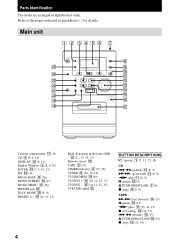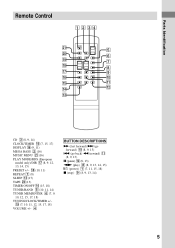Sony CMT-EP50 - Micro Hi Fi Component System Support and Manuals
Get Help and Manuals for this Sony item

View All Support Options Below
Free Sony CMT-EP50 manuals!
Problems with Sony CMT-EP50?
Ask a Question
Free Sony CMT-EP50 manuals!
Problems with Sony CMT-EP50?
Ask a Question
Most Recent Sony CMT-EP50 Questions
Sometimes It Wont Turn On
ITS A HIT AND MISS WHEN SWITCHING ON SOMETIMES IT WONT POWER UP
ITS A HIT AND MISS WHEN SWITCHING ON SOMETIMES IT WONT POWER UP
(Posted by Anonymous-67426 11 years ago)
Can I Buy An Am/fm Plug In Antenna For Cmtlx20i ?
(Posted by jordanscott 12 years ago)
Where Can I Purchase The Fm Antenna And The Am Antenna For This Unit
for the sonay micro hi fi cmt ep 505
for the sonay micro hi fi cmt ep 505
(Posted by SavitaDurga 12 years ago)
Popular Sony CMT-EP50 Manual Pages
Sony CMT-EP50 Reviews
We have not received any reviews for Sony yet.