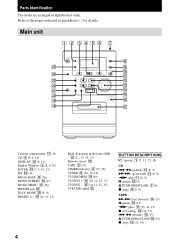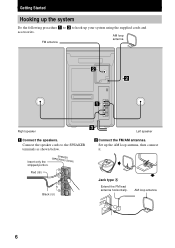Sony CMT-EP50 Support Question
Find answers below for this question about Sony CMT-EP50 - Micro Hi Fi Component System.Need a Sony CMT-EP50 manual? We have 1 online manual for this item!
Question posted by SavitaDurga on May 18th, 2011
Where Can I Purchase The Fm Antenna And The Am Antenna For This Unit
for the sonay micro hi fi cmt ep 505
Current Answers
Related Sony CMT-EP50 Manual Pages
Similar Questions
Am/fm Antenna
I was wondering if you could suggest another AM/FM antenna that would fit with this model. It is: MH...
I was wondering if you could suggest another AM/FM antenna that would fit with this model. It is: MH...
(Posted by gmchristiansen 8 years ago)
Where Can I Purchase An Antenna For Receiver Strde445
(Posted by williamd053 9 years ago)
Coaxial Fm Antenna
How can I get a coaxial FM antenna for my Sony MHC-GX450?
How can I get a coaxial FM antenna for my Sony MHC-GX450?
(Posted by tdnguyen175 10 years ago)
Fm Antenna
In my recent move I have mis-placed or lost my FM antenna for radio reception. Can I purchase an FM...
In my recent move I have mis-placed or lost my FM antenna for radio reception. Can I purchase an FM...
(Posted by kc2965 11 years ago)
Can I Buy An Am/fm Plug In Antenna For Cmtlx20i ?
(Posted by jordanscott 12 years ago)