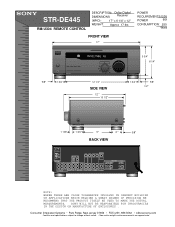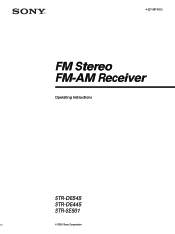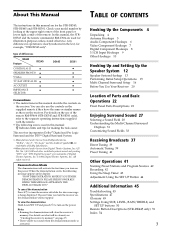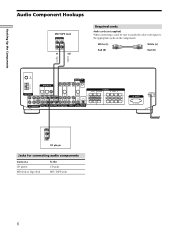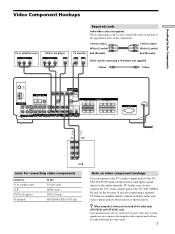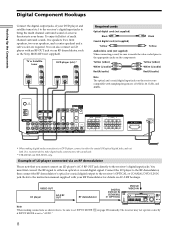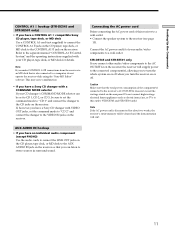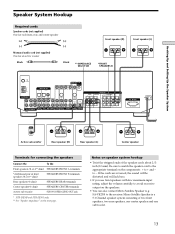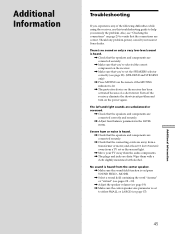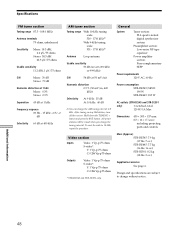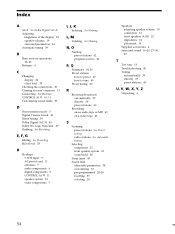Sony STR-DE445 Support Question
Find answers below for this question about Sony STR-DE445 - Fm Stereo/fm-am Receiver.Need a Sony STR-DE445 manual? We have 3 online manuals for this item!
Question posted by williamd053 on November 11th, 2014
Where Can I Purchase An Antenna For Receiver Strde445
The person who posted this question about this Sony product did not include a detailed explanation. Please use the "Request More Information" button to the right if more details would help you to answer this question.
Current Answers
Related Sony STR-DE445 Manual Pages
Similar Questions
How Can I Manually Tune In A Fm Station On My Str-k7100?
See above.
See above.
(Posted by amazocon88 2 years ago)
How Do I Set My Sony Av Receiver Str Se501 Back Too Its Original Factory Setting
How do I set my Sony Av receiver STR SE501 Back Too its original Factory Settings
How do I set my Sony Av receiver STR SE501 Back Too its original Factory Settings
(Posted by luisgonce994 4 years ago)
May I Connect Front Speakers With 4 Ohm - Model Sony De445?
may i connect front speakers with 4 ohm- model SONY DE445 ( manual is for tree model: DE445, DE545 A...
may i connect front speakers with 4 ohm- model SONY DE445 ( manual is for tree model: DE445, DE545 A...
(Posted by jocapa52 9 years ago)
The Word 'protect' Keeps Coming On, On My Sony Stereo Receiver Model # Str-de445
(Posted by algon1228 9 years ago)
Why Is The Fm Reception On The Str Dh520 So Lousy I Cant Tune The Sations I Wan
The FM reception is Lousy and Weak! even with a good antenna* and the AM reception is just as bad ev...
The FM reception is Lousy and Weak! even with a good antenna* and the AM reception is just as bad ev...
(Posted by Larry7D 12 years ago)