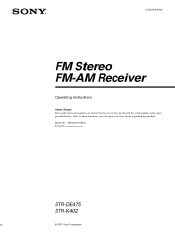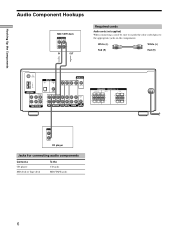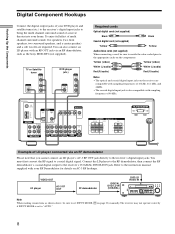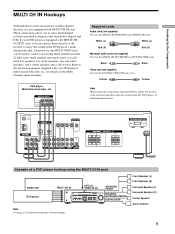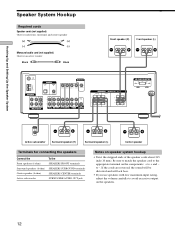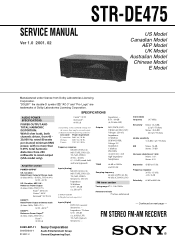Sony STR-DE475 Support Question
Find answers below for this question about Sony STR-DE475 - Fm Stereo/fm-am Receiver.Need a Sony STR-DE475 manual? We have 4 online manuals for this item!
Question posted by suicjane on August 29th, 2014
How To Hook Up Coaxial To Receiver For Fm Radio
The person who posted this question about this Sony product did not include a detailed explanation. Please use the "Request More Information" button to the right if more details would help you to answer this question.
Current Answers
Related Sony STR-DE475 Manual Pages
Similar Questions
What Is The Remote Code To Sync My Universal Remote To This Receiver
(Posted by Mackenseygillis 2 years ago)
How To Hook Up Receiver Str-k840p To Tv And Dvd
(Posted by robwa 10 years ago)
Protect Mode Flashing On Sony Str De-475
My unit keeps on protect mode when ever I turn power on.even no speakers connected.it will turn to r...
My unit keeps on protect mode when ever I turn power on.even no speakers connected.it will turn to r...
(Posted by raulmb 11 years ago)
Can You Hook Up External Fm Ant. To That Plug?
is that one one of cheap plugin ant. or can you hook up a a outside ant. to it /
is that one one of cheap plugin ant. or can you hook up a a outside ant. to it /
(Posted by frank78 12 years ago)
Level Button On Receiver?
I am trying to hook up a surrond system RM6750 speakers and the rear speakers are lower in volume. Y...
I am trying to hook up a surrond system RM6750 speakers and the rear speakers are lower in volume. Y...
(Posted by elaineschumacher 12 years ago)