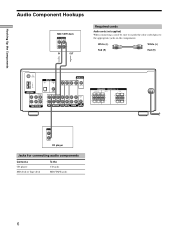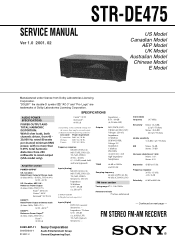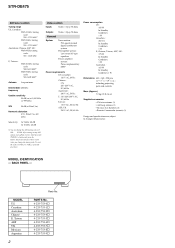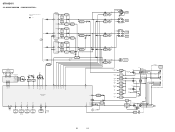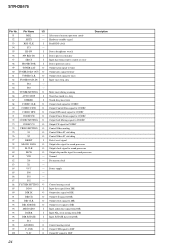Sony STR-DE475 Support Question
Find answers below for this question about Sony STR-DE475 - Fm Stereo/fm-am Receiver.Need a Sony STR-DE475 manual? We have 4 online manuals for this item!
Question posted by Mackenseygillis on May 30th, 2021
What Is The Remote Code To Sync My Universal Remote To This Receiver
The person who posted this question about this Sony product did not include a detailed explanation. Please use the "Request More Information" button to the right if more details would help you to answer this question.
Current Answers
Answer #1: Posted by Odin on May 30th, 2021 11:25 AM
Possible codes are 1759, 1058, 1441, 1258, 1622, 1558, 1658, 1758, 1822, 1858, 2172, 2475, and 2522, which you'd have to test by trial-and-error using the instructions at https://www.directutor.com/content/universal-remote-codes. Or look for instructions in your remote's manual. Or consult the remote's manufacturer, with the aid if necessary of https://www.contacthelp.com/. Be aware that your remote may not support use for this receiver.
Hope this is useful. Please don't forget to click the Accept This Answer button if you do accept it. My aim is to provide reliable helpful answers, not just a lot of them. See https://www.helpowl.com/profile/Odin.
Answer #2: Posted by SonuKumar on May 31st, 2021 2:11 AM
https://www.youtube.com/results?search_query=Sony+STQ-DE475Remote+Code+To+Sync+My+Universal+Remote+To+This+Receiver
https://www.youtube.com/watch?v=JTM6r6ehrXs
https://www.youtube.com/watch?v=r4VkXy-Iass
Please respond to my effort to provide you with the best possible solution by using the "Acceptable Solution" and/or the "Helpful" buttons when the answer has proven to be helpful.
Regards,
Sonu
Your search handyman for all e-support needs!!
Related Sony STR-DE475 Manual Pages
Similar Questions
Does Universal Remote Sony Fm/am Receiver Str-se391
(Posted by rlmopbdril 9 years ago)
How To Hook Up Coaxial To Receiver For Fm Radio
(Posted by suicjane 9 years ago)
Sonny Strd E475 Lost The Remote Can You Help With One Please Thanks Roger
(Posted by K1ergo 11 years ago)
Why Is The Fm Reception On The Str Dh520 So Lousy I Cant Tune The Sations I Wan
The FM reception is Lousy and Weak! even with a good antenna* and the AM reception is just as bad ev...
The FM reception is Lousy and Weak! even with a good antenna* and the AM reception is just as bad ev...
(Posted by Larry7D 12 years ago)
Level Button On Receiver?
I am trying to hook up a surrond system RM6750 speakers and the rear speakers are lower in volume. Y...
I am trying to hook up a surrond system RM6750 speakers and the rear speakers are lower in volume. Y...
(Posted by elaineschumacher 12 years ago)