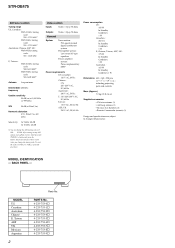Sony STR-DE475 Support Question
Find answers below for this question about Sony STR-DE475 - Fm Stereo/fm-am Receiver.Need a Sony STR-DE475 manual? We have 4 online manuals for this item!
Question posted by K1ergo on July 3rd, 2012
Sonny Strd E475 Lost The Remote Can You Help With One Please Thanks Roger
The person who posted this question about this Sony product did not include a detailed explanation. Please use the "Request More Information" button to the right if more details would help you to answer this question.
Current Answers
Related Sony STR-DE475 Manual Pages
Similar Questions
What Is The Remote Code To Sync My Universal Remote To This Receiver
(Posted by Mackenseygillis 2 years ago)
Lost Remote Can't Change Stations On Stereo How Do I Do It Without One
how do I change stations
how do I change stations
(Posted by Anonymous-167101 3 years ago)
I Please Need The Remote Codes For My Sony Stereo Model Hcd-gs100.
(Posted by ghost21311 7 years ago)
What Is The Code To Program The Remote Control For My Sony Str-k700-fm Receiver
(Posted by rickcharles246 10 years ago)
Level Button On Receiver?
I am trying to hook up a surrond system RM6750 speakers and the rear speakers are lower in volume. Y...
I am trying to hook up a surrond system RM6750 speakers and the rear speakers are lower in volume. Y...
(Posted by elaineschumacher 12 years ago)