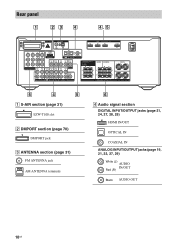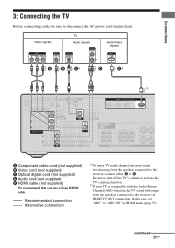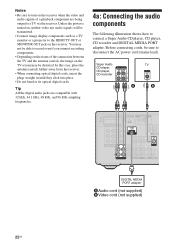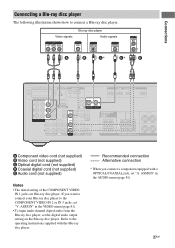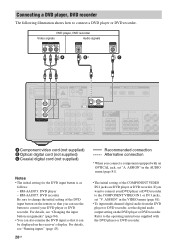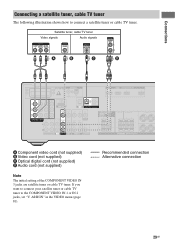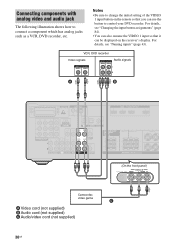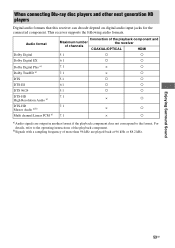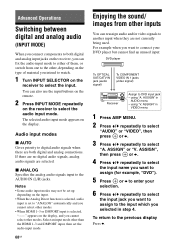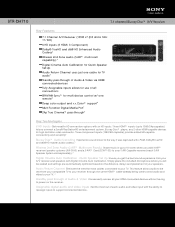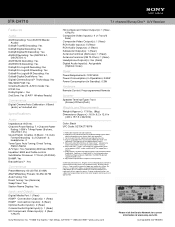Sony STR-DH710 Support Question
Find answers below for this question about Sony STR-DH710 - 10str Hifi.Need a Sony STR-DH710 manual? We have 4 online manuals for this item!
Question posted by BTHODGSON on May 14th, 2012
Audio Out From Str-dh710 To A Seperate Amp
HOW CAN I GET AN AUDIO SIGNAL OUT OF THIS UNIT TO FEED A SECOND AMPLIFIER SO THAT I CAN SEND MUSIC TO A DIFFERENT ROOM WHEN THE RADIO OR DVD IS USED?
Current Answers
Related Sony STR-DH710 Manual Pages
Similar Questions
I Am Having Sony Sony Str-k 660 P Music System But Unable To Use Fm.
I have put the entenna but still no Indian Fm channel connected to it. How can it be fixed so that F...
I have put the entenna but still no Indian Fm channel connected to it. How can it be fixed so that F...
(Posted by pradeepgshah 7 years ago)
How To Connect A Sony Audio Str K660p
(Posted by 762To 9 years ago)
How Do I Set Stations On My Sony Digital Audio Str-k790
I purchased this audio receiver used from a garage sale and no longer have the remote. I set up a un...
I purchased this audio receiver used from a garage sale and no longer have the remote. I set up a un...
(Posted by thayerangel 10 years ago)
Lost The Sony Audio Str-k700 Receiver Remote, How Do I Change Settings
(Posted by jawhi 10 years ago)