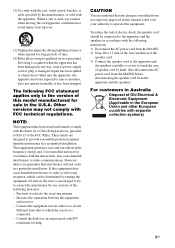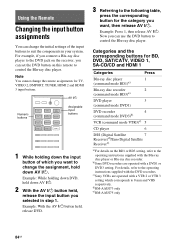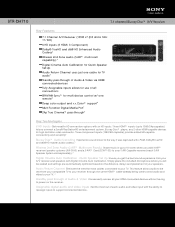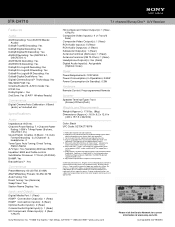Sony STR-DH710 - 10str Hifi Support and Manuals
Get Help and Manuals for this Sony item

View All Support Options Below
Free Sony STR-DH710 manuals!
Problems with Sony STR-DH710?
Ask a Question
Free Sony STR-DH710 manuals!
Problems with Sony STR-DH710?
Ask a Question
Most Recent Sony STR-DH710 Questions
Audio Out From Str-dh710 To A Seperate Amp
HOW CAN I GET AN AUDIO SIGNAL OUT OF THIS UNITTO FEED A SECOND AMPLIFIER SO THATI CAN SEND MUSIC TO ...
HOW CAN I GET AN AUDIO SIGNAL OUT OF THIS UNITTO FEED A SECOND AMPLIFIER SO THATI CAN SEND MUSIC TO ...
(Posted by BTHODGSON 11 years ago)
Protect Is On
(Posted by Anonymous-30088 12 years ago)
Sony STR-DH710 Videos
Popular Sony STR-DH710 Manual Pages
Sony STR-DH710 Reviews
We have not received any reviews for Sony yet.