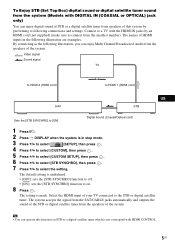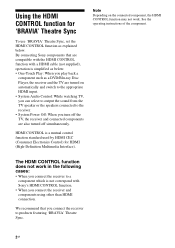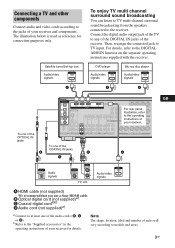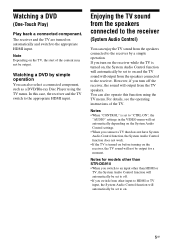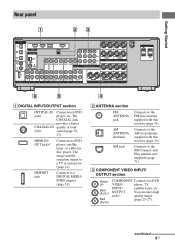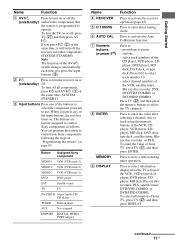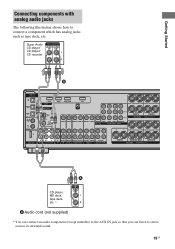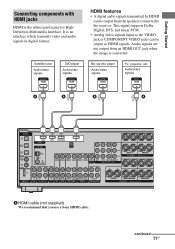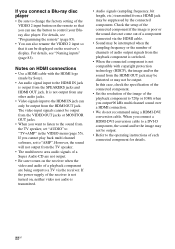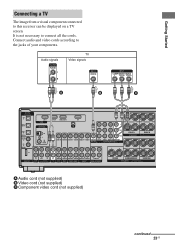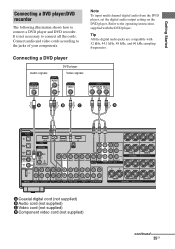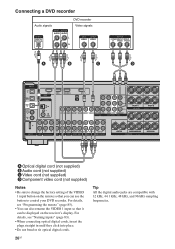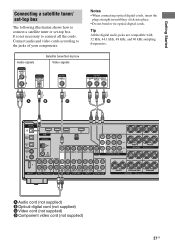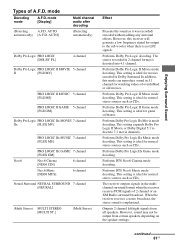Sony STR-DG910 Support Question
Find answers below for this question about Sony STR-DG910 - 7.1 Channel Audio/video Receiver.Need a Sony STR-DG910 manual? We have 6 online manuals for this item!
Question posted by budlyte on January 12th, 2012
No Sound Video 2 Hdmi
No sound from AMP speakers with HDMI cable. Switched Audio to TV-AMP get sound from TV.
Help
Current Answers
Related Sony STR-DG910 Manual Pages
Similar Questions
No Sound When Using Hdmi Cable To My Tv
i am not getting any sound through my amp when plugging an HDMI cable from my tv to the amp all othe...
i am not getting any sound through my amp when plugging an HDMI cable from my tv to the amp all othe...
(Posted by andreagiglio1970 3 years ago)
How To Get Sound On Sony A/v Control Center Str-k7000 Using An Hdmi Cable
(Posted by 2004cal 9 years ago)
Can I Use The Hdmi Input For Video And The Component Audio In On My Sony
str-dh520
str-dh520
(Posted by hiramrodr 10 years ago)
No Sound When On Hdmi 1 To Watch Tv
I accidentally hit a button on my universal remote and now I don't have sound when watching TV on HD...
I accidentally hit a button on my universal remote and now I don't have sound when watching TV on HD...
(Posted by flounder203 11 years ago)