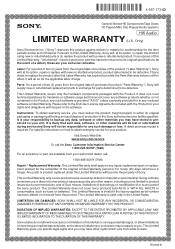Sony STR-DH810 - Audio Video Receiver Support and Manuals
Get Help and Manuals for this Sony item

View All Support Options Below
Free Sony STR-DH810 manuals!
Problems with Sony STR-DH810?
Ask a Question
Free Sony STR-DH810 manuals!
Problems with Sony STR-DH810?
Ask a Question
Most Recent Sony STR-DH810 Questions
Sony Multi. Handel Receiver
I have a Sony multi channel receiver STR-DH810 for the past month when I turn on the tv I get sound ...
I have a Sony multi channel receiver STR-DH810 for the past month when I turn on the tv I get sound ...
(Posted by Roreywtroy 3 years ago)
Issues With Inputs
Hello, I'm having issues with the receiver when turning it on. I use a harmony remote and have it pr...
Hello, I'm having issues with the receiver when turning it on. I use a harmony remote and have it pr...
(Posted by Deuce1029 8 years ago)
How Do I Get Out Of Lpcm 48 Mode
This LPCM 48 has appeared on my receiver overnight ! My receiver is connected to an Acer computer us...
This LPCM 48 has appeared on my receiver overnight ! My receiver is connected to an Acer computer us...
(Posted by fagmoran 9 years ago)
My Display Goes Off A Couple Of Minutes After Turning Power On.
(Posted by terwelp 9 years ago)
Is There Any Way Of Getting Sound Output To Head Phones As Well As Speakers?
This maybe a little complicated but ill try to explain. I have a PS3 connected to my sony amp via h...
This maybe a little complicated but ill try to explain. I have a PS3 connected to my sony amp via h...
(Posted by andylamb321 10 years ago)
Sony STR-DH810 Videos
Popular Sony STR-DH810 Manual Pages
Sony STR-DH810 Reviews
We have not received any reviews for Sony yet.