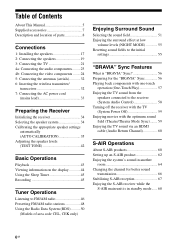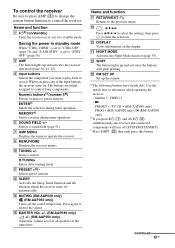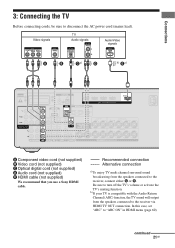Sony STR-DH810 Support Question
Find answers below for this question about Sony STR-DH810 - Audio Video Receiver.Need a Sony STR-DH810 manual? We have 4 online manuals for this item!
Question posted by terwelp on August 21st, 2014
My Display Goes Off A Couple Of Minutes After Turning Power On.
The person who posted this question about this Sony product did not include a detailed explanation. Please use the "Request More Information" button to the right if more details would help you to answer this question.
Current Answers
Answer #1: Posted by TommyKervz on August 21st, 2014 12:07 PM
Follow the instructions on the link
https://us.en.kb.sony.com/app/answers/detail/a_id/40124/c/65,66/p/41901,43145,92877,44380/
https://us.en.kb.sony.com/app/answers/detail/a_id/40124/c/65,66/p/41901,43145,92877,44380/
Answer #2: Posted by TommyKervz on August 21st, 2014 12:01 PM
Follow the instructions to reset to factory default
https://us.en.kb.sony.com/app/answers/detail/a_id/40124/c/65,66/p/41901,43145,92877,44380/
https://us.en.kb.sony.com/app/answers/detail/a_id/40124/c/65,66/p/41901,43145,92877,44380/
Related Sony STR-DH810 Manual Pages
Similar Questions
Sony Multi. Handel Receiver
I have a Sony multi channel receiver STR-DH810 for the past month when I turn on the tv I get sound ...
I have a Sony multi channel receiver STR-DH810 for the past month when I turn on the tv I get sound ...
(Posted by Roreywtroy 3 years ago)
How Do I Get Out Of Lpcm 48 Mode
This LPCM 48 has appeared on my receiver overnight ! My receiver is connected to an Acer computer us...
This LPCM 48 has appeared on my receiver overnight ! My receiver is connected to an Acer computer us...
(Posted by fagmoran 9 years ago)
Can I Use The Hdmi Input For Video And The Component Audio In On My Sony
str-dh520
str-dh520
(Posted by hiramrodr 10 years ago)
Turn Power On After A Few Seconds Power Goes Off
(Posted by daniel1300 11 years ago)
No Sound When On Hdmi 1 To Watch Tv
I accidentally hit a button on my universal remote and now I don't have sound when watching TV on HD...
I accidentally hit a button on my universal remote and now I don't have sound when watching TV on HD...
(Posted by flounder203 11 years ago)