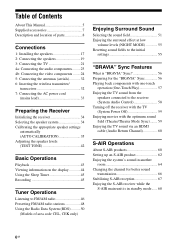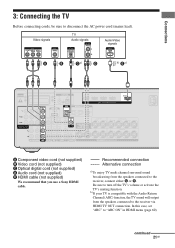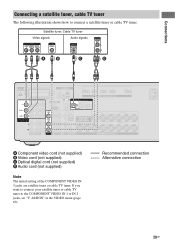Sony STR-DH810 Support Question
Find answers below for this question about Sony STR-DH810 - Audio Video Receiver.Need a Sony STR-DH810 manual? We have 4 online manuals for this item!
Question posted by fagmoran on March 30th, 2015
How Do I Get Out Of Lpcm 48 Mode
This LPCM 48 has appeared on my receiver overnight ! My receiver is connected to an Acer computer using an optical cable. When I play music from my computer this dreaded LPCM 48 comes up on the LED display. If I switch to playing a CD, it disappears. I would like to disable LPCM permanently from my receiver, can you help please.Thanking you, Frannie Moran
Current Answers
Answer #1: Posted by TechSupport101 on March 31st, 2015 9:28 PM
This LPCM 48 (Linear Pulse Code Modulation 48khz) which can carry up to 8 audio channels indicates the audio content's format received from the computer. Dolby would be another typical audio content format. To rid your receiver of this, you need to modify your computer's audio settings (under your sound/audio manager driver or program).
Related Sony STR-DH810 Manual Pages
Similar Questions
Sony Multi. Handel Receiver
I have a Sony multi channel receiver STR-DH810 for the past month when I turn on the tv I get sound ...
I have a Sony multi channel receiver STR-DH810 for the past month when I turn on the tv I get sound ...
(Posted by Roreywtroy 3 years ago)
Issues With Inputs
Hello, I'm having issues with the receiver when turning it on. I use a harmony remote and have it pr...
Hello, I'm having issues with the receiver when turning it on. I use a harmony remote and have it pr...
(Posted by Deuce1029 8 years ago)
Product Sony Mhcgr66.there Is A Jump While Playing Cd ?
While playing Music CD'sin MHC GR66, there is track jumping. There is a to & fro jump of tracks w...
While playing Music CD'sin MHC GR66, there is track jumping. There is a to & fro jump of tracks w...
(Posted by abhayankardas 11 years ago)
Help Me Program The Tuner Memory
(Posted by chrisphontelouis 12 years ago)
I Cannot Play Cd I(no Disc). I Cannot Play Cassette. Only Tuner Works.
A279;I cannot play CD I(NO DISC). I cannot play Cassette. ONLY Tuner works.
A279;I cannot play CD I(NO DISC). I cannot play Cassette. ONLY Tuner works.
(Posted by bjsarma 12 years ago)