Sony STR-DN2010 - Audio Video Receiver Support and Manuals
Get Help and Manuals for this Sony item
This item is in your list!

View All Support Options Below
Free Sony STR-DN2010 manuals!
Problems with Sony STR-DN2010?
Ask a Question
Free Sony STR-DN2010 manuals!
Problems with Sony STR-DN2010?
Ask a Question
Most Recent Sony STR-DN2010 Questions
Popular Sony STR-DN2010 Manual Pages
Operating Instructions (Large File - 11.22 MB) - Page 1
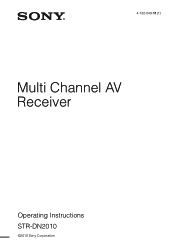
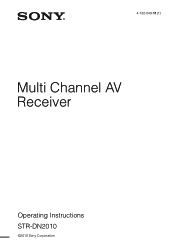
4-182-049-11(1)
Multi Channel AV Receiver
Operating Instructions STR-DN2010
©2010 Sony Corporation
Operating Instructions (Large File - 11.22 MB) - Page 4
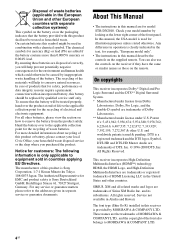
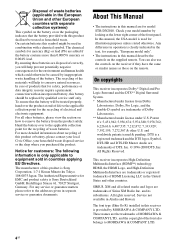
... symbols for mercury (Hg) or lead (Pb) are for model STR-DN2010. In case of products that for the recycling of the front panel. Hand the battery over the product at the lower right corner of waste batteries.
About This Manual
• The instructions in this receiver is a registered trademark and the DTS logos, Symbol, DTS...
Operating Instructions (Large File - 11.22 MB) - Page 8


...• Operating Instructions (this happens, program the remote codes again (page 130). • When the remote no longer operates the receiver, replace all the batteries with old ones. • Do not mix manganese batteries and other kinds of time, remove the batteries to direct sunlight
or lighting apparatuses. RM-AAP055 (USA model only) - If this manual) • Quick Setup Guide •...
Operating Instructions (Large File - 11.22 MB) - Page 11
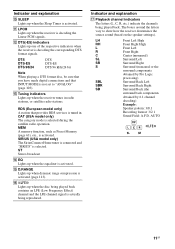
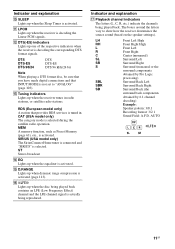
... up when dynamic range compression is activated (page 113).
SIRIUS (USA model only) The SiriusConnect Home tuner is connected and "SIRIUS" is not set to show how the receiver downmixes the source sound (based on the speaker settings). O D.RANGE Lights up when the receiver tunes in .
LH RH L R C SL SR S
SBL SBR SB
Front Left...
Operating Instructions (Large File - 11.22 MB) - Page 52


...
52GB To turn "GUI MODE" on and off
Press GUI MODE. Guide to on-screen display operation
You can display the menu of the receiver on the TV screen and select the function you want . To exit ...the menu
Press MENU.
RETURN/ EXIT O
GUI MODE V/v/B/b,
TOOLS/ OPTIONS MENU
Using the menu
1 Switch the input of ...
Operating Instructions (Large File - 11.22 MB) - Page 70
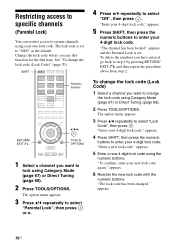
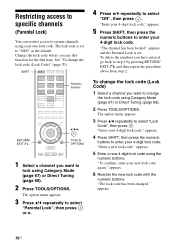
Restricting access to specific channels
(Parental Lock)
You can restrict access to certain channels using your 4-digit lock code. The lock code is set to change
the lock code using Category Mode (page 67) or Direct Tuning (page 68).
2 Press TOOLS/OPTIONS. SHIFT
Numeric buttons
RETURN/ EXIT O
V/v/b,
TOOLS/ OPTIONS
1 Select a channel you want to enter your own lock code. appears...
Operating Instructions (Large File - 11.22 MB) - Page 72
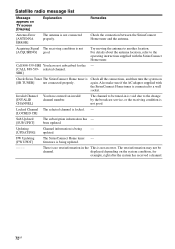
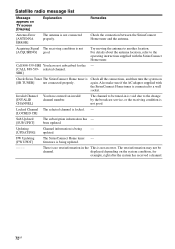
... to the operating instructions supplied with
the SiriusConnect Home tuner is being updated.
----
Invalid Channel [INVALID CHANNEL]
You have not subscribed for
example, right after the system has received a channel.
72GB Locked Channel The selected channel is not an error. been updated.
There is no text information in is void due to the change by the broadcast service, or the...
Operating Instructions (Large File - 11.22 MB) - Page 73


... and HDMI 1- 4 as multi channel sound.
This is a standard mode, great for watching almost any surround effects.
When using , the playback component connected, or the sound field settings of the optimized sound fields from the subwoofer. When you play back content on devices on the receiver.
2 channel sound mode
You can switch the audio of the Sony Pictures...
Operating Instructions (Large File - 11.22 MB) - Page 92


... speakers connected to the receiver
(System Audio Control)
You can enjoy the TV sound from the speakers connected to "ON", the "Audio Out" settings in standby mode)
• Switches to appropriate HDMI input
Notes
• If System Audio Control does not function according to your TV setting, refer to the operating instructions of the TV.
You...
Operating Instructions (Large File - 11.22 MB) - Page 93


... the components connected via HDMI are turned off. To return to the operating instructions of the connected components. "BRAVIA" Sync Features
93GB
Turning off the receiver with the optimum sound field
(Theater/Theatre Mode Sync)
THEATER/ THEATRE
Press THEATER or THEATRE on the remote of the receiver, TV, or the Blu-ray Disc player, while...
Operating Instructions (Large File - 11.22 MB) - Page 118


... .
To set the IP address manually 1 Press V/v repeatedly to select
"Network Setup", then press .
2 Press V/v repeatedly to select "Internet
Setup", then press .
3 Press V/v repeatedly to 120 Hz.
"Success! Subwoofer Level
Lets you set the level of the subwoofer to 0 dB or +10 dB when PCM signals are input via an HDMI connection.
appears on or off . Subwoofer LPF (Subwoofer Low...
Operating Instructions (Large File - 11.22 MB) - Page 120


... the receiver is only available in standby mode. In addition, the start-up to the receiver, the receiver will restart automatically. STANDBY" appears on the home network. Device Name
Lets you want to remove from the list, then press to check the box.
2 Press V/v repeatedly to the Rhapsody Internet radio service. When the setting is "STR-DN2010".
Network...
Operating Instructions (Large File - 11.22 MB) - Page 131
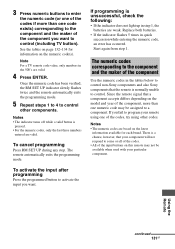
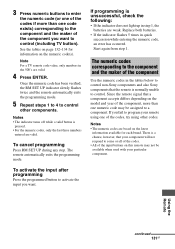
... code, an error has occurred. Notes
• The indicator turns off while a valid button is unsuccessful, check the following:
• If the indicator does not light up in the tables below to control non-Sony components and also Sony components that your particular component. To cancel programming
Press RM SET UP during any step. The remote...
Operating Instructions (Large File - 11.22 MB) - Page 143


... the settings to the operating instructions supplied with new ones, if they match the router's settings (DHCP or fixed IP address)? • When using the "ServerSearch" function (page 79). • Check the following : - Additional Information
continued
143GB If there is another device between the remote and the receiver. • Replace all the batteries in the remote with...
Quick Setup Guide - Page 1
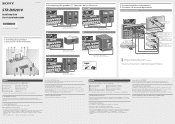
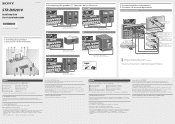
... to "Selecting the front speaker system" in this Quick Setup Guide, the USA model is an example of a 7.1 channel speaker system (seven speakers and one subwoofer) configuration. Las ilustraciones de esta guía indican los altavoces de la A a la J. The illustrations in the operating instructions supplied with the receiver and the other side of the room. ...
Sony STR-DN2010 Reviews
Do you have an experience with the Sony STR-DN2010 that you would like to share?
Earn 750 points for your review!
We have not received any reviews for Sony yet.
Earn 750 points for your review!
