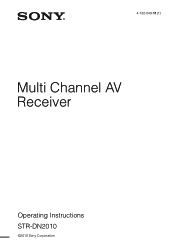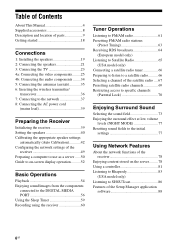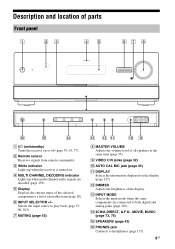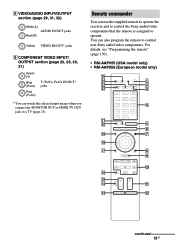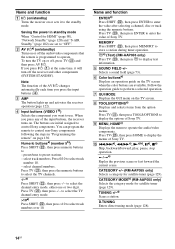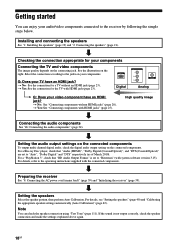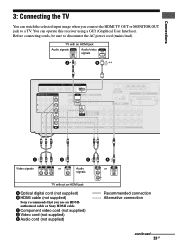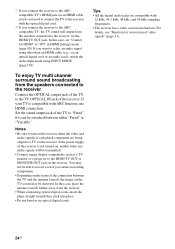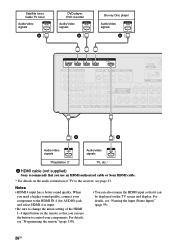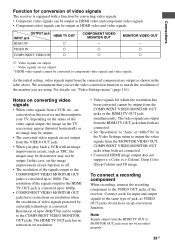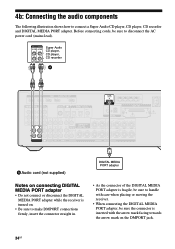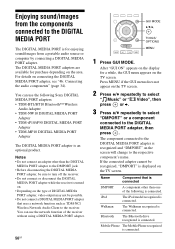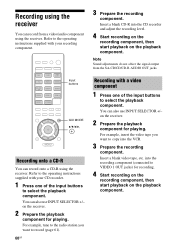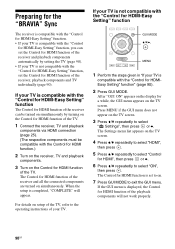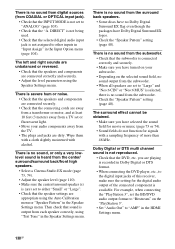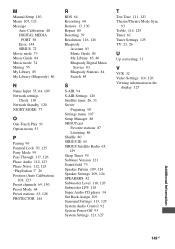Sony STR-DN2010 Support Question
Find answers below for this question about Sony STR-DN2010 - Audio Video Receiver.Need a Sony STR-DN2010 manual? We have 4 online manuals for this item!
Question posted by Anonymous-151627 on May 30th, 2015
Is The Fuse For This An 8a 125 Or A .8a 125
The person who posted this question about this Sony product did not include a detailed explanation. Please use the "Request More Information" button to the right if more details would help you to answer this question.
Current Answers
Answer #1: Posted by TechSupport101 on May 30th, 2015 11:54 AM
I am finding no association between the Sony STR-DN2010 and the fuses mentioned. Neither does the manual here makes mention of a "fuse". Kindly review the product's model number ans resubmit for further assistance.
Related Sony STR-DN2010 Manual Pages
Similar Questions
Which One Receiver To Choose?
Hi. I want to buy one of both receivers: sony str-da5000es or sony str-de995. Who is the winner? I l...
Hi. I want to buy one of both receivers: sony str-da5000es or sony str-de995. Who is the winner? I l...
(Posted by mishleto82 2 years ago)
Sony Str De715 Display Trouble
I have a SONY str de715 and the display does not work. I'vetried to increase the brightness and repl...
I have a SONY str de715 and the display does not work. I'vetried to increase the brightness and repl...
(Posted by Anonymous-160051 7 years ago)
Can I Use The Hdmi Input For Video And The Component Audio In On My Sony
str-dh520
str-dh520
(Posted by hiramrodr 10 years ago)
Remote For Receiver
How do I get a remote for the receiver? Sony str-DE898 my email address is: [email protected] I...
How do I get a remote for the receiver? Sony str-DE898 my email address is: [email protected] I...
(Posted by laurahill2008 12 years ago)