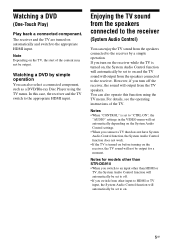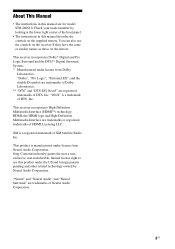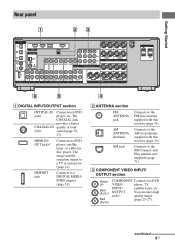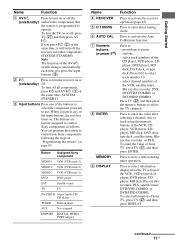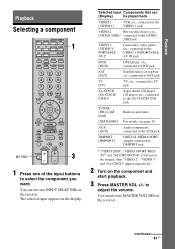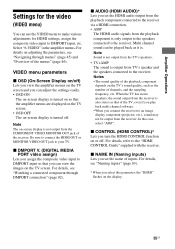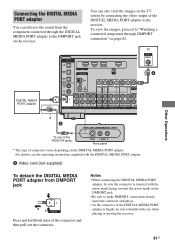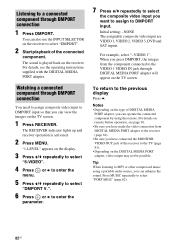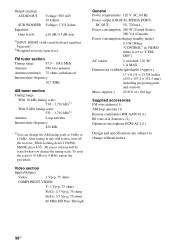Sony STR-DG910 - 7.1 Channel Audio/video Receiver Support and Manuals
Get Help and Manuals for this Sony item

View All Support Options Below
Free Sony STR-DG910 manuals!
Problems with Sony STR-DG910?
Ask a Question
Free Sony STR-DG910 manuals!
Problems with Sony STR-DG910?
Ask a Question
Most Recent Sony STR-DG910 Questions
No Sound Video 2 Hdmi
No sound from AMP speakers with HDMI cable. Switched Audio to TV-AMP get sound from TV. Help
No sound from AMP speakers with HDMI cable. Switched Audio to TV-AMP get sound from TV. Help
(Posted by budlyte 12 years ago)
Sony STR-DG910 Videos
Popular Sony STR-DG910 Manual Pages
Sony STR-DG910 Reviews
We have not received any reviews for Sony yet.