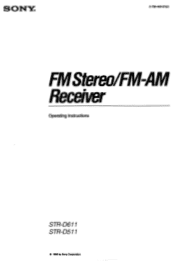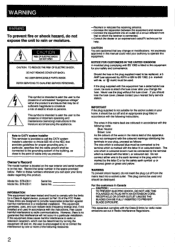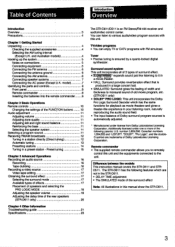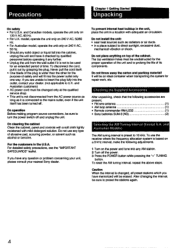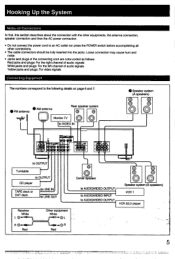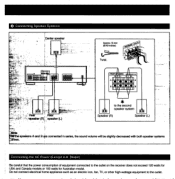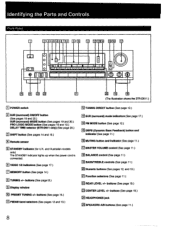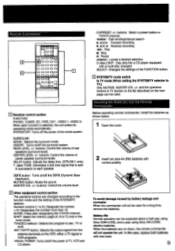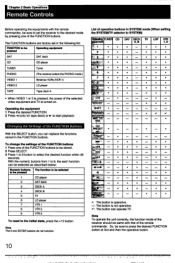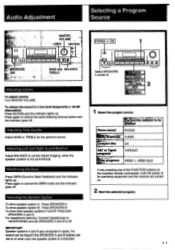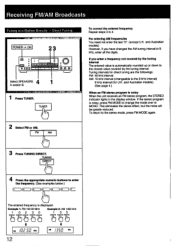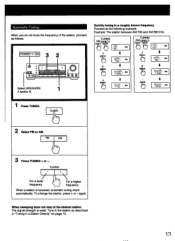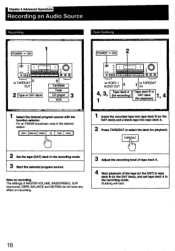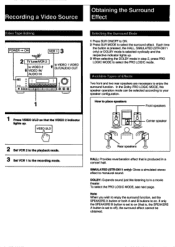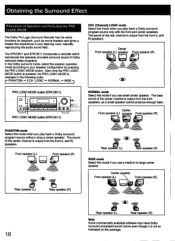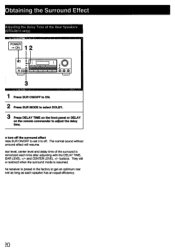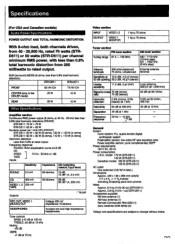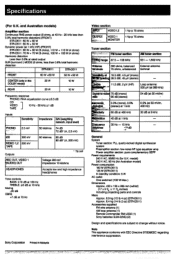Sony STR-D511 Support Question
Find answers below for this question about Sony STR-D511.Need a Sony STR-D511 manual? We have 2 online manuals for this item!
Question posted by saraandjeff3136 on July 23rd, 2021
Hookup For Tv Audio
Current Answers
Answer #1: Posted by SonuKumar on July 23rd, 2021 11:53 PM
https://www.manualslib.com/manual/230905/Sony-Srs-D511.html
========================
Thank you, Happy to serve !
"Accept my work"-Sonu Kumar
========================
Please respond to my effort to provide you with the best possible solution by using the "Acceptable Solution" and/or the "Helpful" buttons when the answer has proven to be helpful.
Regards,
Sonu
Your search handyman for all e-support needs!!
Related Sony STR-D511 Manual Pages
Similar Questions
Can I plug my phone in to the headphones Jack to play music off my phone??
switcher