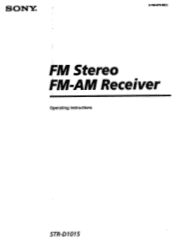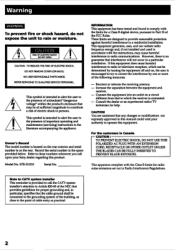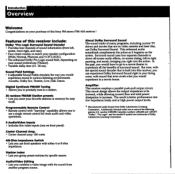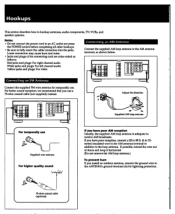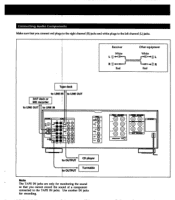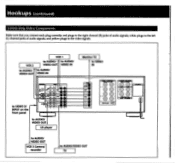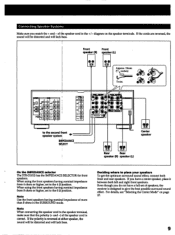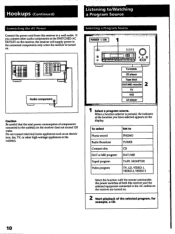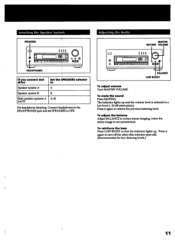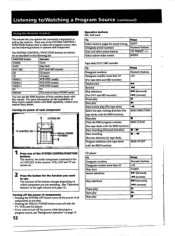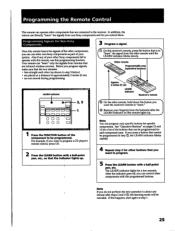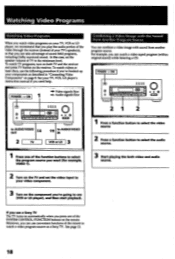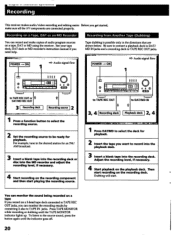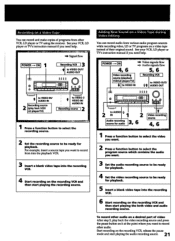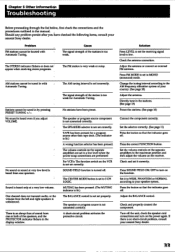Sony STR-D1015 Support Question
Find answers below for this question about Sony STR-D1015.Need a Sony STR-D1015 manual? We have 2 online manuals for this item!
Question posted by tmayhugh12 on April 8th, 2022
Hookups On The Sony Receiver Str-d1015
Can I plug my phone in to the headphones Jack to play music off my phone??
Current Answers
Answer #1: Posted by SonuKumar on April 8th, 2022 9:44 PM
Please respond to my effort to provide you with the best possible solution by using the "Acceptable Solution" and/or the "Helpful" buttons when the answer has proven to be helpful.
Regards,
Sonu
Your search handyman for all e-support needs!!
Answer #2: Posted by Technoprince123 on April 9th, 2022 3:02 AM
https://www.manualslib.com/manual/610888/Sony-Str-D1015.html?page=9
https://manualzz.com/doc/54716671/sony-str-d1015-operating-instructions-manual
Please response if this answer is acceptable and solw your problem thanks
Related Sony STR-D1015 Manual Pages
Similar Questions
Protect Mode On For Sony Receiver Str-dn840???
i tried resetting on sony str-dn840 and get not get rid of protect mode???
i tried resetting on sony str-dn840 and get not get rid of protect mode???
(Posted by darinspeck1343 1 year ago)
How Do I Set My Sony Av Receiver Str Se501 Back Too Its Original Factory Setting
How do I set my Sony Av receiver STR SE501 Back Too its original Factory Settings
How do I set my Sony Av receiver STR SE501 Back Too its original Factory Settings
(Posted by luisgonce994 4 years ago)
Do You Have A Remote For The Fm/am Receiver Str-de997 I Can Purchase?
I have a Sony fm/am receiver STR-DE997 and have lost my remote. Do you have one I can purchase?Mary ...
I have a Sony fm/am receiver STR-DE997 and have lost my remote. Do you have one I can purchase?Mary ...
(Posted by mas81507 7 years ago)
Sony Multi Channel Av Receiver Str-dg800
Where can I fond the ON/OFF power button for the Sony Multi Channel AV Receiver STR-DG800?
Where can I fond the ON/OFF power button for the Sony Multi Channel AV Receiver STR-DG800?
(Posted by denverliverpool 8 years ago)
Sonyfm Stereo/fm-am Receiver Str De945 Repair No Sound
Sony FM Stereo/fm-am receiver STR DE945 repair no sound
Sony FM Stereo/fm-am receiver STR DE945 repair no sound
(Posted by JosephL808 9 years ago)