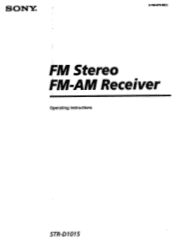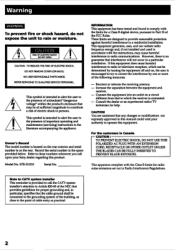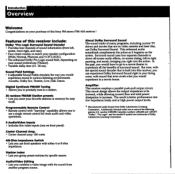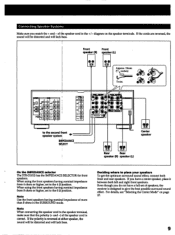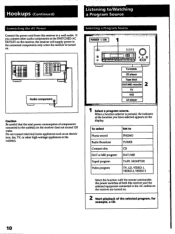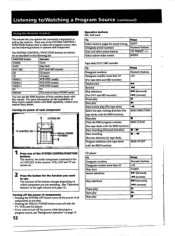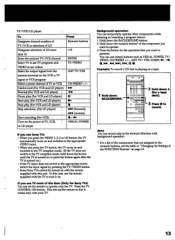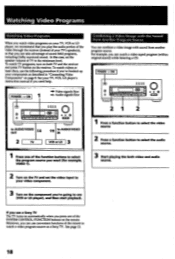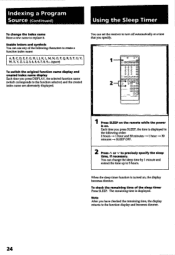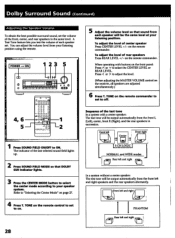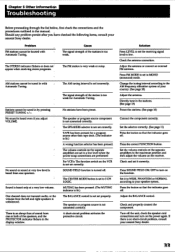Sony STR-D1015 Support and Manuals
Get Help and Manuals for this Sony item

View All Support Options Below
Free Sony STR-D1015 manuals!
Problems with Sony STR-D1015?
Ask a Question
Free Sony STR-D1015 manuals!
Problems with Sony STR-D1015?
Ask a Question
Most Recent Sony STR-D1015 Questions
Hookups On The Sony Receiver Str-d1015
Can I plug my phone in to the headphones Jack to play music off my phone??
Can I plug my phone in to the headphones Jack to play music off my phone??
(Posted by tmayhugh12 2 years ago)
Popular Sony STR-D1015 Manual Pages
Sony STR-D1015 Reviews
We have not received any reviews for Sony yet.