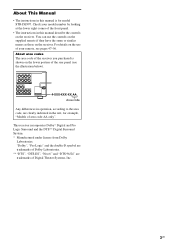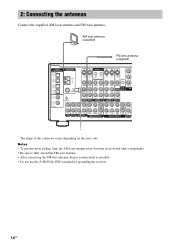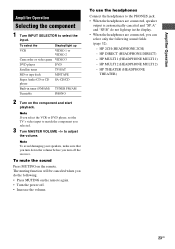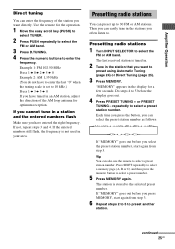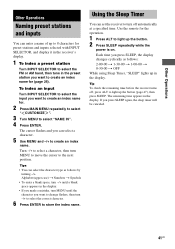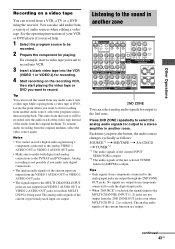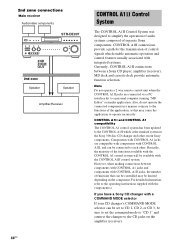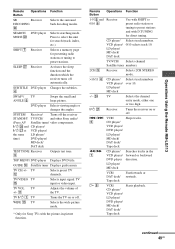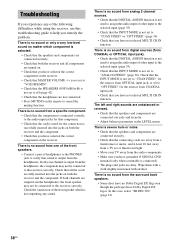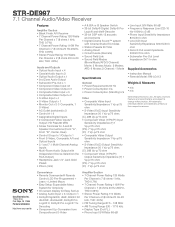Sony STR-DE997 Support Question
Find answers below for this question about Sony STR-DE997 - Fm Stereo/fm-am Receiver.Need a Sony STR-DE997 manual? We have 5 online manuals for this item!
Question posted by mas81507 on January 23rd, 2017
Do You Have A Remote For The Fm/am Receiver Str-de997 I Can Purchase?
I have a Sony fm/am receiver STR-DE997 and have lost my remote. Do you have one I can purchase?Mary Ann Scherer
Current Answers
Answer #1: Posted by Odin on January 23rd, 2017 7:15 PM
You seem to be confusing us (an independent help site) with Sony. Chances are Sony will replace the remote, but perhaps at a cost you may not want to pay. (Use the contact information here--https://www.contacthelp.com/sony/customer-service.) A universal remote, available at an electronics store or even at a drug store, may do the job and should cost much less. If neither of these options pans out, consider the applicable suggestions here.
Hope this is useful. Please don't forget to click the Accept This Answer button if you do accept it. My aim is to provide reliable helpful answers, not just a lot of them. See https://www.helpowl.com/profile/Odin.
Related Sony STR-DE997 Manual Pages
Similar Questions
Remote Control Rmlg 113
10/27/16 I need a new one RM-LG113. If you have one, contact me at [email protected]. Thx!!
10/27/16 I need a new one RM-LG113. If you have one, contact me at [email protected]. Thx!!
(Posted by gw1 7 years ago)
Sonyfm Stereo/fm-am Receiver Str De945 Repair No Sound
Sony FM Stereo/fm-am receiver STR DE945 repair no sound
Sony FM Stereo/fm-am receiver STR DE945 repair no sound
(Posted by JosephL808 9 years ago)
Whats The Universal Remote Code For A Sony Stereo/fm-am Receiver Str-k840p
(Posted by baldblu 9 years ago)