Sony STR-D511 Support and Manuals
Get Help and Manuals for this Sony item
This item is in your list!

View All Support Options Below
Free Sony STR-D511 manuals!
Problems with Sony STR-D511?
Ask a Question
Free Sony STR-D511 manuals!
Problems with Sony STR-D511?
Ask a Question
Most Recent Sony STR-D511 Questions
Hookup For Tv Audio
how do I get volume from TV to output through speakers
how do I get volume from TV to output through speakers
(Posted by saraandjeff3136 2 years ago)
Popular Sony STR-D511 Manual Pages
Limited Warranty (U.S. Only) - Page 1


... specific legal rights, and you may not apply to you enter into a service contract with the Sony Partnership within the Warranty period must take the Product, or deliver the Product freight prepaid, in Japan PARTS: In addition, Sony will repair or replace the Product, at its original packaging or packaging affording an equal degree of protection, to any Sony...
Operating Instructions - Page 1
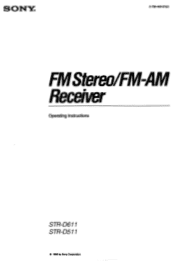
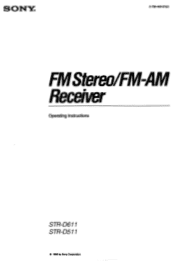
SONY.
3-756-495-21(2)
FMStereo/FM-AM Receiver
Operating Instructions
STR-D611 STR-D511
C 1993 by Sony Corporation
Operating Instructions - Page 2
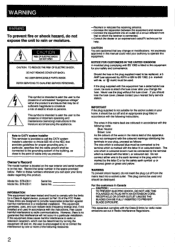
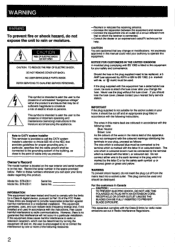
..., uses, and can be replaced, a 5 AMP fuse approved by turning the
equipment off and an appropriate plug fitted in accordance with the following instructions.
DO NOT REMOVE COVER (OR BACK).
Model No. STR-D511
Serial No. CAUTION You are cautioned that any change the fuse.
If you call the CATV system installer's attention to Article 820...
Operating Instructions - Page 3
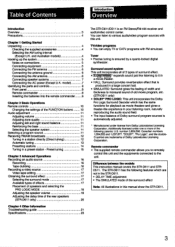
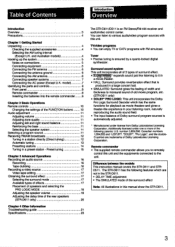
... of the rear speakers
(STR-D611 only)
20
Chapter 4 Other Information
Troubleshooting guide
21
Specifications
23
The STR-D611/D511 is ensured by a quartz-locked digital
synthesizer. Remote commander • The supplied remote commander allows you to the unit. Difference between the models This instruction manual covers the STR-D611 and STRD511.
Additionally licensed under license...
Operating Instructions - Page 4
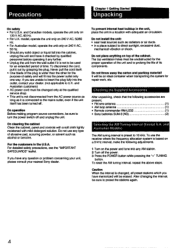
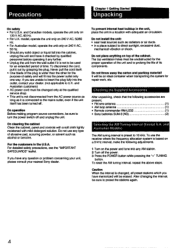
....
1 Turn on the power and tune into the outlet, contact your nearest Sony dealer. Caution When the interval is changed only at the qualified service shop. • This unit is based on 240 V AC,
50 Hz. • Should any question or problem concerning your unit, please consult your dealer. (not applicable to preset...
Operating Instructions - Page 8
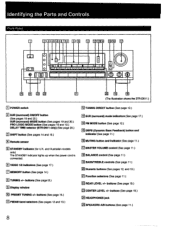
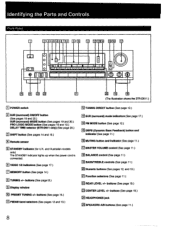
...NB buttons (See page 11.)
8 and Australian models only) The STANDBY indicator lights up when the power cord is connected. I •
L_-I L.-I L.-J L--I L_I L__1 1_-I L --I . Identifying the Parts and Controls
Front Panel
EICEIDEEI MN 0 BC1E1 CIO ... and 19.) DELAY TIME selector (STR-D611 only) (See page 20.)
M SHIFT button (See pages 14 and 15.)
Remote sensor
ID STANDBY indicator (for U.K.
Operating Instructions - Page 9
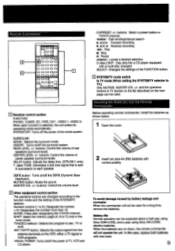
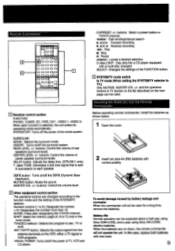
... (1 to see ;
Inserting the Batteries into the Remote Commander
Before operating remote commander, install the batteries as shown below.
1 Open the cover.
2 Insert two size-AA (R6) batteries with a multi-disc changer) SELECT: Changes the settings of the SYSTEM/TV selector.
DELAY button: Adjusts the delay time. (STR-D611 only) T. (test) TONE: Generates a test tone...
Operating Instructions - Page 12
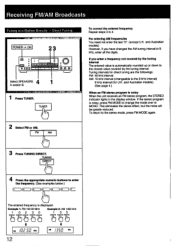
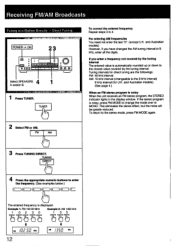
... not enter the last "O". (except U.K. If the stereo program is noisy When the unit receives an FM stereo program, the STEREO indicator lights in a Station Directly - If you have ...covered by the tuning interval. and Australian models) However, if you enter a frequency not covered by the tuning interval The entered value is displayed. Receiving FM/AM Broadcasts
Tuning in the display ...
Operating Instructions - Page 17
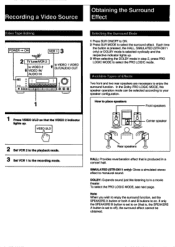
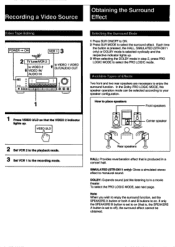
... cyclically and the respective indicator lights up .
Each time
the button is pressed, the HALL, SIMULATED (STR-D611 only) or DOLBY mode is produced in step 2, press PRO LOGIC MODE to on (that is, the SPEAKERS A button is set the SPEAKERS A button or both A and B buttons to select the PRO LOGIC mode.
Operating Instructions - Page 18
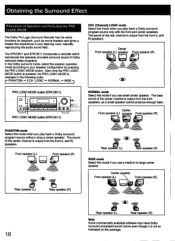
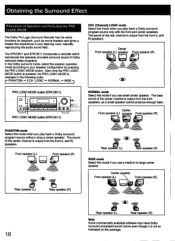
... mode according to large center speaker. NORMAL -4. Center Front speaker (L) speaker Front speaker (R)
Qgcr3
PRO LOGIC MODE button (STR-D611)
0 o
0 00
• • •
.1.-1-1
• •
oO
•
,,
O 10:0
PRO LOGIC MODE button (STR-D511)
PHANTOM mode Select this mode when you play back a Dolby surround program source only with the front and...
Operating Instructions - Page 20
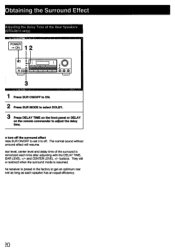
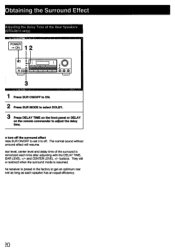
...lEAR LEVEL +/-
and CENTER LEVEL +/- he receiver is memorized each speaker has an equal efficiency.
?0 o turn off the surround effect ress SUR ON/OFF to set it to adjust the delay time.
They ... Speakers STR-D611 only)
POWER
ON 12
0
00
0 00 0
0 0
0 0 0 0
1 Press SUR ON/OFF to ON.
2 Press SUR MODE to select DOLBY.
3 Press DELAY TIME on the front panel or DELAY on the remote commander...
Operating Instructions - Page 21
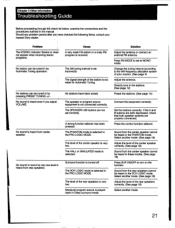
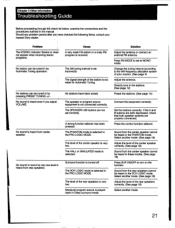
... to turn on the function. The level of your nearest Sony dealer.
No stations have checked the following items, consult your country. (See page 4)
Adjust the antenna. Change the tuning interval according to MONO mode. Set the buttons correctly. Chapter 4 Other Information
Troubleshooting Guide
Before proceeding through the check list below, examine the connections...
Operating Instructions - Page 22


...problem activates the protective circuit.
The unit is no short-circuit problem, consult your nearest Sony dealer. The plugs and jacks are used at the same time, separate the TV from a TV set .
Press SUR MODE to set appropriately. Wipe the plugs and jacks with a cloth lightly dampened with new ones.
Adjust the BALANCE control.
Replace.... Troubleshooting Guide
Problem There...
Operating Instructions - Page 23
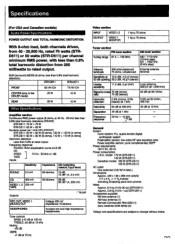
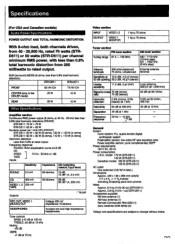
... W (STR-D511) Canadian model: 180 W (STR-D611)
155 W (STR-0511) AC outlet
One switched (120 W/1A Max.) Dimensions
Approx. 430 x 135 x 295 mm (w/h/d) (17 x 5 3/, x 11 V,inches)
including projecting parts and controls Mass
Approx. 6.4 kg (14 lb 20 oz) (STR-D611) Approx. 5.9 kg (13 lb 1oz)(STR-0511) Accessories supplied FM wire antenna (1) AM loop antenna (1) Remote Commander RM-U232 (1) Sony...
Operating Instructions - Page 24
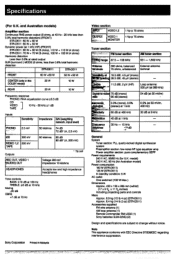
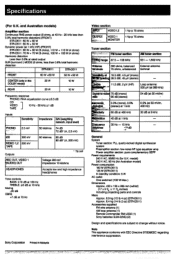
... model)
Power consumption 160 W (STR-D611) 135 W (STR-D511) In standby condition: 5 W
AC outlet One switched (100 W Max.)
Dimensions Approx. 430 x 135 x 295 mm (w/h/d) (17 x 5 34 x 11 54 inches) including projecting parts and controls
Mass Approx. 6.9 kg (15 lb 4 oz) (STR-D611) Approx. 6.4 kg (14 lb 2 oz) (STR-O511)
Accessories supplied FM wire antenna (1) AM loop antenna (1) Remote...
Sony STR-D511 Reviews
Do you have an experience with the Sony STR-D511 that you would like to share?
Earn 750 points for your review!
We have not received any reviews for Sony yet.
Earn 750 points for your review!
