Sony PCV-L620 Support Question
Find answers below for this question about Sony PCV-L620 - Vaio Slimtop Computer.Need a Sony PCV-L620 manual? We have 3 online manuals for this item!
Current Answers
There are currently no answers that have been posted for this question.
Be the first to post an answer! Remember that you can earn up to 1,100 points for every answer you submit. The better the quality of your answer, the better chance it has to be accepted.
Be the first to post an answer! Remember that you can earn up to 1,100 points for every answer you submit. The better the quality of your answer, the better chance it has to be accepted.
Related Sony PCV-L620 Manual Pages
Computer Reference Manual - Page 2


....
!
u Do not use of your VAIO computer to make any machine-readable form without notice. Sony, VAIO, VAIO Slimtop, Memory Stick, i.LINK, and the VAIO logo are trademarks of Sony.
u Never ...are trademarks of Lucent Technologies Inc. Model Number: PCV-L620
Serial Number
WARNING
u To prevent fire or shock hazard, do
not expose your VAIO computer. The use the modem or a telephone...
Computer Reference Manual - Page 16
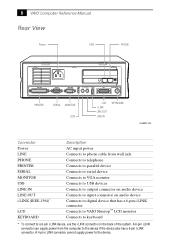
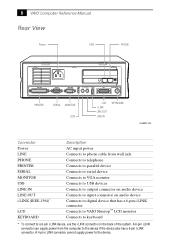
...input connector on audio device Connects to digital device that has a 6-pin i.LINK connector Connects to VAIO Slimtop™ LCD monitor Connects to keyboard
* To connect to a 6-pin i.LINK device, use the... supply power to the device if the device also has a 6-pin i.LINK connector. 8 VAIO Computer Reference Manual
Rear View
Power
LINE
PHONE
PRINTER
SERIAL
MONITOR
LINE
USB
LINE
IN OUT
I....
Computer Reference Manual - Page 19


... LCD connector is a mini DIN-type female connector.
1
6
2
5
3
4
KY0002.VSD KY0087.VSD
KY0004.VSD
! Do not connect any other LCD monitor other than the Sony VAIO Slimtop LCD
monitor. Identifying Components
11
i.LINK (IEEE-1394)
The 6-pin i.LINK (IEEE-1394) connector on the rear panel can supply power from the computer to...
Computer Reference Manual - Page 63


Do not connect any other LCD other than the Sony VAIO Slimtop LCD monitor. LCD
KY0094.VSD
! System Board
55
LCD Connector
The LCD connector is a 40-pin MDR-type connector for the Sony VAIO Slimtop LCD monitor.
Computer User Guide (primary manual) - Page 2


Sony, VAIO, the VAIO logo, VAIO Slimtop, Ergo-Angle, AutoAlert, VAIO Smart, Handycam, VAIO Digital Studio, Memory Stick, i.LINK, Media Bar, Mavica, and...07656 Telephone No: 201-930-6970
This device complies with Part 15 of Conformity
Trade Name: SONY Model No.: PCV-L620 Responsible Party:
Sony Electronics Inc. K56flex is a trademark of your Sony Service Center. Operation is prohibited. Refer...
Computer User Guide (primary manual) - Page 6


... operating system from Microsoft.
u Communications: Access popular online services, browse the Internet, send faxes, and more. u Preinstalled software titles: All the software on your choice. 2 VAIO Slimtop LCD Computer User Guide
u Compact components: Enjoy the small footprint and versatile setup options available by positioning the components in an arrangement of your computer...
Computer User Guide (primary manual) - Page 8


...drivers if they are corrupted or accidentally erased. u Application Recovery CD(s) -
u The VAIO Slimtop LCD Computer User Guide (this manual) contains features and specifications of the Windows® ... help resources, and your computer if it is corrupted or accidentally erased. 4 VAIO Slimtop LCD Computer User Guide
Manuals
u Read Me First contains last-minute supplementary information and...
Computer User Guide (primary manual) - Page 10


... card into this
does not control the volume of the headphones connected to your system. VAIO Slimtop LCD computer users should note that this slot. qd
PC CARD slot
A PC Card ....
qg
i.LINK (4-pin)
Connects a digital device such as a Sony Digital Handycam Camcorder.
6 VAIO Slimtop LCD Computer User Guide
FD
DISC
HD
7
FD (Floppy disk drive) access indicator light
Lights in...
Computer User Guide (primary manual) - Page 12


...VAIO Slimtop LCD computer. qd KEYBOARD connector Connects a keyboard.
To set up the mouse for left-handed use:
1 Click the My Computer icon on your keyboard, see MouseWare Help. qs LCD MONITOR connector Connects the LCD that connects to "Left side of your desktop...device such as a Sony Digital Handycam® Camcorder. 8 VAIO Slimtop LCD Computer User Guide
0 LINE OUT connector Connects an ...
Computer User Guide (primary manual) - Page 14


... the screen.
4
Volume control
Adjusts the volume of
e-mail. When the computer enters the
standby mode, this indicator light is on the LCD display. 10 VAIO Slimtop LCD Computer User Guide LCD
1
Power indicator light
Light is green while the power is amber.
2
Information LED
Light turns red to alert the user...
Computer User Guide (primary manual) - Page 16


.... If you place the system in a vertical position, you choose to the System Unit
The main system unit can be oriented horizontally or vertically. 12 VAIO Slimtop LCD Computer User Guide
Attaching the Stand to place the
system unit in a vertical position, it .
Computer User Guide (primary manual) - Page 18


..." in modem and a toll-free telephone number.
14 VAIO Slimtop LCD Computer User Guide
Registering Your Computer
Take advantage of Sony's commitment to quality customer support and receive these steps to use the computer online registration service.
1 Click the registration icon on the VAIO desktop. 2 Enter the information requested on the first online registration...
Computer User Guide (primary manual) - Page 22


...must have mail; Using the AutoAlert E-mail Notification System
Your VAIO Slimtop LCD computer can be set the Information LED to turn on this case, the Information LED turns on page 10 for instructions. Click...launch. It is now set to launch
the application you can set up. 18 VAIO Slimtop LCD Computer User Guide
10 The Post Processing screen appears. The
Information LED turns ...
Computer User Guide (primary manual) - Page 26


...slide show that allows you to share data between various types of the card. 22 VAIO Slimtop LCD Computer User Guide
Using Memory Stick™ Media
Your Sony computer is a small,...Memory Stick as the Output Format. 10 Use the Browse button to select the DCIM/100MSDCF folder on the desktop. 3 Click the Removable Disk S: icon. 4 Create a new folder and name it "DCIM." 5 Open the DCIM folder and...
Computer User Guide (primary manual) - Page 30


Remove the card by holding it by its edge and pulling it out carefully. 26 VAIO Slimtop LCD Computer User Guide
To eject a PC card
If you eject the PC card ...4 When the message "You may need to pull out the eject button before you can eject the card. You may safely remove this device" appears,
click OK.
5 Push the PC card eject button on the Windows® taskbar, click Settings, and...
Computer User Guide (primary manual) - Page 34


... Only option,
your computer. u Full Restore with your hard drive. This option is partitioned into a single partition. 30 VAIO Slimtop LCD Computer User Guide
Using the System Recovery CD(s)
You can be formatted, which removes all the information on the hard disk drive. Use the Application Recovery CD(s) to recover the entire contents...
Computer User Guide (primary manual) - Page 36


... menu appears, follow the on-screen
instructions to run the Application Recovery program. 32 VAIO Slimtop LCD Computer User Guide
Using the Application Recovery CD(s)
The Application Recovery CD(s) allow you...accidentally erased. You must be in Windows to reinstall all
applications.
2 When the Windows desktop appears, insert the Sony Application
Recovery CD in the DVD-ROM drive. If you ...
Computer User Guide (primary manual) - Page 46


...by
plugging in the lower-right Windows®
task tray.
2 Click Open Volume Controls. 42 VAIO Slimtop LCD Computer User Guide
My modem does not work u Check that the phone line is too ...in an ordinary phone and listening for " from Playback to recognize the modem. u If you suspect your desktop. Click the My Computer icon on your modem is functioning, a More Info dialog box will appear. ...
Computer User Guide (primary manual) - Page 48


44 VAIO Slimtop LCD Computer User Guide
Specifications
Model Processor Hard Disk Drive Standard SDRAM Video RAM Graphics Sound Capabilities Diskette Drive DVD-ROM/CD-ROM Drive Modem Expansion Capabilities Connection Capabilities (Front)
Connection Capabilities (Rear)
Connection Capabilities (Keyboard) Supplied Accessories
PCV-L620
500 MHz* Pentium® III
13 GB† Ultra DMA
128 MB...
Marketing Specifications - Page 1


... any representations or warranty that this product is not manufactured to any specific software, and Sony does not and cannot make recommendations, they are approximate. PCV-L620
Sony VAIO Slimtop™ Computers
Ergo-Angle™ Multimedia LCD Display
4.8X max.
CD-ROM Disc Read Floppy Disk Drive 3.5" 1.44 MB Floppy Disk Drive...
Similar Questions
How Do I Remove A Hard Drive From A Pcv Rs320 Computer
I need to remove the hard drive.
I need to remove the hard drive.
(Posted by gaddison43 11 years ago)
Where Can I Find A Manual To Sony Desktop Pcv-rs610 Motherboard Model P4sd-vl.
(Posted by gqjimmy 12 years ago)
Connecting Vcr To Computer
Iam trying to connect a cvr to a vaio digital studio pcv-rz40 (G/Y) series, everything is plugged in...
Iam trying to connect a cvr to a vaio digital studio pcv-rz40 (G/Y) series, everything is plugged in...
(Posted by acueva9153 12 years ago)
Sony Desktop Pcv-rs 311v
My computer will turn on but there no signal going to my monitor. I can't even hear my processor run...
My computer will turn on but there no signal going to my monitor. I can't even hear my processor run...
(Posted by tonysib 13 years ago)
Need System Recovery Cd For Pcv-l640
(Posted by salahsaleh 13 years ago)

