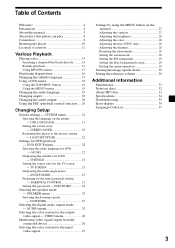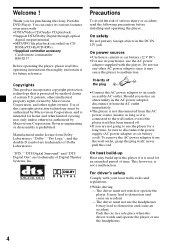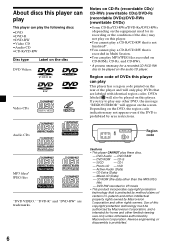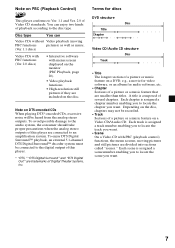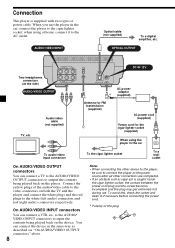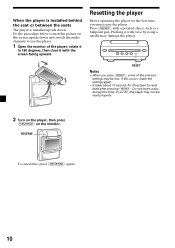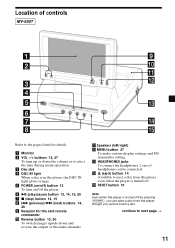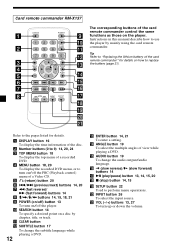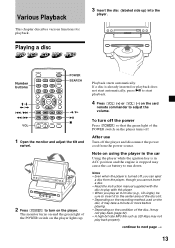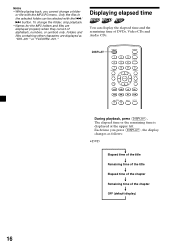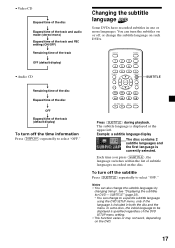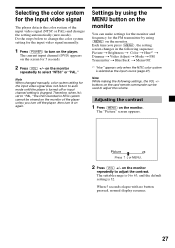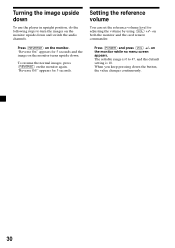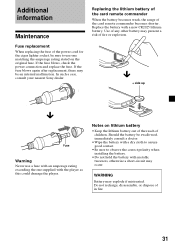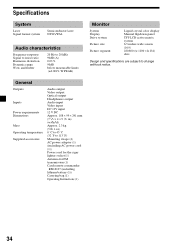Sony MV-65ST Support Question
Find answers below for this question about Sony MV-65ST - Dream Station.Need a Sony MV-65ST manual? We have 2 online manuals for this item!
Question posted by weatherly33 on October 26th, 2014
Lost My Remote To Mv-65st .
Current Answers
Answer #1: Posted by BusterDoogen on October 26th, 2014 12:35 PM
I hope this is helpful to you!
Please respond to my effort to provide you with the best possible solution by using the "Acceptable Solution" and/or the "Helpful" buttons when the answer has proven to be helpful. Please feel free to submit further info for your question, if a solution was not provided. I appreciate the opportunity to serve you!
Related Sony MV-65ST Manual Pages
Similar Questions
I can't figure out how to mirror link my phone so I can watch you tube videos to my sony xav 64bt?
When i connect my ipod to watch a movie i can only get sound-no picture. Is the unit capable of play...
I installed the CDX-GT25MPW into a 2003 Jeep Liberty. The radio plays fine, but when I insert a disc...
I have all my speakers running through amps. When radios on tuners amp power up and audio plays fine...