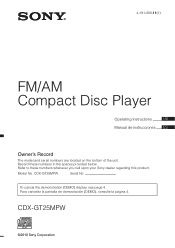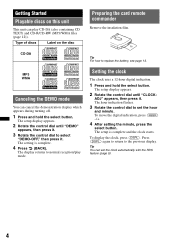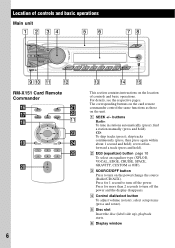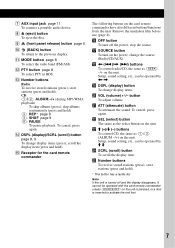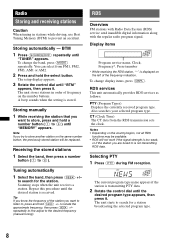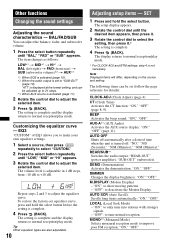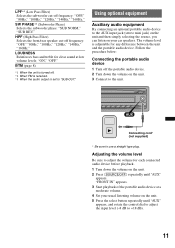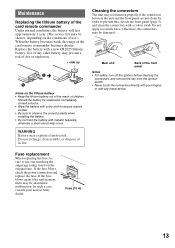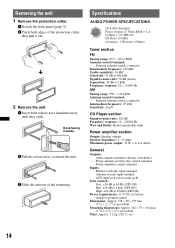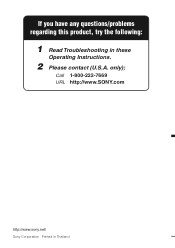Sony CDX-GT25MPW Support Question
Find answers below for this question about Sony CDX-GT25MPW - Fm/am Compact Disc Player.Need a Sony CDX-GT25MPW manual? We have 2 online manuals for this item!
Question posted by tostinson on June 17th, 2011
Problems With Audio Playback
I installed the CDX-GT25MPW into a 2003 Jeep Liberty. The radio plays fine, but when I insert a disc, it reads just like normal, but I get no audio. I also don't have any audio when I connect my iPod through the Aux input.
Current Answers
Related Sony CDX-GT25MPW Manual Pages
Similar Questions
Sony Cdx L600x Faceplate - Fm Am Compact Disc Player?
Good day. Do you sell the Sony CDX L600X Faceplate - Fm am Compact Disc Player?
Good day. Do you sell the Sony CDX L600X Faceplate - Fm am Compact Disc Player?
(Posted by nstatham 7 years ago)
Wiring!!
I need the wiring layout,for a sonycdx-gt25mpw compact cd player?? Please.
I need the wiring layout,for a sonycdx-gt25mpw compact cd player?? Please.
(Posted by flintbonifer88 9 years ago)
Were Is The Aux Input On It?
The instuction and the internet both say it has qn aux input but were I cant find it
The instuction and the internet both say it has qn aux input but were I cant find it
(Posted by marcinkuleszynski 9 years ago)
How Do You Set The Clock On A Sony Cdx-gt25mpw Cd Player
(Posted by jjalexc 10 years ago)
Subwoofers Are Not On During Cd Playback
The subwoofers connected to the Sony CDX-GT25MPW work in all source modes except for the CD mode. Th...
The subwoofers connected to the Sony CDX-GT25MPW work in all source modes except for the CD mode. Th...
(Posted by arod59 12 years ago)