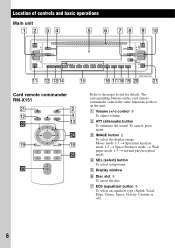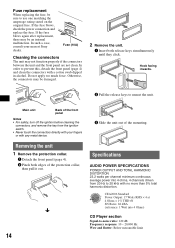Sony CDX-RA700 Support Question
Find answers below for this question about Sony CDX-RA700 - Motorized Synchro-flip Detachable Face.Need a Sony CDX-RA700 manual? We have 4 online manuals for this item!
Question posted by marcinkuleszynski on July 29th, 2014
Were Is The Aux Input On It?
The instuction and the internet both say it has qn aux input but were I cant find it
Current Answers
Related Sony CDX-RA700 Manual Pages
Similar Questions
Only The Source Button Works For My Mex- Bt3000p Sony Detachable Face Plate Car
(Posted by pparcase 2 years ago)
How Do I Connect An Aux Device To Sony Cdx R505x
(Posted by durujacksp 9 years ago)
Sony Detachable Face Botton Dont Do Anything.
i got to use the remote control to change radio stations?
i got to use the remote control to change radio stations?
(Posted by storm32301 11 years ago)
Detachable Face For Sony Xr-u500
I fitted a sony xr-u500 car radio with cd shuttle about 10 years ago to my nissan hardbody. It is a ...
I fitted a sony xr-u500 car radio with cd shuttle about 10 years ago to my nissan hardbody. It is a ...
(Posted by PieterHinsbeeck 12 years ago)
Detachable Face Plate Will Not Light Up And Buttons Don't Work
Just had the Sony Xplod CXS- GT09HP cd player hooked up exactly right and the face will not turn on ...
Just had the Sony Xplod CXS- GT09HP cd player hooked up exactly right and the face will not turn on ...
(Posted by jwmiller30 13 years ago)