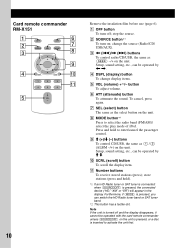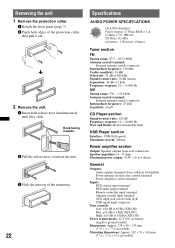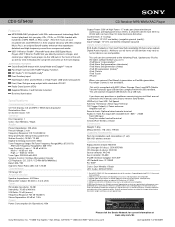Sony CDX-GT540UI Support Question
Find answers below for this question about Sony CDX-GT540UI - Cd Receiver Mp3/wma/aac Player.Need a Sony CDX-GT540UI manual? We have 4 online manuals for this item!
Question posted by storm32301 on March 9th, 2013
Sony Detachable Face Botton Dont Do Anything.
i got to use the remote control to change radio stations?
Current Answers
Related Sony CDX-GT540UI Manual Pages
Similar Questions
How To Set The Clock On A Sony Mp3 Wma Aac
(Posted by Aujr 9 years ago)
Can't Change Radio Stations Or Shuffle Cd
I bought a new faceplate and can't change stations or shuffle cd. I do not have the remote. CD will ...
I bought a new faceplate and can't change stations or shuffle cd. I do not have the remote. CD will ...
(Posted by dcaudill5 10 years ago)
I Use A Flash Drive To Listen To Music On My Sony Xplod Cdx-54uiw (mp3 Wma Aac)
when i download music to flash drive in what format do i download onto flash drive ? can u give me s...
when i download music to flash drive in what format do i download onto flash drive ? can u give me s...
(Posted by dvsgoofy310 12 years ago)
Can You Eject Cd Using Remote Control
(Posted by osteen 12 years ago)
Detachable Face For Sony Xr-u500
I fitted a sony xr-u500 car radio with cd shuttle about 10 years ago to my nissan hardbody. It is a ...
I fitted a sony xr-u500 car radio with cd shuttle about 10 years ago to my nissan hardbody. It is a ...
(Posted by PieterHinsbeeck 12 years ago)